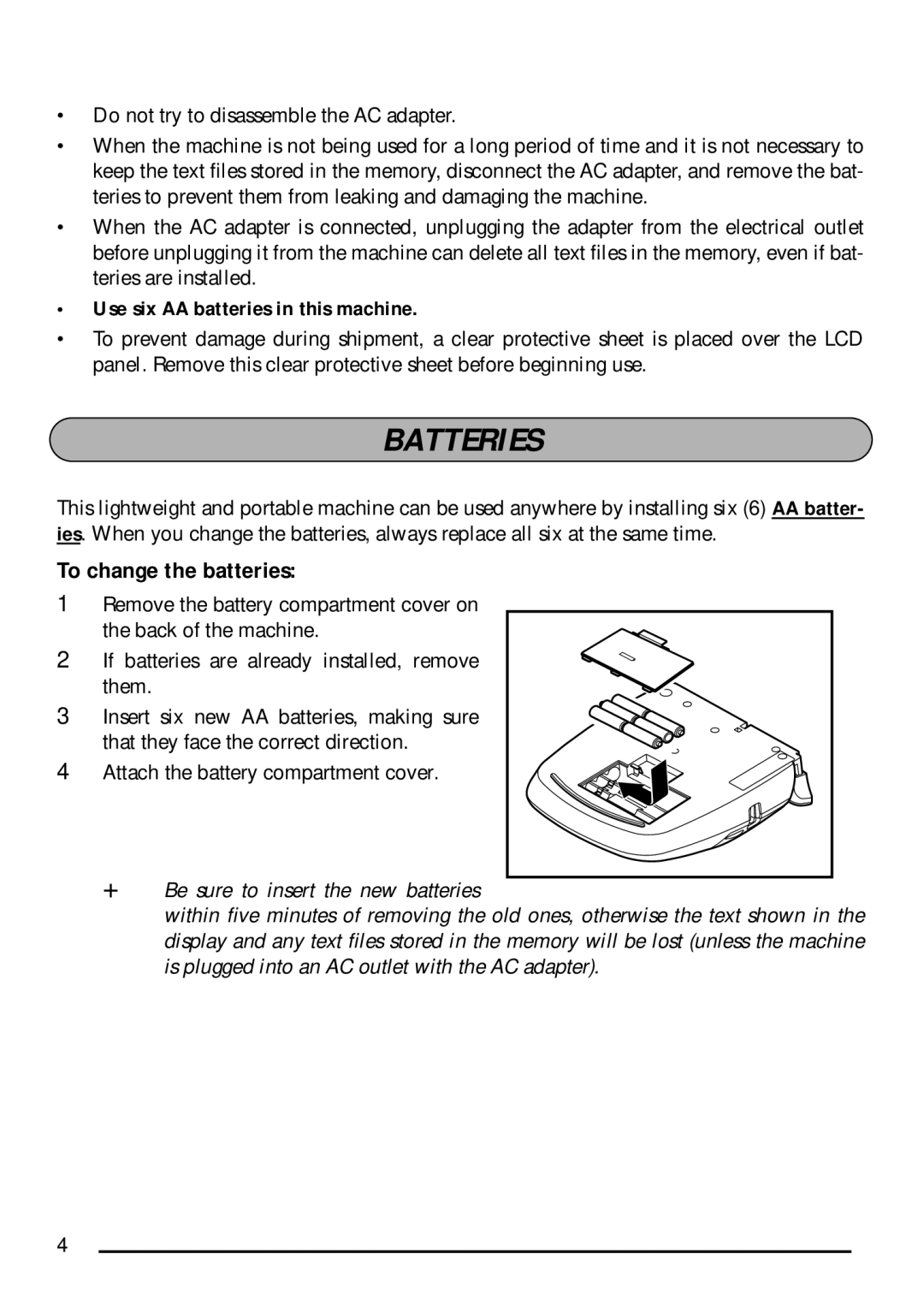P-touch 1750 specifications
The Brother P-touch 1750 is a versatile label maker designed for both personal and professional use, making it an ideal tool for organizing various spaces, from home offices to classrooms and workshops. With its impressive feature set and user-friendly design, the P-touch 1750 stands out in the realm of label creation.One of the key highlights of the P-touch 1750 is its thermal printing technology. This innovative method utilizes heat to transfer ink from a ribbon onto the label tape, producing sharp and clear text without the need for traditional ink cartridges. This not only reduces costs associated with refills but also speeds up the labeling process, making it a reliable choice for users who need to create multiple labels quickly.
The P-touch 1750 supports a wide variety of label tape widths, including 12mm and 18mm, and offers a choice of different colors and materials, including lamination and fabric. This flexibility allows users to create custom labels suited for various environments, whether it’s for durable outdoor applications or colorful indoor decorations. The ability to personalize labels further enhances the overall experience.
In terms of usability, the P-touch 1750 features an easy-to-navigate QWERTY keyboard, alongside a clear, backlit LCD display that allows users to see their text clearly before printing. This feature is particularly useful in dimly lit spaces or when working at night. Additionally, users can choose from over 300 built-in symbols and a variety of fonts to customize their labels, ensuring that they can convey their messages effectively.
Another significant characteristic of the P-touch 1750 is its ability to save frequently used labels for future reference, which helps streamline repetitive tasks. It also includes functions such as auto-cutting, which ensures a clean finish at the end of each label, enhancing the overall aesthetic.
Thanks to its compact and portable design, the Brother P-touch 1750 is easy to store and transport, making it an ideal option for users who may need to label items in different locations. With its combination of advanced features and straightforward operation, the Brother P-touch 1750 proves to be an exceptional tool for anyone looking to bring order and efficiency to their labeling tasks.