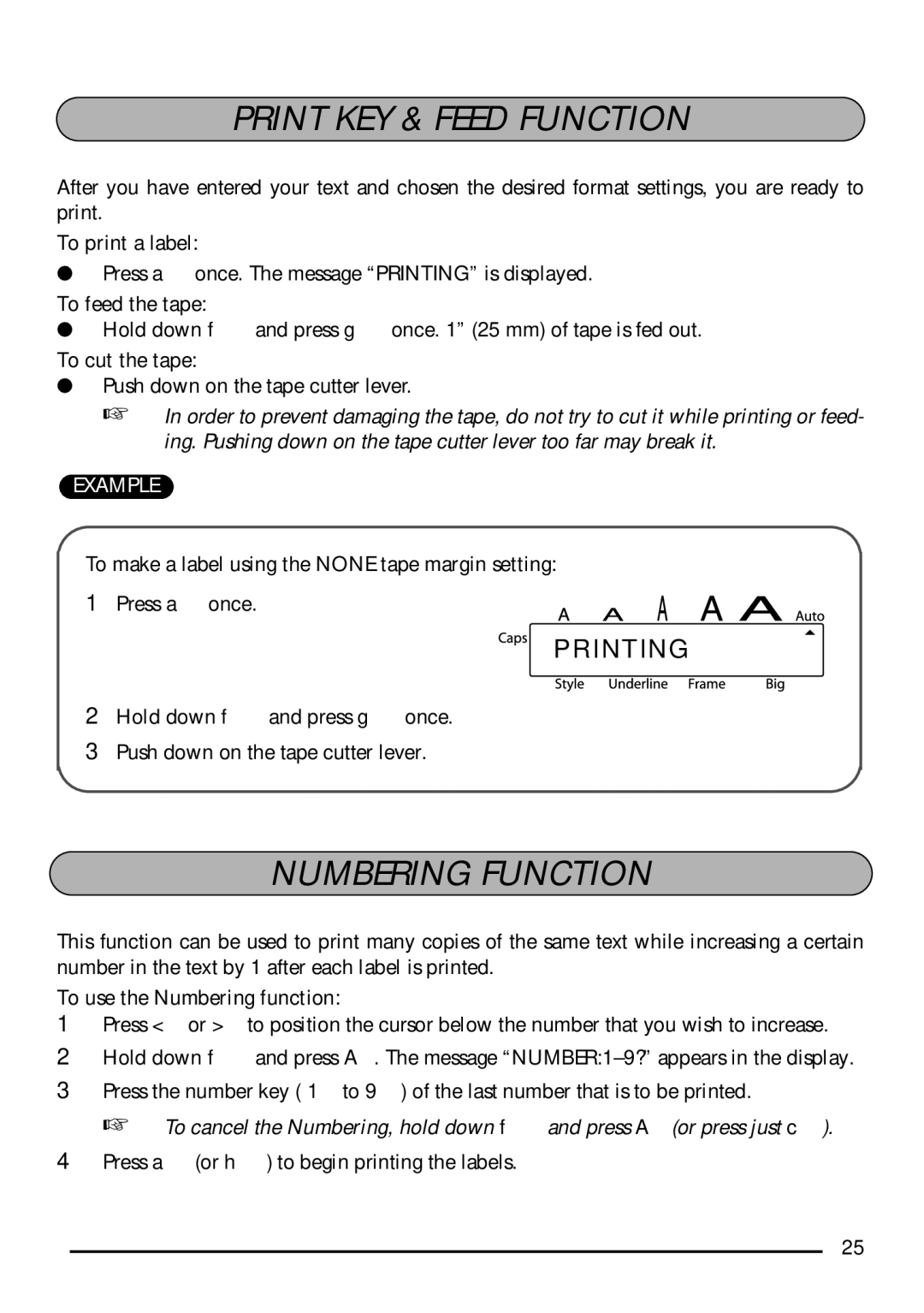PRINT KEY & FEED FUNCTION
After you have entered your text and chosen the desired format settings, you are ready to print.
To print a label:
●Press a once. The message “PRINTING” is displayed.
To feed the tape:
●Hold down f and press g once. 1” (25 mm) of tape is fed out.
To cut the tape:
●Push down on the tape cutter lever.
☞In order to prevent damaging the tape, do not try to cut it while printing or feed- ing. Pushing down on the tape cutter lever too far may break it.
EXAMPLE
To make a label using the NONE tape margin setting:
1 Press a once.
PRINTING
2Hold down f and press g once.
3Push down on the tape cutter lever.
NUMBERING FUNCTION
This function can be used to print many copies of the same text while increasing a certain number in the text by 1 after each label is printed.
To use the Numbering function:
1Press < or > to position the cursor below the number that you wish to increase.
2Hold down f and press A. The message
3Press the number key ( 1 to 9 ) of the last number that is to be printed.
☞To cancel the Numbering, hold down f and press A (or press just c ).
4Press a (or h) to begin printing the labels.
25