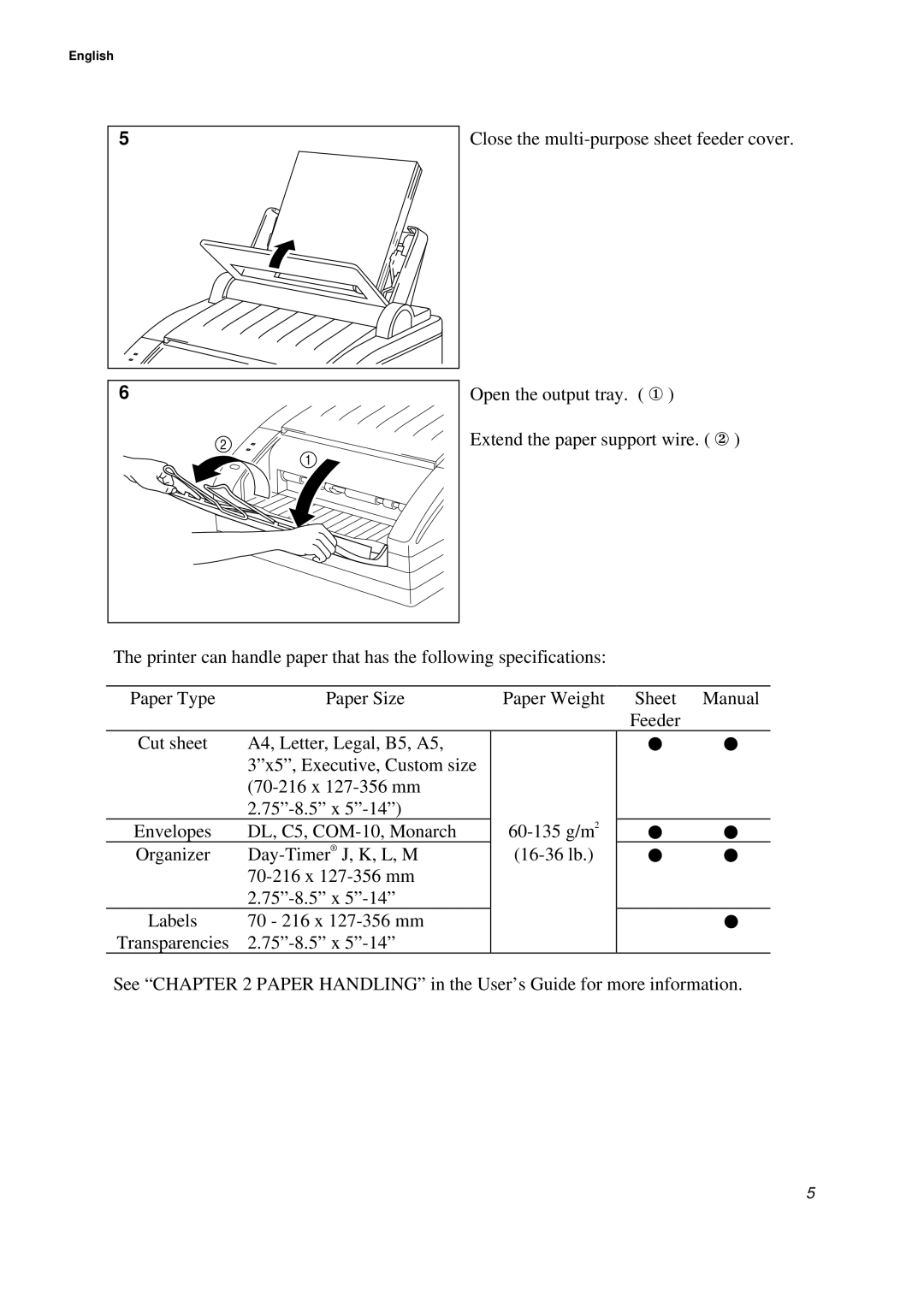WL-660 Series specifications
The Brother WL-660 Series is a remarkable line of sewing machines that caters to both beginners and experienced sewers alike. Designed with user-friendliness and advanced technology in mind, the WL-660 Series is perfect for those looking to enhance their sewing experience while achieving professional results.One of the standout features of the Brother WL-660 Series is its wide array of built-in stitches. With numerous decorative, utility, and quilting stitches, users can effortlessly create intricate designs and patterns for various projects. The machine also includes an automatic one-step buttonhole feature, allowing for perfect buttonholes every time without the guesswork.
Another notable aspect of the WL-660 is its advanced needle threading technology. The automatic needle threader simplifies the threading process, so sewers can spend more time sewing and less time fumbling with threads. This feature is particularly beneficial for beginners who may find the traditional threading method challenging.
The WL-660 Series also boasts a drop feed feature, making it ideal for free-motion quilting and embroidery. This technology allows users to lower the feed dogs, providing complete control over fabric movement. Coupled with adjustable stitch speeds, the sewing machine is capable of handling a variety of fabrics and project types, from delicate silks to heavy upholstery materials.
An easy-to-navigate control panel enhances the user experience, allowing for quick adjustments to stitch length and width. The LCD display makes it easy to view and select stitches, ensuring that users can optimize their settings with minimal confusion.
Portability is another advantage of the WL-660 Series. Its lightweight design and built-in carry handle make it easy to transport to sewing classes, workshops, or quilting groups. As well, the machine offers additional features such as a jam-resistant drop-in bobbin system, which minimizes thread tangling and ensures smooth operation.
Overall, the Brother WL-660 Series is equipped with a blend of user-friendly functionalities and advanced technologies, making it a versatile choice for sewing enthusiasts. Its robust performance, ease of use, and portable design have earned it a reputation as a reliable companion for a wide range of sewing projects, encouraging creativity and craftsmanship in every stitch. Whether you are tackling home décor, garment construction, or intricate quilting, the Brother WL-660 Series supports your sewing journey with precision and efficiency.