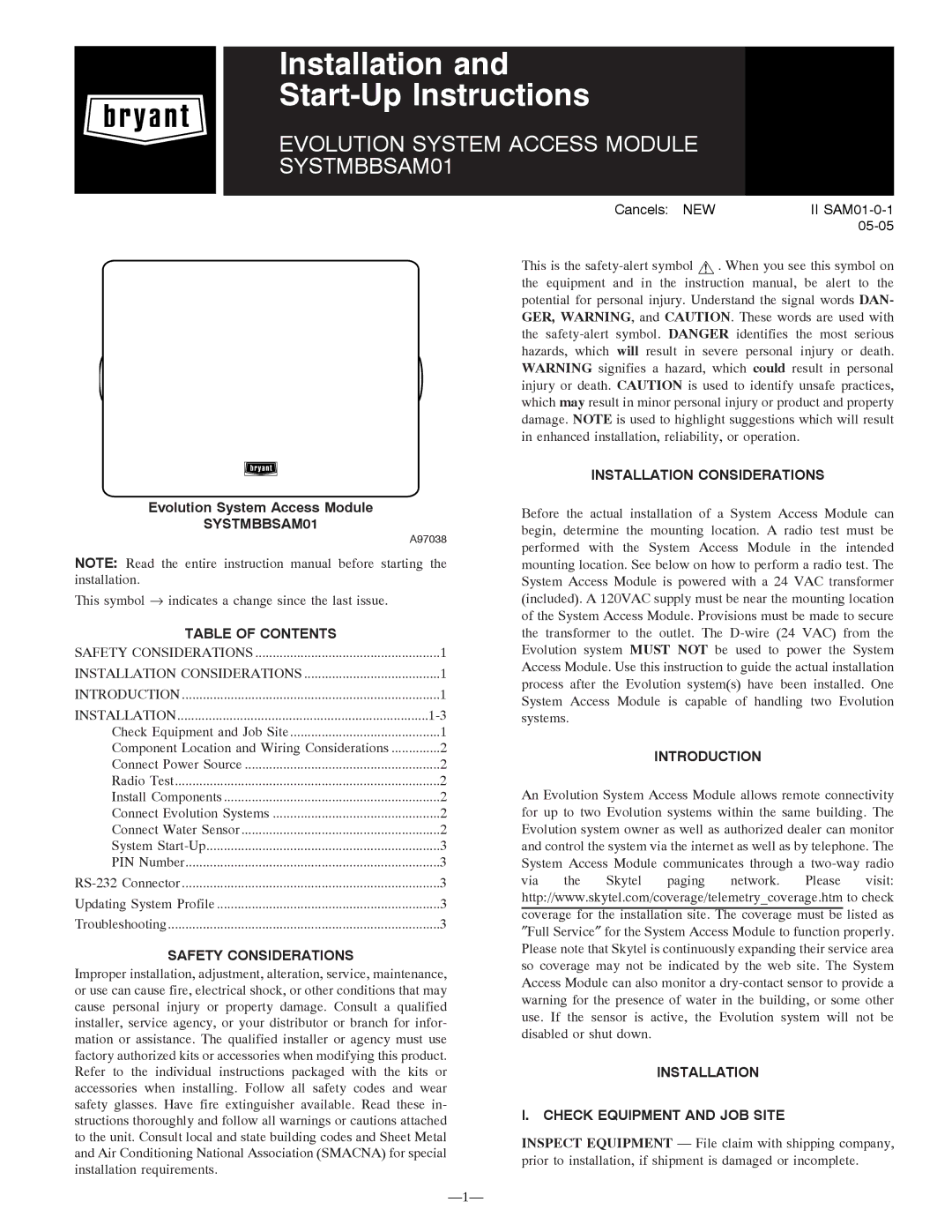Installation and
Start-Up Instructions
EVOLUTION SYSTEM ACCESS MODULE SYSTMBBSAM01
Evolution System Access Module
SYSTMBBSAM01
A97038
NOTE: Read the entire instruction manual before starting the installation.
This symbol → indicates a change since the last issue.
TABLE OF CONTENTS |
|
SAFETY CONSIDERATIONS | 1 |
INSTALLATION CONSIDERATIONS | 1 |
INTRODUCTION | 1 |
INSTALLATION | |
Check Equipment and Job Site | 1 |
Component Location and Wiring Considerations | 2 |
Connect Power Source | 2 |
Radio Test | 2 |
Install Components | 2 |
Connect Evolution Systems | 2 |
Connect Water Sensor | 2 |
System | 3 |
PIN Number | 3 |
3 | |
Updating System Profile | 3 |
Troubleshooting | 3 |
SAFETY CONSIDERATIONS
Improper installation, adjustment, alteration, service, maintenance, or use can cause fire, electrical shock, or other conditions that may cause personal injury or property damage. Consult a qualified installer, service agency, or your distributor or branch for infor- mation or assistance. The qualified installer or agency must use factory authorized kits or accessories when modifying this product. Refer to the individual instructions packaged with the kits or accessories when installing. Follow all safety codes and wear safety glasses. Have fire extinguisher available. Read these in- structions thoroughly and follow all warnings or cautions attached to the unit. Consult local and state building codes and Sheet Metal and Air Conditioning National Association (SMACNA) for special installation requirements.
Cancels: NEW | II |
|
This is the ![]() . When you see this symbol on the equipment and in the instruction manual, be alert to the potential for personal injury. Understand the signal words DAN- GER, WARNING, and CAUTION. These words are used with the
. When you see this symbol on the equipment and in the instruction manual, be alert to the potential for personal injury. Understand the signal words DAN- GER, WARNING, and CAUTION. These words are used with the
INSTALLATION CONSIDERATIONS
Before the actual installation of a System Access Module can begin, determine the mounting location. A radio test must be performed with the System Access Module in the intended mounting location. See below on how to perform a radio test. The System Access Module is powered with a 24 VAC transformer (included). A 120VAC supply must be near the mounting location of the System Access Module. Provisions must be made to secure the transformer to the outlet. The
INTRODUCTION
An Evolution System Access Module allows remote connectivity for up to two Evolution systems within the same building. The Evolution system owner as well as authorized dealer can monitor and control the system via the internet as well as by telephone. The System Access Module communicates through a
INSTALLATION
I. CHECK EQUIPMENT AND JOB SITE
INSPECT EQUIPMENT — File claim with shipping company, prior to installation, if shipment is damaged or incomplete.