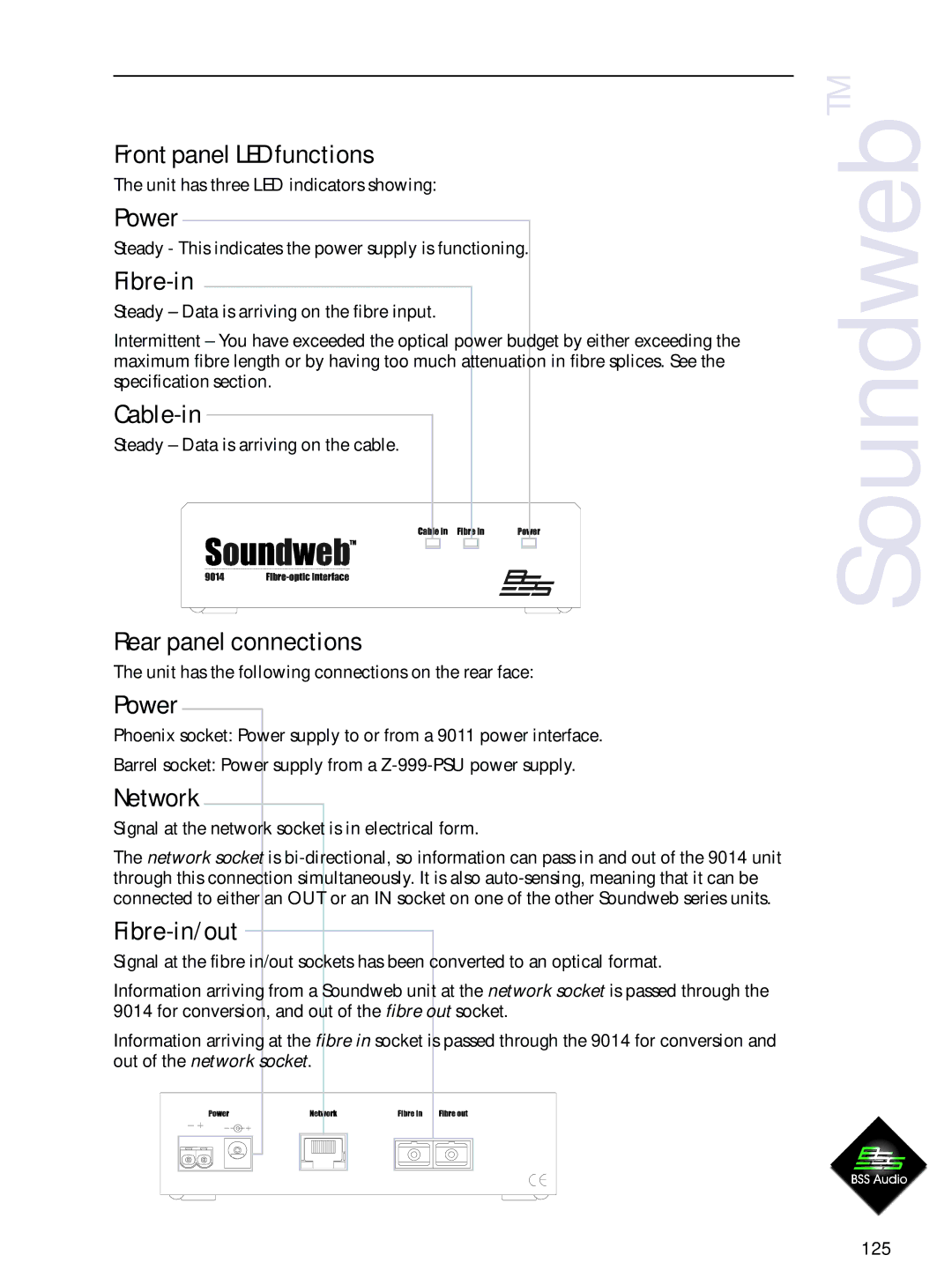Front panel LED functions
The unit has three LED indicators showing:
Power
Steady - This indicates the power supply is functioning.
Fibre-in
Steady – Data is arriving on the fibre input.
Intermittent – You have exceeded the optical power budget by either exceeding the maximum fibre length or by having too much attenuation in fibre splices. See the specification section.
Cable-in
Steady – Data is arriving on the cable.
Rear panel connections
The unit has the following connections on the rear face:
Power
Phoenix socket: Power supply to or from a 9011 power interface.
Barrel socket: Power supply from a
Network
Signal at the network socket is in electrical form.
The network socket is
Fibre-in/out
Signal at the fibre in/out sockets has been converted to an optical format.
Information arriving from a Soundweb unit at the network socket is passed through the 9014 for conversion, and out of the fibre out socket.
Information arriving at the fibre in socket is passed through the 9014 for conversion and out of the network socket.
SoundwebTM
125