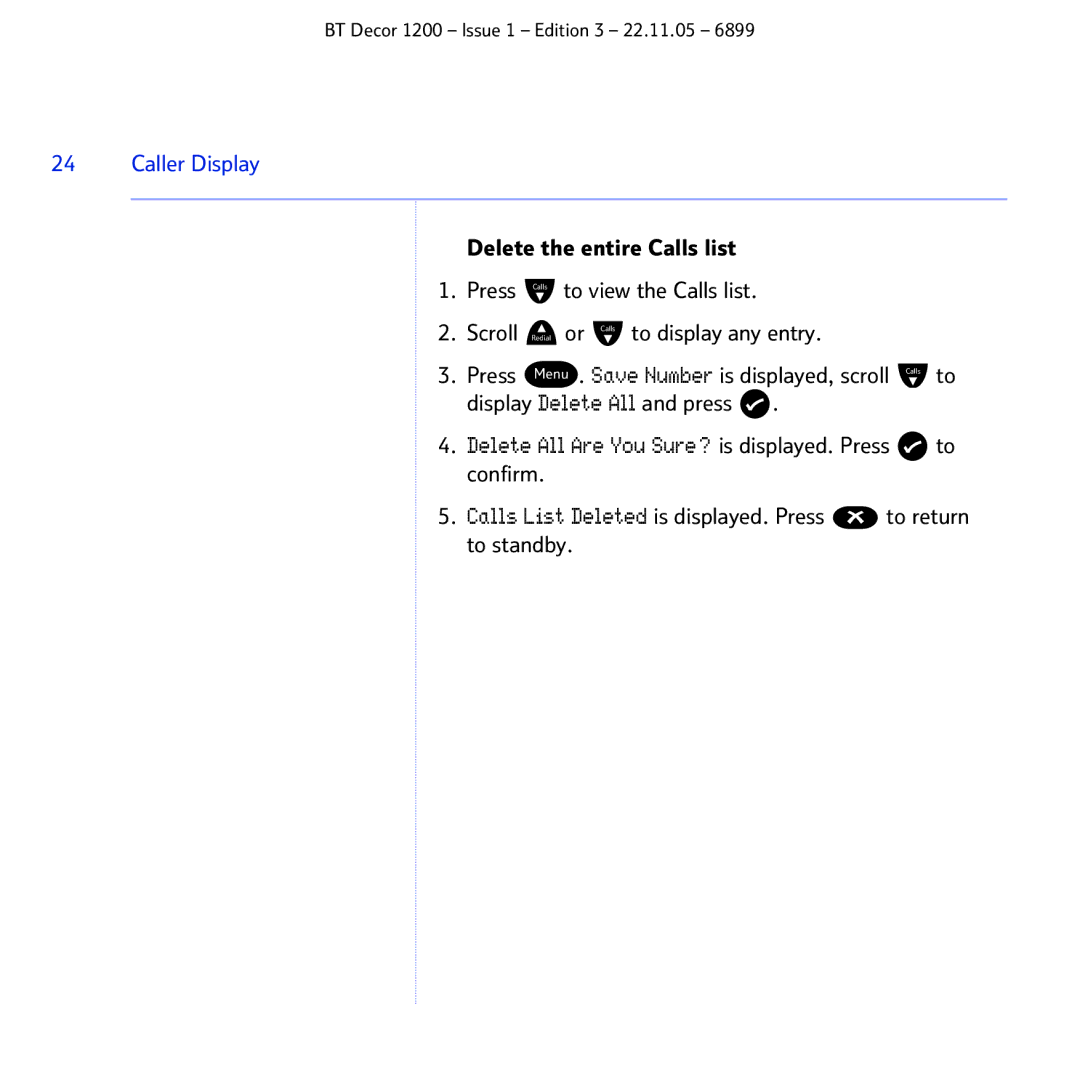BT Decor 1200 – Issue 1 – Edition 3 – 22.11.05 – 6899
24 Caller Display
Delete the entire Calls list
1.Press Calls to view the Calls list.
2.Scroll Redial or Calls to display any entry.
3.Press Menu . Save Number is displayed, scroll Calls to display Delete All and press ![]() .
.
4.Delete All Are You Sure? is displayed. Press ![]() to confirm.
to confirm.
5.Calls List Deleted is displayed. Press ![]() to return to standby.
to return to standby.