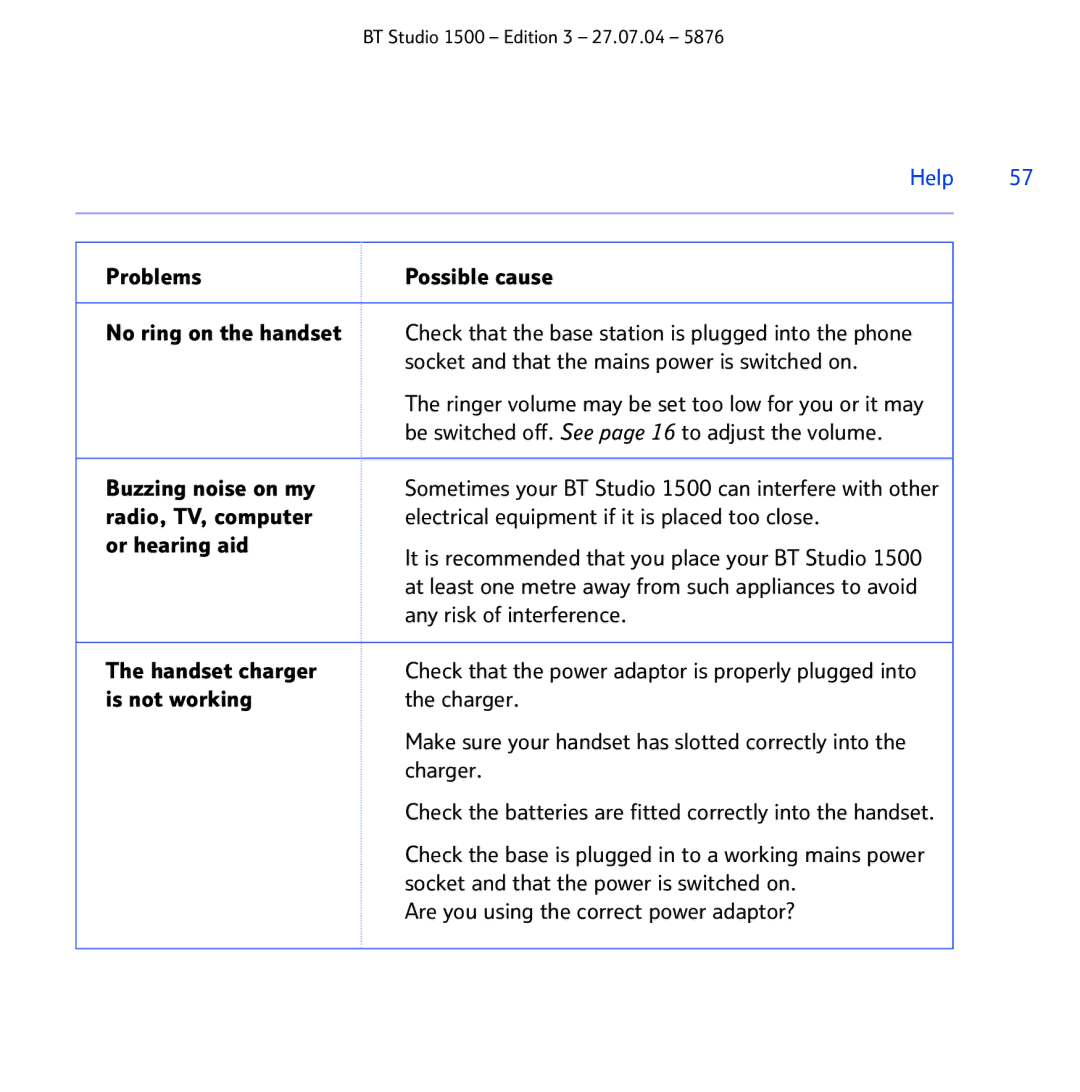1500 specifications
The BT 1500 represents a significant advancement in the realm of advanced telecommunications technology. This cutting-edge device is specifically designed to meet the demands of modern connectivity, marrying high performance with user-friendly features.One of the main features of the BT 1500 is its exceptional voice quality, which is achieved through high-definition audio technology. This ensures that conversations are crisp and clear, making it ideal for both professional and personal use. The device is equipped with noise reduction capabilities, which effectively minimizes background noise, allowing users to focus on their calls without distractions.
The BT 1500 also incorporates a robust wireless range, utilizing the latest DECT (Digital Enhanced Cordless Telecommunications) technology. This allows users greater mobility within their homes or offices, ensuring they remain connected without being tethered to a specific location. The impressive range, combined with the multi-handset capability, enables seamless communication across larger spaces without compromising on quality.
Another standout characteristic is its user interface, which features a large, easy-to-read display. The intuitive menu allows users to navigate settings effortlessly, whether they are adjusting the volume, checking the call log, or accessing the phonebook that can store multiple contacts. Furthermore, the BT 1500 supports caller ID, giving users the ability to screen calls effectively.
In terms of energy efficiency, the BT 1500 is designed with sustainability in mind. It is equipped with a low power consumption mode, which not only reduces energy usage but also extends the battery life of the device. This ensures that users can rely on their phone for extended periods without the need for frequent recharging.
The device also supports various connectivity options, including Bluetooth compatibility. This allows users to connect to headsets or other devices wirelessly, enhancing the versatility of the BT 1500. Additionally, it supports various security features to protect user data and ensure secure communication.
Overall, the BT 1500 stands out as a technologically advanced, reliable, and user-friendly device that caters to the needs of the modern user. Its blend of high audio quality, extensive range, energy efficiency, and robust features make it a smart choice for those in search of a dependable telecommunications solution.