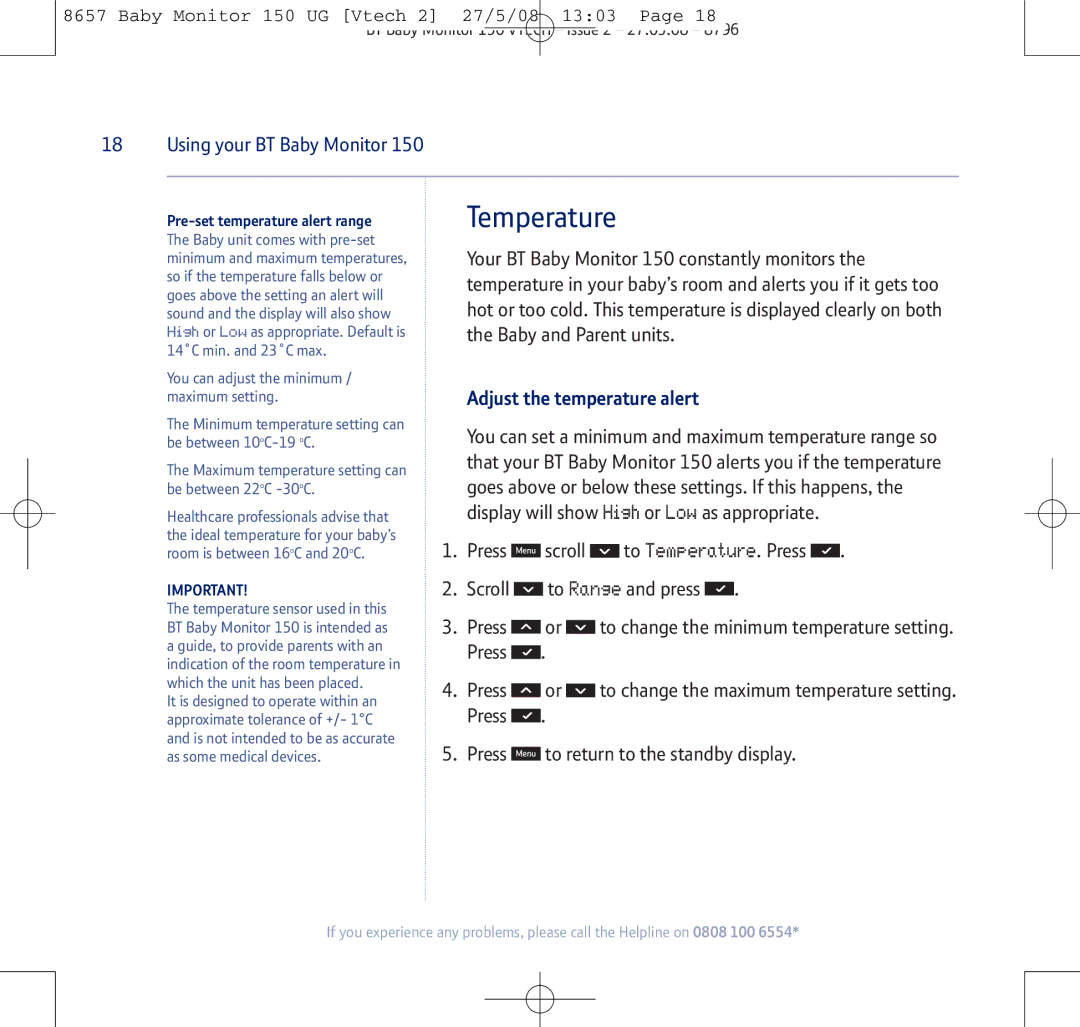8657 Baby Monitor 150 UG [Vtech 2] 27/5/08 13:03 Page 18
BT Baby Monitor 150 VTECH – Issue 2 – 27.05.08 – 8796
18 | Using your BT Baby Monitor 150 |
|
|
|
|
|
|
|
|
|
|
|
|
|
|
|
|
|
|
|
|
|
| ||||||||
|
|
| Temperature |
|
|
|
| ||||||||
| The Baby unit comes with |
| Your BT Baby Monitor 150 constantly monitors the | ||||||||||||
| minimum and maximum temperatures, |
| |||||||||||||
| so if the temperature falls below or |
| temperature in your baby’s room and alerts you if it gets too | ||||||||||||
| goes above the setting an alert will |
| |||||||||||||
|
| hot or too cold. This temperature is displayed clearly on both | |||||||||||||
| sound and the display will also show |
| |||||||||||||
| High or Low as appropriate. Default is |
| the Baby and Parent units. |
|
|
|
| ||||||||
| 14˚C min. and 23˚C max. |
|
|
|
|
|
|
|
|
|
|
|
|
|
|
| You can adjust the minimum / |
|
|
|
|
|
|
|
|
|
|
|
|
|
|
| maximum setting. |
| Adjust the temperature alert |
|
|
|
| ||||||||
| The Minimum temperature setting can |
| You can set a minimum and maximum temperature range so | ||||||||||||
| be between |
| |||||||||||||
| The Maximum temperature setting can |
| that your BT Baby Monitor 150 alerts you if the temperature | ||||||||||||
|
| goes above or below these settings. If this happens, the | |||||||||||||
| be between 22oC |
| |||||||||||||
| Healthcare professionals advise that |
| display will show High or Low as appropriate. |
| |||||||||||
| the ideal temperature for your baby’s | 1. | Press |
|
|
| scroll |
|
| to Temperature. Press |
| . | |||
| room is between 16oC and 20oC. |
|
|
|
|
|
| ||||||||
|
|
|
|
|
|
| |||||||||
| IMPORTANT! | 2. | Scroll |
|
|
| to Range and press |
| . |
|
| ||||
|
|
|
|
|
| ||||||||||
| The temperature sensor used in this | 3. Press |
|
|
| or |
|
| to change the minimum temperature setting. | ||||||
| BT Baby Monitor 150 is intended as |
|
|
|
|
| |||||||||
|
|
|
|
| |||||||||||
| a guide, to provide parents with an |
| Press |
|
| . |
|
|
|
|
|
|
|
| |
|
|
|
|
|
|
|
|
|
|
|
| ||||
| indication of the room temperature in |
|
|
|
|
|
|
|
|
|
|
|
|
|
|
| which the unit has been placed. | 4. Press |
|
|
| or |
|
| to change the maximum temperature setting. | ||||||
|
|
|
|
|
| ||||||||||
| It is designed to operate within an |
| Press |
|
| . |
|
|
|
|
|
|
|
| |
| approximate tolerance of +/- 1°C |
|
|
|
|
|
|
|
|
|
|
| |||
|
|
|
|
|
|
|
|
|
| ||||||
| and is not intended to be as accurate | 5. Press |
|
|
| to return to the standby display. |
| ||||||||
| as some medical devices. |
|
|
|
| ||||||||||
|
|
|
| ||||||||||||
If you experience any problems, please call the Helpline on 0808 100 6554*