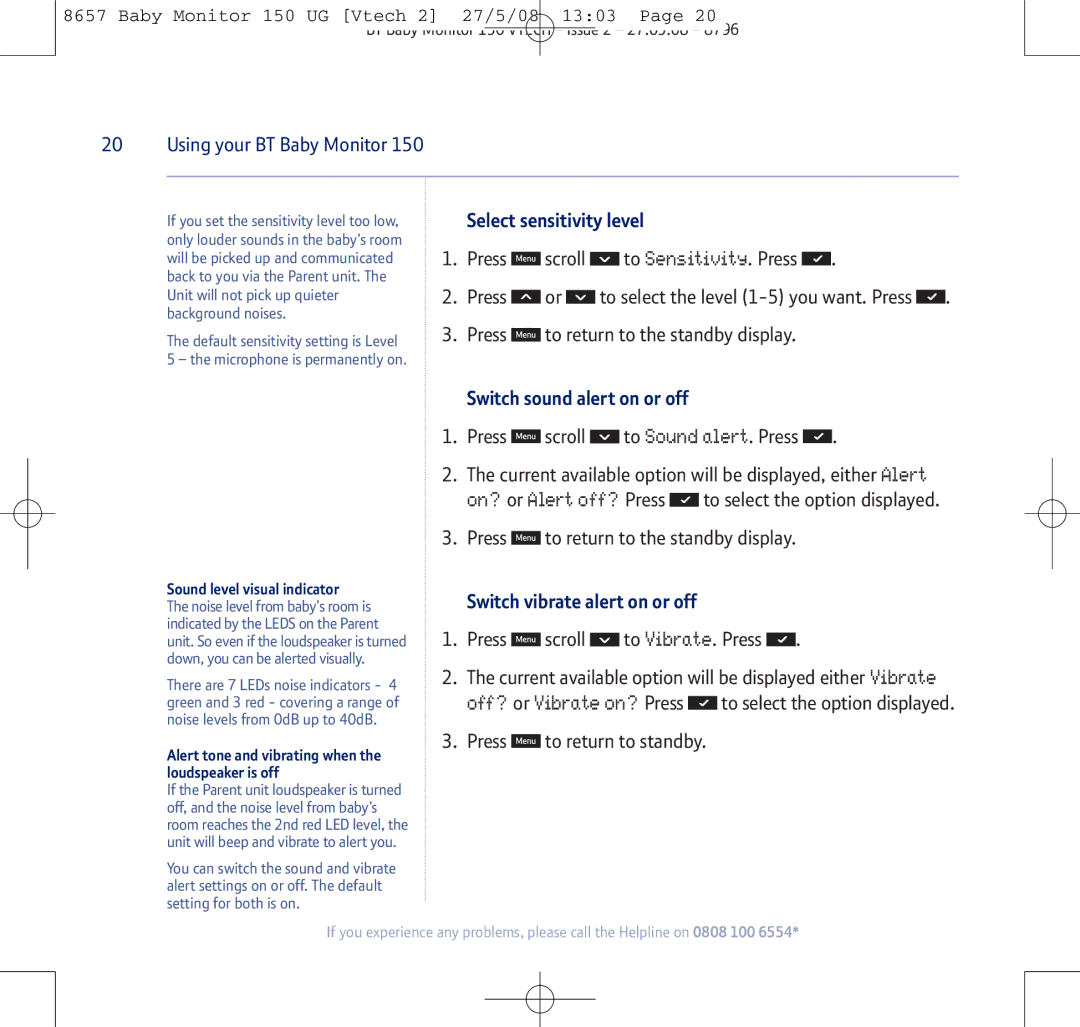8657 Baby Monitor 150 UG [Vtech 2] 27/5/08 13:03 Page 20
BT Baby Monitor 150 VTECH – Issue 2 – 27.05.08 – 8796
20 | Using your BT Baby Monitor 150 |
|
|
|
|
|
|
|
|
|
|
|
|
|
|
|
|
|
|
|
|
| |||||
| If you set the sensitivity level too low, |
| Select sensitivity level |
|
|
|
|
| |||||
| only louder sounds in the baby’s room | 1. | Press |
| scroll |
| to | . Press | . |
|
| ||
| will be picked up and communicated |
|
|
|
| ||||||||
|
|
|
|
|
|
|
| Sensitivity |
|
|
|
| |
| back to you via the Parent unit. The | 2. | Press |
| or |
| to select the level |
| . | ||||
| Unit will not pick up quieter |
|
|
| |||||||||
|
|
|
| ||||||||||
| background noises. | 3. | Press |
| to return to the standby display. |
|
|
|
| ||||
| The default sensitivity setting is Level |
|
|
|
|
| |||||||
|
|
|
|
|
| ||||||||
|
|
|
|
|
| ||||||||
| 5 – the microphone is permanently on. |
|
|
|
|
|
|
|
|
|
|
|
|
Sound level visual indicator
The noise level from baby’s room is indicated by the LEDS on the Parent unit. So even if the loudspeaker is turned down, you can be alerted visually.
There are 7 LEDs noise indicators - 4 green and 3 red - covering a range of noise levels from 0dB up to 40dB.
Alert tone and vibrating when the loudspeaker is off
If the Parent unit loudspeaker is turned off, and the noise level from baby’s room reaches the 2nd red LED level, the unit will beep and vibrate to alert you.
You can switch the sound and vibrate alert settings on or off. The default setting for both is on.
Switch sound alert on or off
1.Press ![]() scroll
scroll ![]() to Sound alert. Press
to Sound alert. Press ![]() .
.
2.The current available option will be displayed, either Alert
on? or Alert off? Press ![]() to select the option displayed.
to select the option displayed.
3.Press ![]() to return to the standby display.
to return to the standby display.
Switch vibrate alert on or off
1.Press ![]() scroll
scroll ![]() to Vibrate. Press
to Vibrate. Press ![]() .
.
2.The current available option will be displayed either Vibrate
off? or Vibrate on? Press ![]() to select the option displayed.
to select the option displayed.
3.Press ![]() to return to standby.
to return to standby.
If you experience any problems, please call the Helpline on 0808 100 6554*