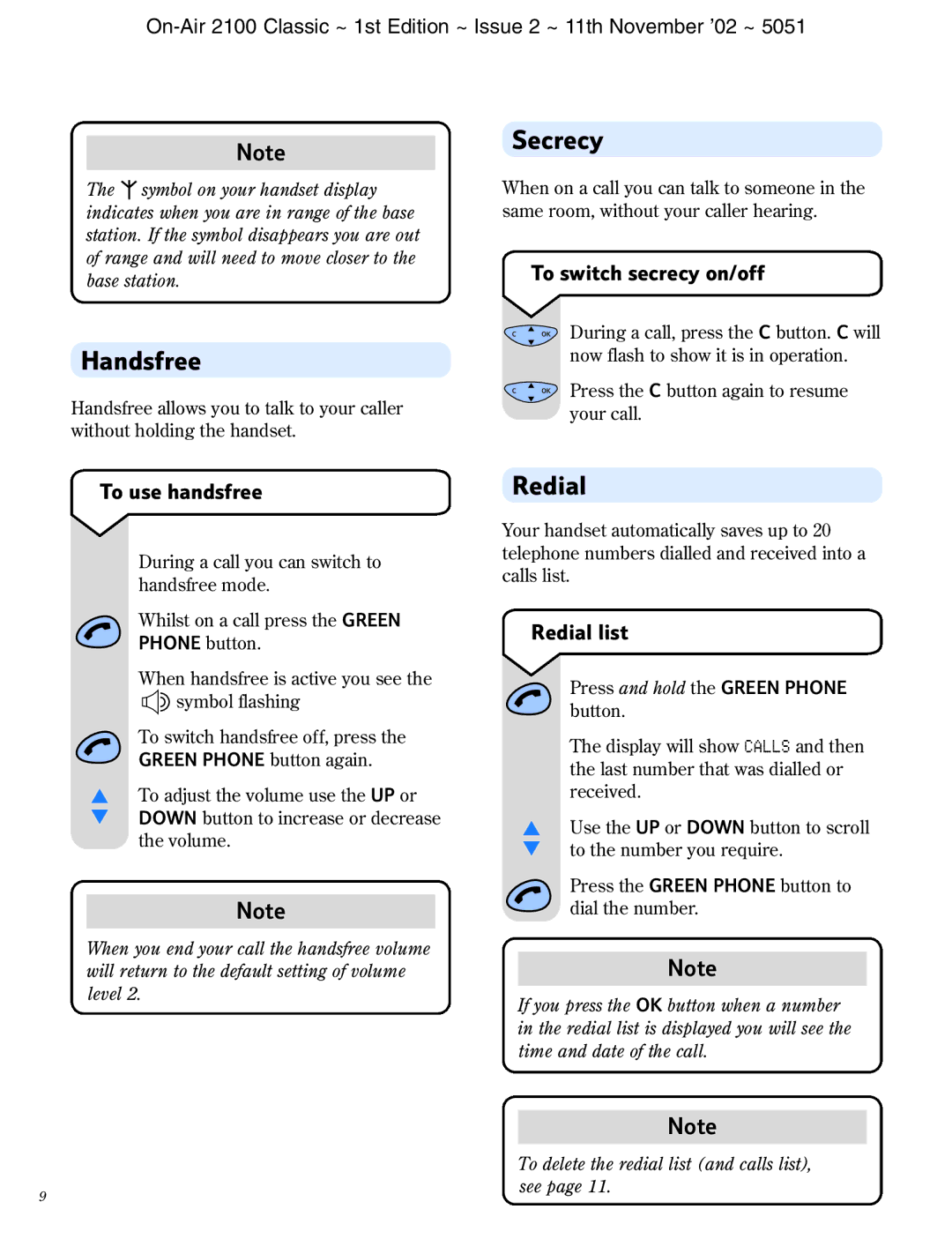Note
The ![]() symbol on your handset display indicates when you are in range of the base station. If the symbol disappears you are out of range and will need to move closer to the base station.
symbol on your handset display indicates when you are in range of the base station. If the symbol disappears you are out of range and will need to move closer to the base station.
Handsfree
Handsfree allows you to talk to your caller without holding the handset.
Secrecy
When on a call you can talk to someone in the same room, without your caller hearing.
To switch secrecy on/off
C![]() OK During a call, press the C button. C will now flash to show it is in operation.
OK During a call, press the C button. C will now flash to show it is in operation.
C OK | Press the C button again to resume |
| your call. |
To use handsfree
During a call you can switch to handsfree mode.
Whilst on a call press the GREEN
PHONE button.
When handsfree is active you see the ![]()
![]() symbol flashing
symbol flashing
To switch handsfree off, press the GREEN PHONE button again.
▲To adjust the volume use the UP or ▼ DOWN button to increase or decrease
the volume.
Note
When you end your call the handsfree volume will return to the default setting of volume level 2.
Redial
Your handset automatically saves up to 20 telephone numbers dialled and received into a calls list.
Redial list
Press and hold the GREEN PHONE button.
The display will show CALLS and then the last number that was dialled or received.
▲Use the UP or DOWN button to scroll ▼ to the number you require.
Press the GREEN PHONE button to dial the number.
Note
If you press the OK button when a number in the redial list is displayed you will see the time and date of the call.
Note
9
To delete the redial list (and calls list), see page 11.