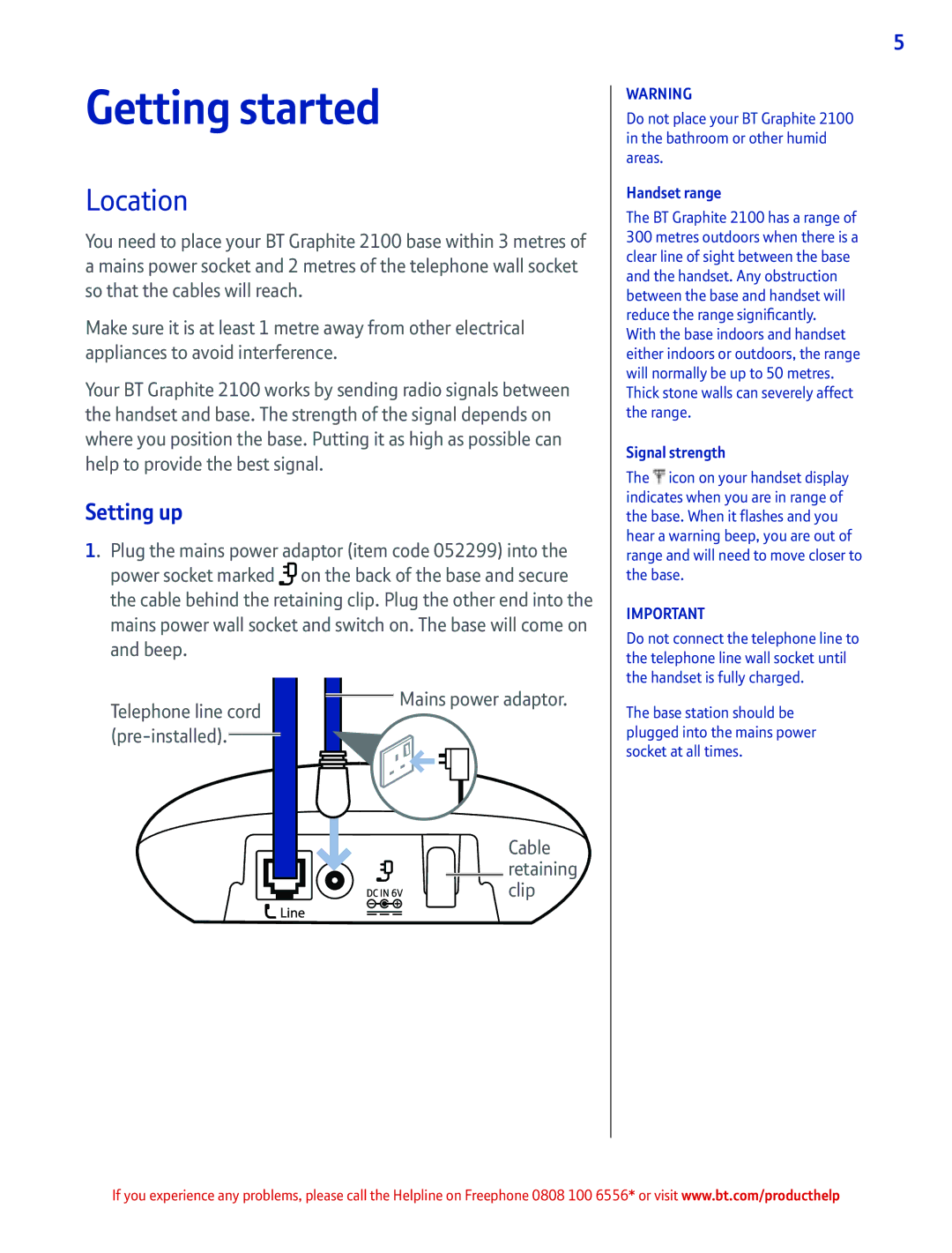Getting started
Location
You need to place your BT Graphite 2100 base within 3 metres of a mains power socket and 2 metres of the telephone wall socket so that the cables will reach.
Make sure it is at least 1 metre away from other electrical appliances to avoid interference.
Your BT Graphite 2100 works by sending radio signals between the handset and base. The strength of the signal depends on where you position the base. Putting it as high as possible can help to provide the best signal.
Setting up
1. Plug the mains power adaptor (item code 052299) into the power socket marked ![]() on the back of the base and secure the cable behind the retaining clip. Plug the other end into the mains power wall socket and switch on. The base will come on and beep.
on the back of the base and secure the cable behind the retaining clip. Plug the other end into the mains power wall socket and switch on. The base will come on and beep.
5
WARNING
Do not place your BT Graphite 2100 in the bathroom or other humid areas.
Handset range
The BT Graphite 2100 has a range of 300 metres outdoors when there is a clear line of sight between the base and the handset. Any obstruction between the base and handset will reduce the range significantly.
With the base indoors and handset either indoors or outdoors, the range will normally be up to 50 metres. Thick stone walls can severely affect the range.
Signal strength
The ![]() icon on your handset display indicates when you are in range of the base. When it flashes and you hear a warning beep, you are out of range and will need to move closer to the base.
icon on your handset display indicates when you are in range of the base. When it flashes and you hear a warning beep, you are out of range and will need to move closer to the base.
IMPORTANT
Do not connect the telephone line to the telephone line wall socket until the handset is fully charged.
Telephone line cord
Mains power adaptor.
Cable retaining clip
The base station should be plugged into the mains power socket at all times.
If you experience any problems, please call the Helpline on Freephone 0808 100 6556* or visit www.bt.com/producthelp