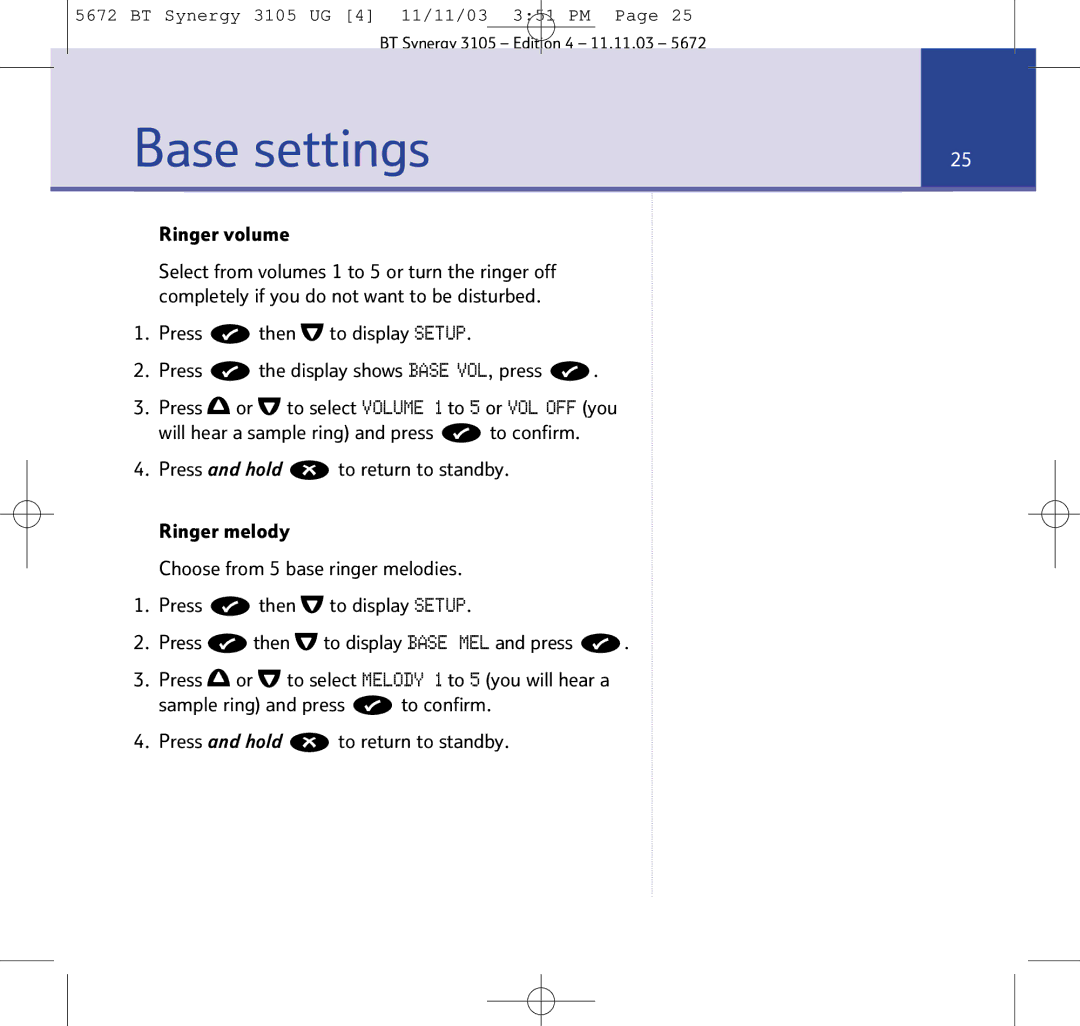5672 BT Synergy 3105 UG [4] 11/11/03 3:51 PM Page 25
BT Synergy 3105 – Edition 4 – 11.11.03 – 5672
|
| Base settings | 25 |
|
|
|
|
|
| ||
|
|
|
|
|
|
Ringer volume
Select from volumes 1 to 5 or turn the ringer off completely if you do not want to be disturbed.
1.Press ![]() then
then ![]() to display SETUP.
to display SETUP.
2.Press ![]() the display shows BASE VOL, press
the display shows BASE VOL, press ![]() .
.
3.Press ![]() or
or ![]() to select VOLUME 1 to 5 or VOL OFF (you
to select VOLUME 1 to 5 or VOL OFF (you
will hear a sample ring) and press ![]() to confirm.
to confirm.
4.Press and hold ![]() to return to standby.
to return to standby.
Ringer melody
Choose from 5 base ringer melodies.
1.Press ![]() then
then ![]() to display SETUP.
to display SETUP.
2.Press ![]() then
then ![]() to display BASE MEL and press
to display BASE MEL and press ![]() .
.
3.Press ![]() or
or ![]() to select MELODY 1 to 5 (you will hear a
to select MELODY 1 to 5 (you will hear a
sample ring) and press ![]() to confirm.
to confirm.
4.Press and hold ![]() to return to standby.
to return to standby.