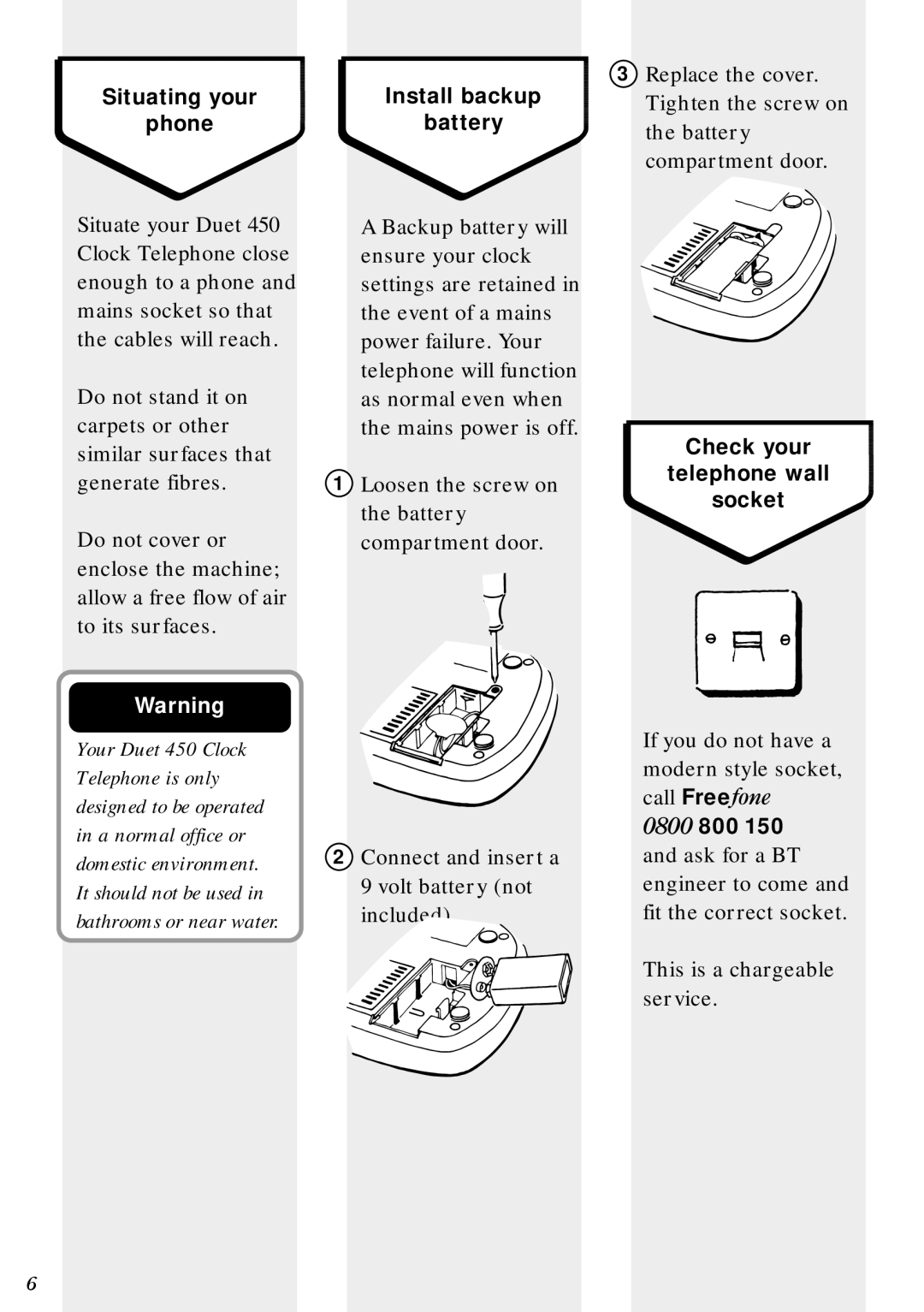Situating your | Install backup |
phone | battery |
3Replace the cover. Tighten the screw on the battery compartment door.
Situate your Duet 450 Clock Telephone close enough to a phone and mains socket so that the cables will reach.
Do not stand it on carpets or other similar surfaces that generate fibres.
Do not cover or enclose the machine; allow a free flow of air to its surfaces.
Warning
Your Duet 450 Clock Telephone is only designed to be operated in a normal office or domestic environment. It should not be used in bathrooms or near water.
A Backup battery will ensure your clock settings are retained in the event of a mains power failure. Your telephone will function as normal even when the mains power is off.
1Loosen the screw on the battery compartment door.
2Connect and insert a 9 volt battery (not included).
Check your
telephone wall
socket
If you do not have a modern style socket, call Freefone
0800 800 150 and ask for a BT engineer to come and fit the correct socket.
This is a chargeable service.
6