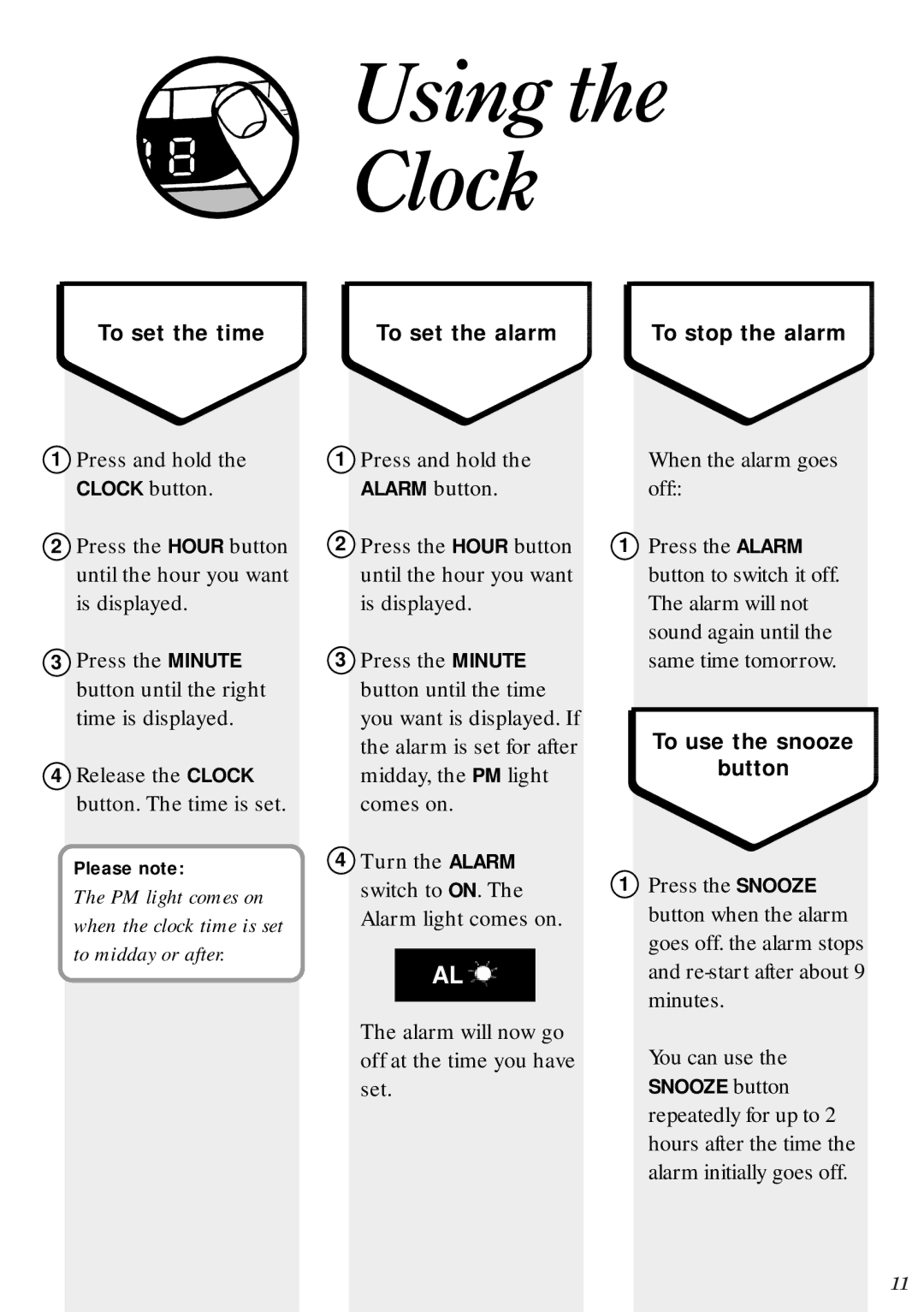Using the Clock
To set the time
1Press and hold the CLOCK button.
2Press the HOUR button until the hour you want is displayed.
3Press the MINUTE button until the right time is displayed.
4Release the CLOCK button. The time is set.
Please note:
The PM light comes on when the clock time is set to midday or after.
To set the alarm
1Press and hold the ALARM button.
2Press the HOUR button until the hour you want is displayed.
3Press the MINUTE button until the time you want is displayed. If the alarm is set for after midday, the PM light comes on.
4Turn the ALARM switch to ON. The Alarm light comes on.
AL ![]()
The alarm will now go off at the time you have set.
To stop the alarm
When the alarm goes off::
1Press the ALARM button to switch it off. The alarm will not sound again until the same time tomorrow.
To use the snooze
button
1Press the SNOOZE button when the alarm goes off. the alarm stops and
You can use the
SNOOZE button repeatedly for up to 2 hours after the time the alarm initially goes off.
11