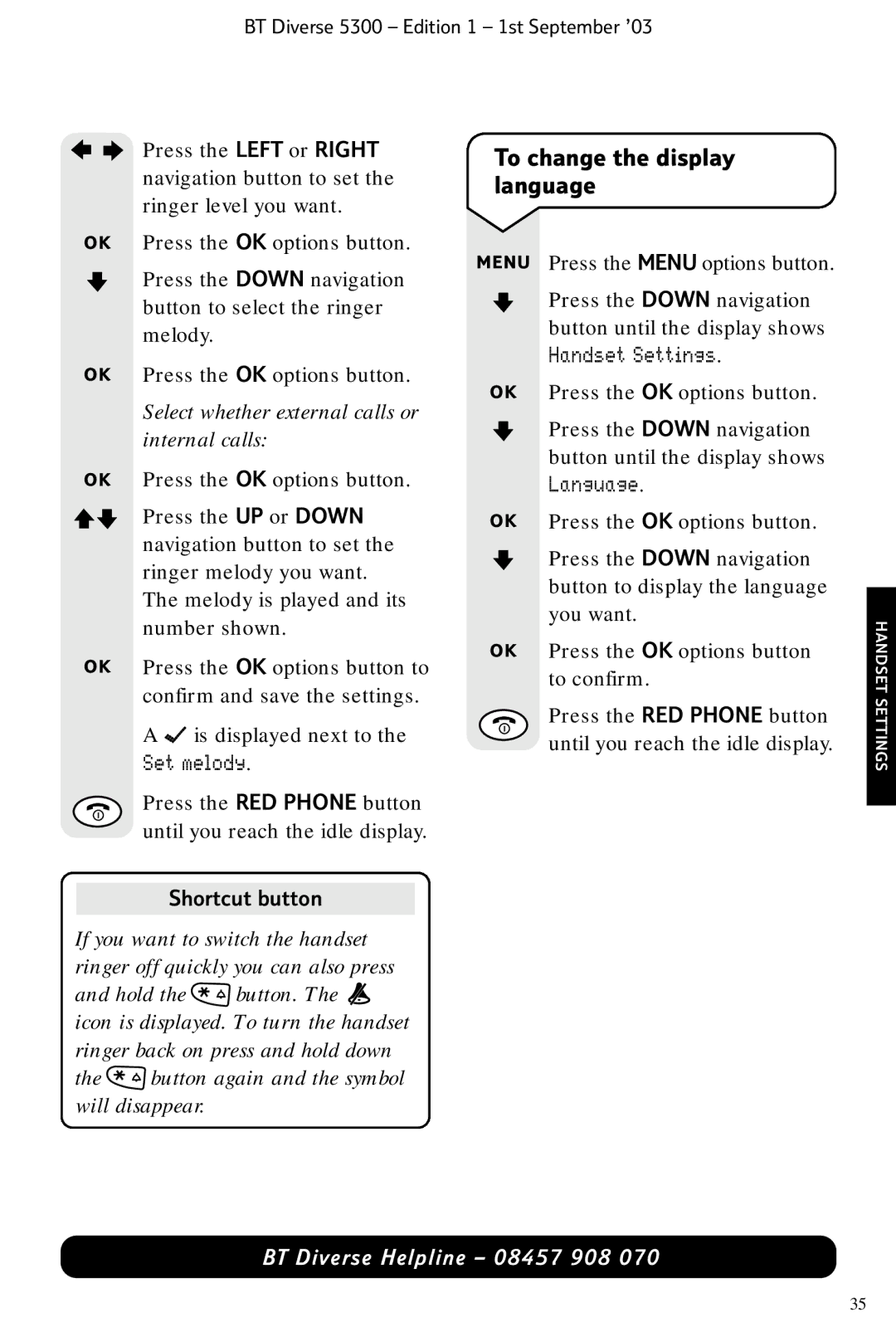5300 specifications
The BT 5300 is a state-of-the-art cordless phone designed to meet the communication needs of modern homes. Boasting a sleek design and advanced features, this device has garnered attention for its user-friendly functionality and reliability.One of the primary highlights of the BT 5300 is its outstanding call quality. Equipped with advanced DECT technology, it provides crystal-clear sound while enhancing security against eavesdropping. The DECT technology also allows for a longer range, ensuring that users can take calls from anywhere in the house without losing connectivity.
The BT 5300 incorporates a user-friendly interface with an easy-to-read display that shows caller ID, call duration, and battery life. This model supports up to 50 contacts in its phonebook, allowing users to store important numbers for quick access. Additionally, the phone allows for speed dial options, which facilitate immediate connection to frequently called contacts.
This versatile phone also features a ‘Do Not Disturb’ mode, which is perfect for busy households that require uninterrupted time. Users can customize their settings to silence incoming calls during certain hours, ensuring peace and privacy. The BT 5300 is equipped with a call blocking feature that allows users to block unwanted calls, providing an extra layer of security and control over telemarketing and nuisance calls.
Another notable characteristic of the BT 5300 is its impressive battery life. The phone can provide up to 10 hours of talk time and around 120 hours of standby time on a single charge. This means users can rely on the phone for extended periods without the constant need to recharge.
The BT 5300 is designed to be environmentally friendly and is made with recyclable materials. Moreover, it conforms to the latest energy efficiency standards, minimizing its environmental footprint.
In conclusion, the BT 5300 is a reliable cordless phone that combines innovative technologies with user-friendly features. Its superior sound quality, advanced DECT technology, and customizable options make it an excellent choice for anyone seeking a dependable communication device for home use. Whether you are looking to simplify your communication needs or enhance your home office setup, the BT 5300 stands out as a versatile solution.