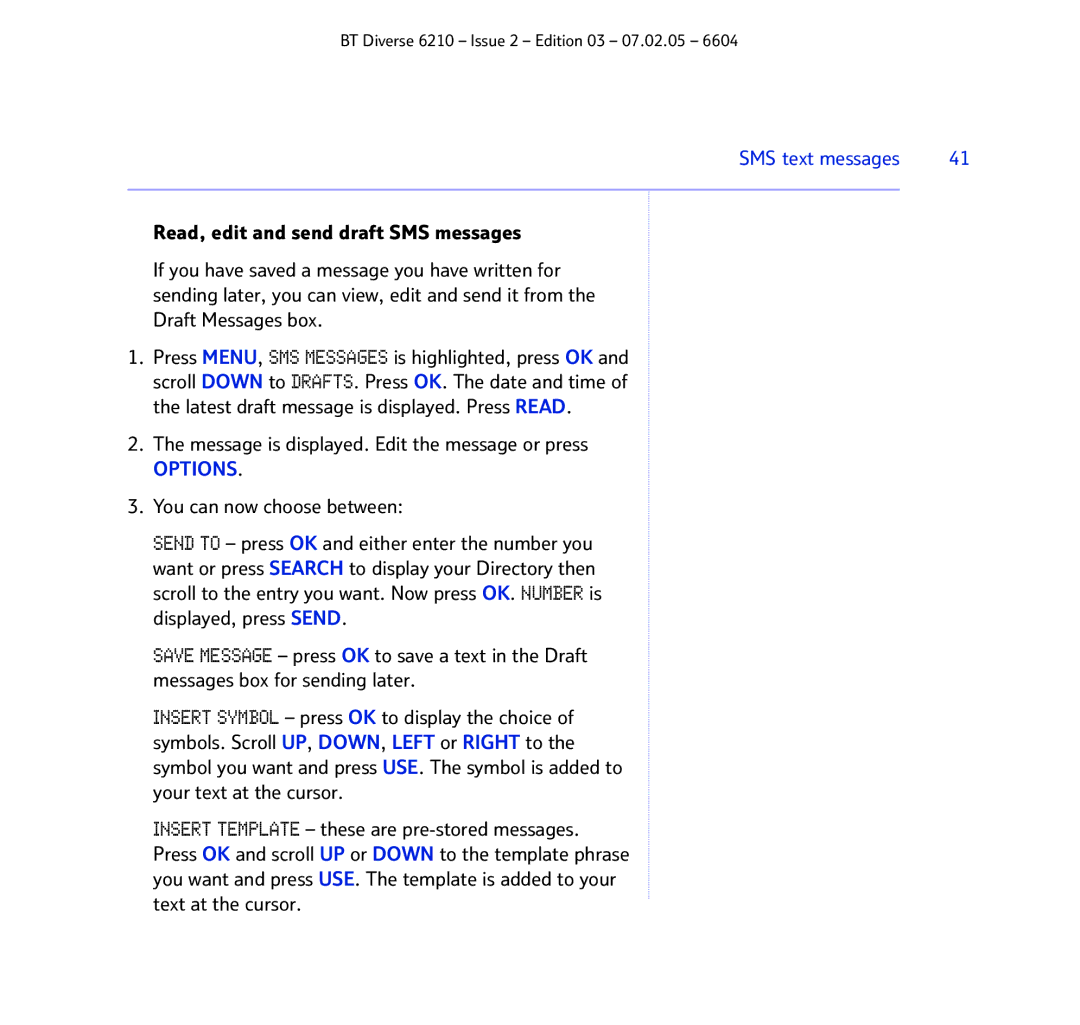BT Diverse 6210 – Issue 2 – Edition 03 – 07.02.05 – 6604
SMS text messages | 41 |
|
|
Read, edit and send draft SMS messages
If you have saved a message you have written for sending later, you can view, edit and send it from the Draft Messages box.
1.Press MENU, SMS MESSAGES is highlighted, press OK and scroll DOWN to DRAFTS. Press OK. The date and time of the latest draft message is displayed. Press READ.
2.The message is displayed. Edit the message or press
OPTIONS.
3.You can now choose between:
SEND TO – press OK and either enter the number you want or press SEARCH to display your Directory then scroll to the entry you want. Now press OK. NUMBER is displayed, press SEND.
SAVE MESSAGE – press OK to save a text in the Draft messages box for sending later.
INSERT SYMBOL – press OK to display the choice of symbols. Scroll UP, DOWN, LEFT or RIGHT to the symbol you want and press USE. The symbol is added to your text at the cursor.
INSERT TEMPLATE – these are
Press OK and scroll UP or DOWN to the template phrase you want and press USE. The template is added to your text at the cursor.