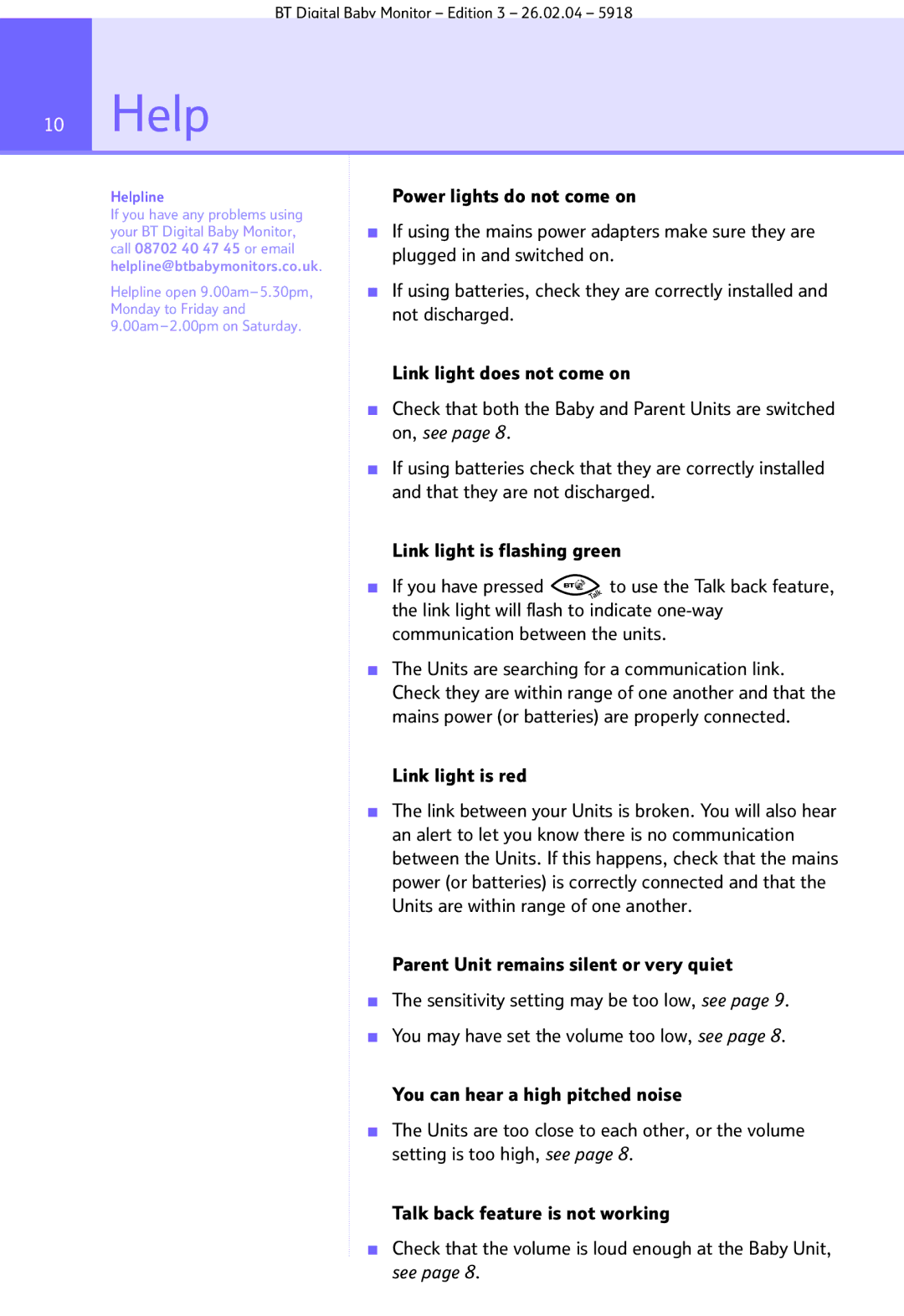Digital Baby Monitor specifications
The BT Digital Baby Monitor is a modern parenting tool designed to provide peace of mind through advanced monitoring technologies. This device combines innovative features with user-friendly functionality, making it a crucial addition to any nursery.One of the standout characteristics of the BT Digital Baby Monitor is its high-definition audio quality. It features advanced DECT technology, ensuring that parents receive crystal-clear sound transmission without any interference. The DECT technology also guarantees secure connections, meaning that other devices will not be able to pick up the audio feed, providing a higher level of privacy and security.
In addition to superior sound quality, many models of the BT Digital Baby Monitor come equipped with video capabilities. This allows parents to not only hear but also see their baby. With high-resolution video and night vision capabilities, the monitor can provide around-the-clock surveillance, ensuring that parents can keep an eye on their little one even in low-light conditions.
The range of the monitor is another noteworthy feature. With a range of up to 300 meters outdoors and 50 meters indoors, parents can maintain a connection while moving around their home or yard. This flexibility allows for greater freedom, so parents can handle household tasks or enjoy some leisure time while still monitoring their child.
Another characteristic that enhances usability is the two-way communication feature. This enables parents to speak to their baby, providing comfort and reassurance even from a distance. Whether it’s soothing a fussy child or simply letting them know you’re there, this feature enhances the bonding experience.
Battery life is also a consideration, and many BT Digital Baby Monitors incorporate a rechargeable battery with long usage times, meaning parents don’t have to worry about constant charging or running out of power during the night. Additionally, some models offer temperature monitoring, allowing parents to ensure their child's room is at a comfortable temperature.
In summary, the BT Digital Baby Monitor offers a blend of essential features, such as high-quality audio, video capabilities, reliable range, two-way communication, and thoughtful extras like temperature monitoring. This device not only supports the needs of modern parents but also helps create a safe and nurturing environment for their children. Embracing the technology of today, the BT Digital Baby Monitor serves as an indispensable tool in child-rearing, fostering peace of mind and convenience.