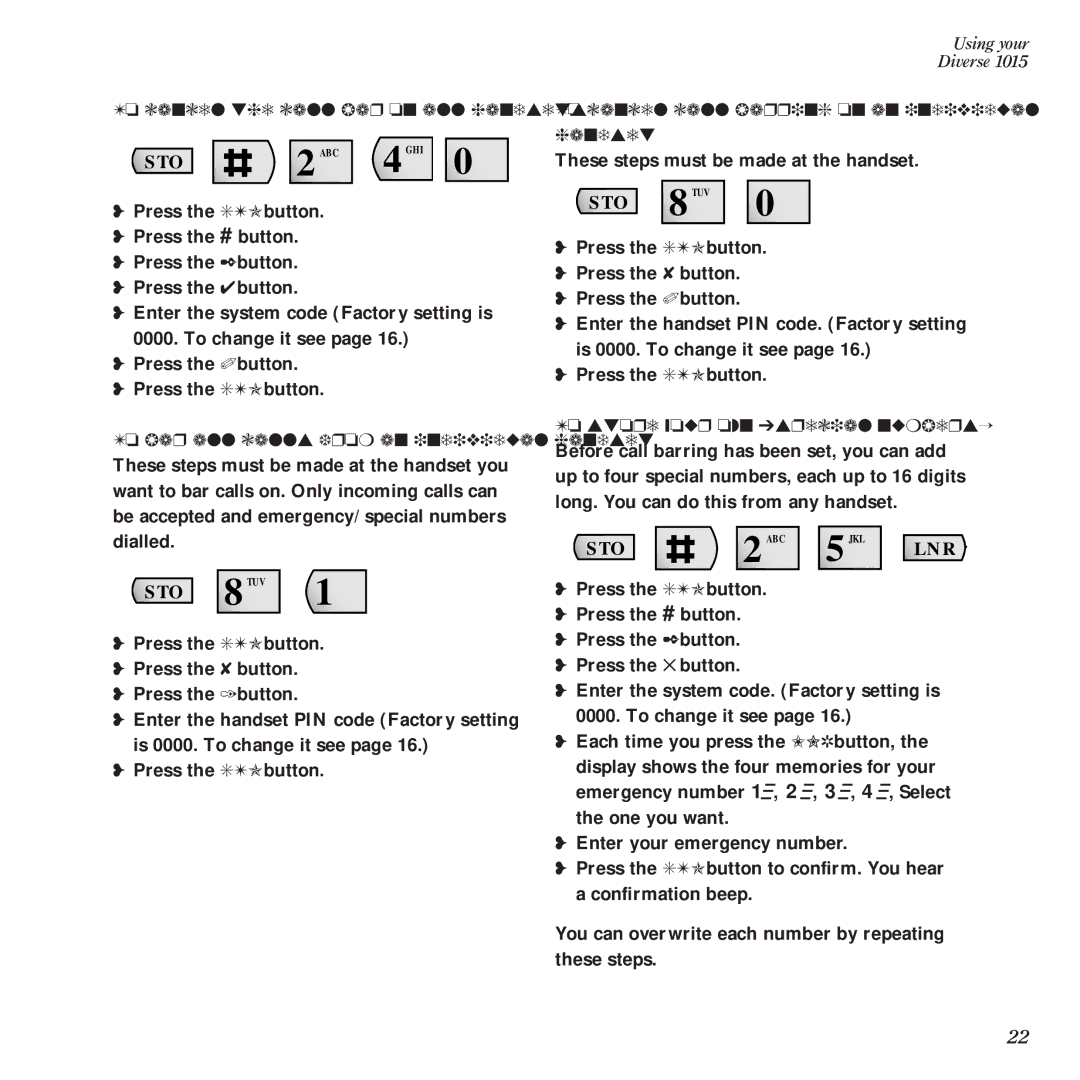Diverse 1015 specifications
The BT Diverse 1015 is an advanced cordless telephone that exemplifies a blend of modern technology and user-friendly features, making it an appealing choice for both home and office environments. This innovative device is part of BT's Diverse series, known for its reliability and cutting-edge functionality.One of the main features of the BT Diverse 1015 is its DECT (Digital Enhanced Cordless Telecommunications) technology, which ensures a secure and robust connection. DECT technology provides superior sound quality, allowing users to enjoy clear conversations without any interference. The telephones are designed to offer up to 300 meters of range outdoors and around 50 meters indoors, ensuring freedom of movement throughout the premises.
Another notable characteristic of the BT Diverse 1015 is its ability to support multiple handsets. Users can seamlessly register up to five handsets to a single base unit, enabling them to have phones in various rooms, increasing accessibility and convenience. The handset has a large, easy-to-read LCD display that provides essential information such as caller ID and battery status, making it easier for users to manage their calls.
The BT Diverse 1015 also comes equipped with a built-in answering machine, offering up to 15 minutes of recording time. This feature allows users to receive messages even when they are unable to answer the phone. Additionally, the telephone offers a range of caller features, including a phonebook that can store up to 50 names and numbers, and a last number redial option, facilitating easy call management.
Moreover, the BT Diverse 1015 is designed with user convenience in mind. The phone includes a number of customizable features, such as ringtones and volume levels, providing users with the ability to personalize their phone experience. The speakerphone function allows for hands-free conversations, making it easier to multitask while on the phone.
In terms of power management, the BT Diverse 1015 ensures long-lasting performance, with rechargeable batteries that offer extended talk and standby time. The sleek design of the handset adds a touch of elegance while maintaining ergonomic appeal for comfortable handling.
In summary, the BT Diverse 1015 is a well-rounded cordless telephone that integrates advanced technology with user-focused features. Its DECT technology, multiple handset capability, integrated answering machine, and customizable options make it a strong contender in the market for anyone seeking a functional and reliable communication device.