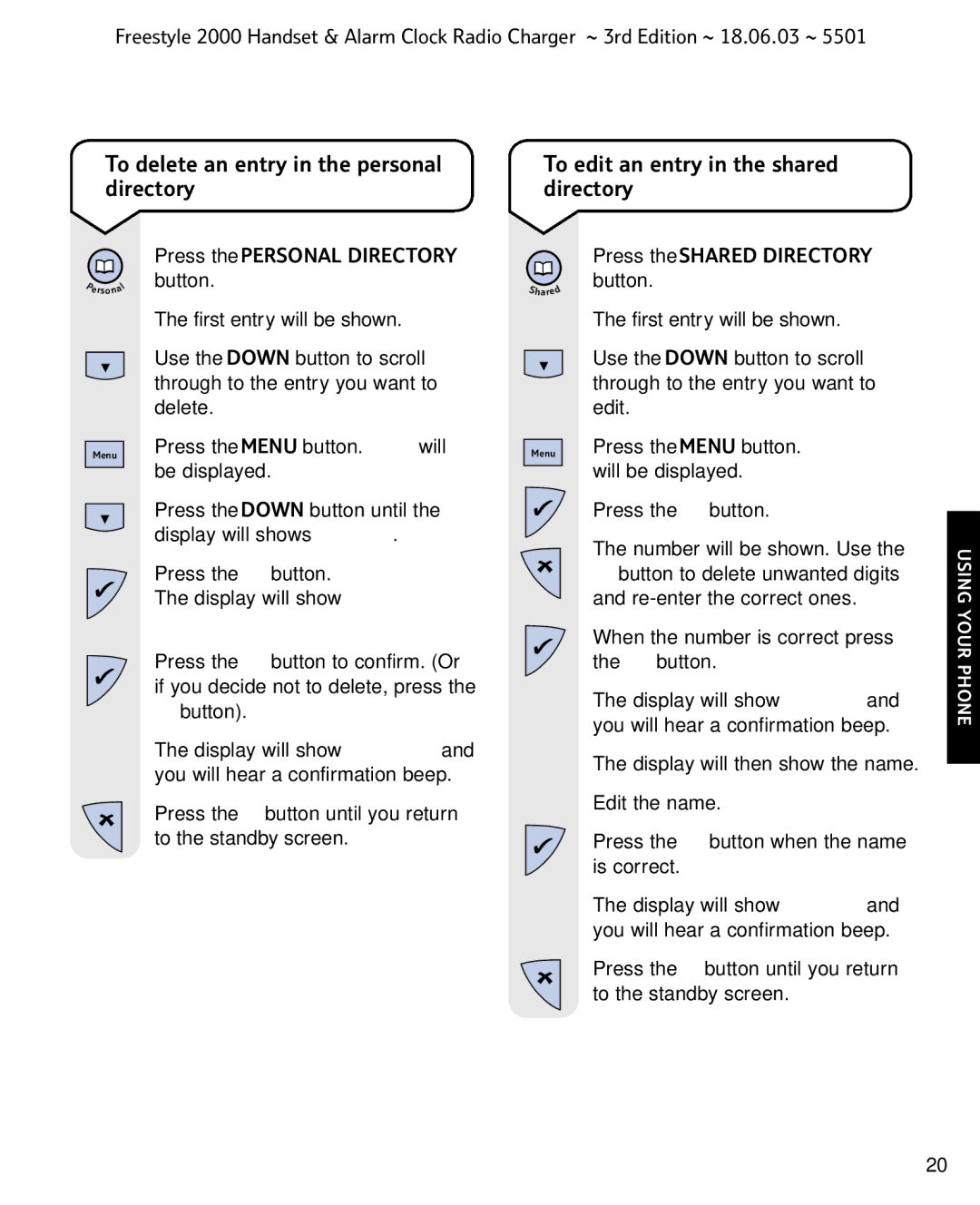Freestyle 2000 Handset & Alarm Clock Radio Charger ~ 3rd Edition ~ 18.06.03 ~ 5501
To delete an entry in the personal directory
To edit an entry in the shared directory
P | l |
| ersona |
Press the PERSONAL DIRECTORY button.
The first entry will be shown.
Shared
Press the SHARED DIRECTORY
button.
The first entry will be shown.
▼ |
Menu |
▼ |
Use the DOWN button to scroll through to the entry you want to delete.
Press the MENU button. NEW will be displayed.
Press the DOWN button until the display will shows DELETE.
Press the ✔ button. The display will show ? – DELETE
Press the ✔ button to confirm. (Or if you decide not to delete, press the
✘button).
The display will show DELETED and you will hear a confirmation beep.
Press the ✘button until you return to the standby screen.
▼Use the DOWN button to scroll through to the entry you want to edit.
Menu Press the MENU button. CHANGE will be displayed.
Press the ✔ button.
The number will be shown. Use the
✘button to delete unwanted digits and
When the number is correct press the ✔ button.
The display will show STORED and you will hear a confirmation beep.
The display will then show the name.
Edit the name.
Press the ✔ button when the name is correct.
The display will show STORED and you will hear a confirmation beep.
Press the ✘button until you return to the standby screen.
USING YOUR PHONE
20