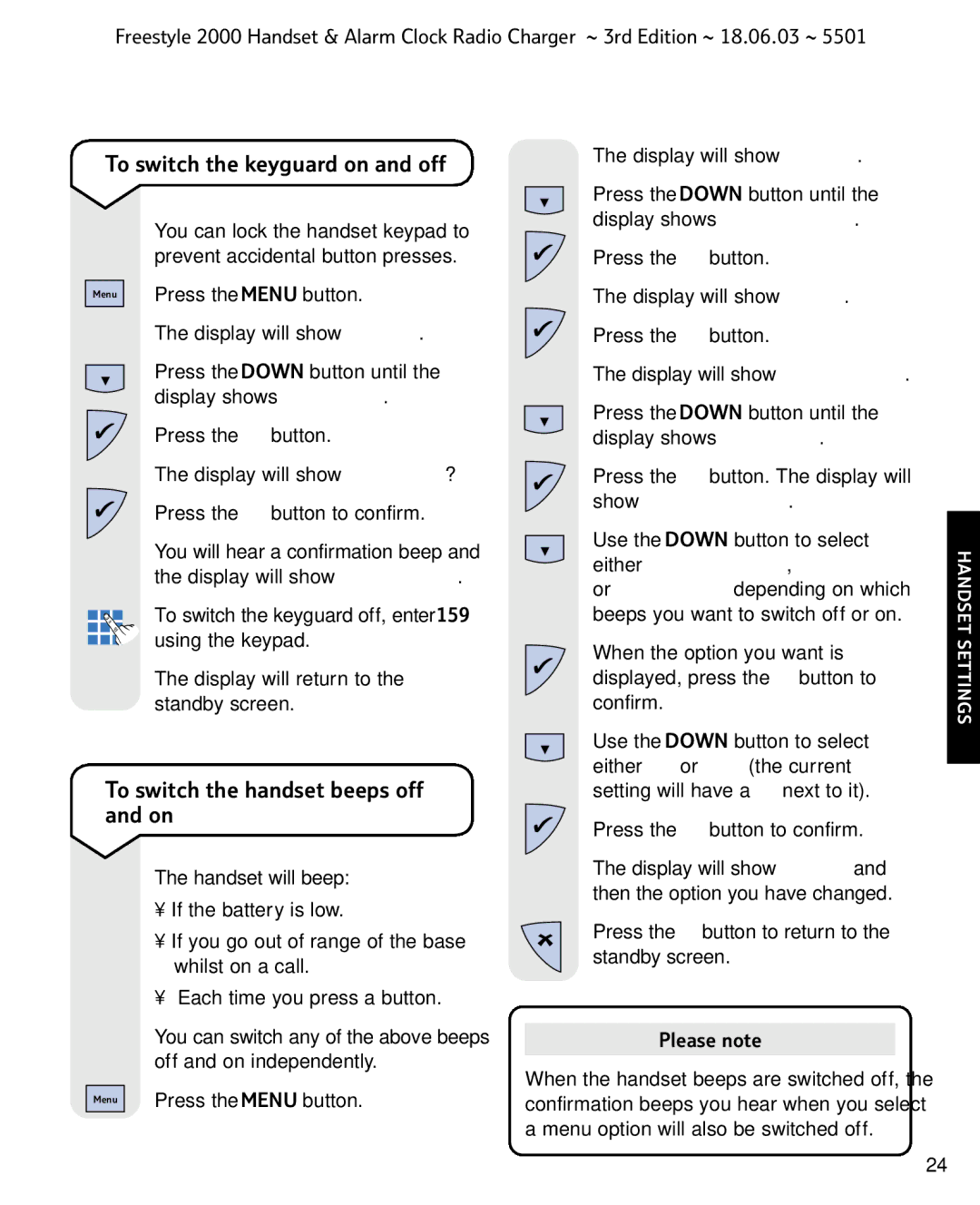Freestyle 2000 Handset & Alarm Clock Radio Charger ~ 3rd Edition ~ 18.06.03 ~ 5501
To switch the keyguard on and off
| You can lock the handset keypad to |
| prevent accidental button presses. |
Menu | Press the MENU button. |
| The display will show REDIAL. |
▼Press the DOWN button until the display shows KEYGUARD.
Press the ✔ button.
The display will show ACTIVATE?
Press the ✔ button to confirm.
You will hear a confirmation beep and the display will show CANCEL 159.
To switch the keyguard off, enter 159 using the keypad.
The display will return to the standby screen.
To switch the handset beeps off and on
The handset will beep:
•If the battery is low.
•If you go out of range of the base whilst on a call.
•Each time you press a button.
You can switch any of the above beeps off and on independently.
Menu | Press the MENU button. |
The display will show REDIAL.
▼Press the DOWN button until the display shows HS SETTINGS.
Press the ✔ button.
The display will show AUDIO.
Press the ✔ button.
The display will show RING VOLUME.
▼Press the DOWN button until the display shows HS TONES.
Press the ✔ button. The display will show LOW BATTERY.
Use the DOWN button to select
▼
either BATTERY LOW, NO SIGNAL or KEY BEEPS depending on which beeps you want to switch off or on.
When the option you want is displayed, press the ✔ button to confirm.
▼Use the DOWN button to select
either ON or OFF (the current setting will have a ✔ next to it).
Press the ✔ button to confirm.
The display will show STORED and then the option you have changed.
Press the ✘button to return to the standby screen.
Please note
When the handset beeps are switched off, the confirmation beeps you hear when you select a menu option will also be switched off.
HANDSET SETTINGS
24