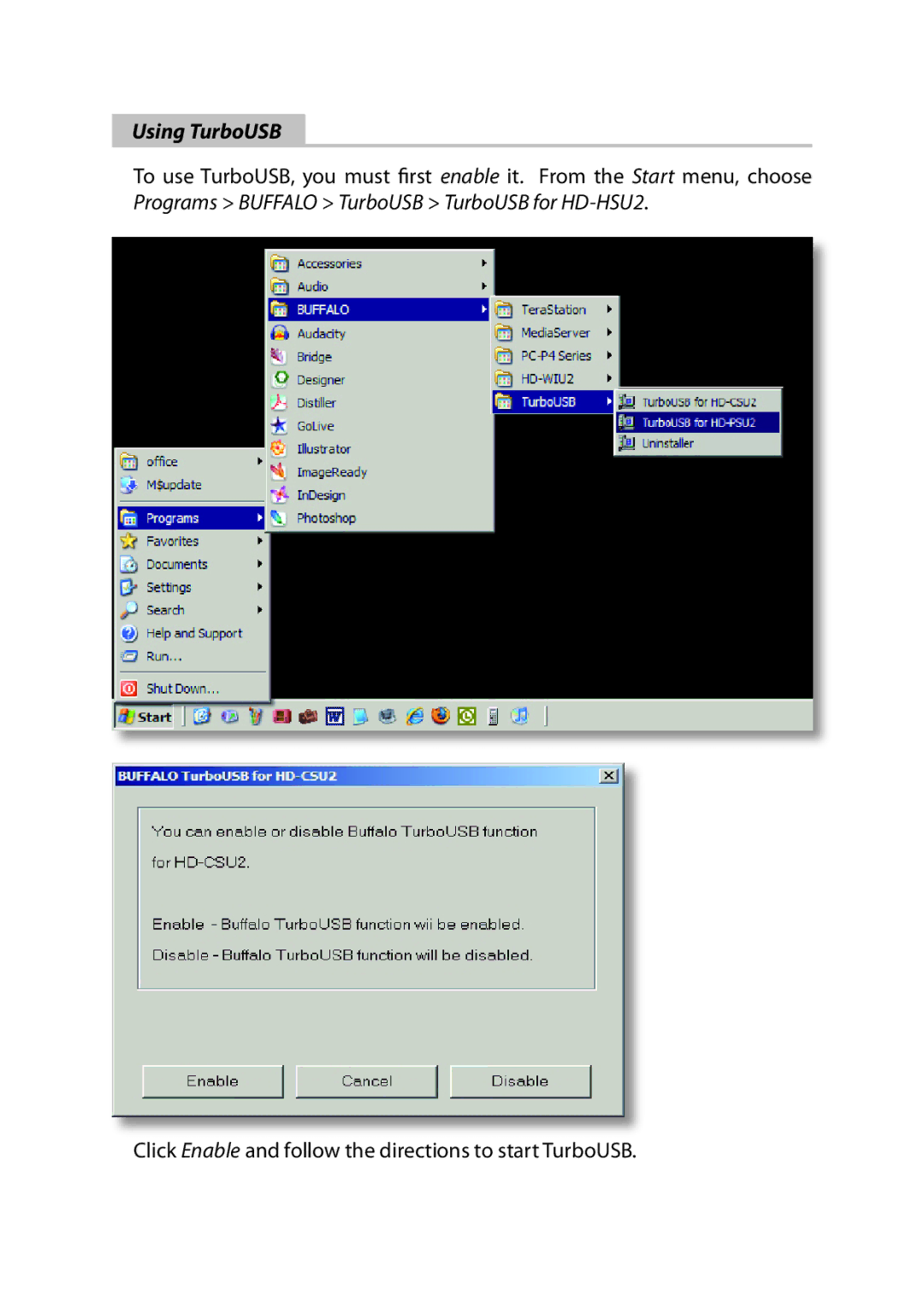HD-HSU2 specifications
Buffalo Technology HD-HSU2 is a portable external hard drive that stands out for its robust design and impressive specifications, making it an excellent choice for users seeking reliable data storage solutions. This device is particularly well-suited for photographers, videographers, and anyone in need of high-capacity storage on the go.One of the main features of the HD-HSU2 series is its sizable storage capacity, available in various options ranging from 500GB to 2TB. This ample space makes it capable of storing large files, including high-resolution images, videos, and important documents, catering to both personal and professional needs.
The HD-HSU2 boasts USB 3.0 connectivity, offering data transfer speeds that are significantly faster than its predecessors. With transfer rates of up to 5 Gbps, users can back up and transfer files quickly and efficiently without experiencing frustrating delays. The device is also backward compatible with USB 2.0, ensuring versatility across various systems.
Another noteworthy characteristic is its compact and lightweight design. Weighing in at just around 250 grams, the HD-HSU2 is easily portable, making it convenient for travel and on-the-go data access. Its slim profile allows it to fit into most bags or laptop cases without adding excessive bulk.
In terms of durability, the HD-HSU2 is engineered with resilience in mind. The sturdy casing protects the hard drive from physical shocks, reducing the risk of data loss due to accidental drops or bumps. This makes it an ideal option for users who frequently transport their devices.
Buffalo Technology also prioritizes security with the HD-HSU2. It offers optional encryption features to safeguard sensitive data. Users can implement password protection to ensure that their information remains secure, making this an attractive choice for business users and anyone concerned about privacy.
The HD-HSU2 is also compatible with both Windows and Mac operating systems, addressing the needs of a diverse user base. Setup is straightforward, requiring minimal configuration, which allows users to start using their drive almost immediately.
In summary, the Buffalo Technology HD-HSU2 external hard drive combines high storage capacity, speedy USB 3.0 connectivity, and portability in a durable package. With its emphasis on security and compatibility, it serves as a versatile solution for anyone in search of reliable, high-performance external storage. Whether for educational, professional, or personal use, the HD-HSU2 provides peace of mind and exceptional functionality.