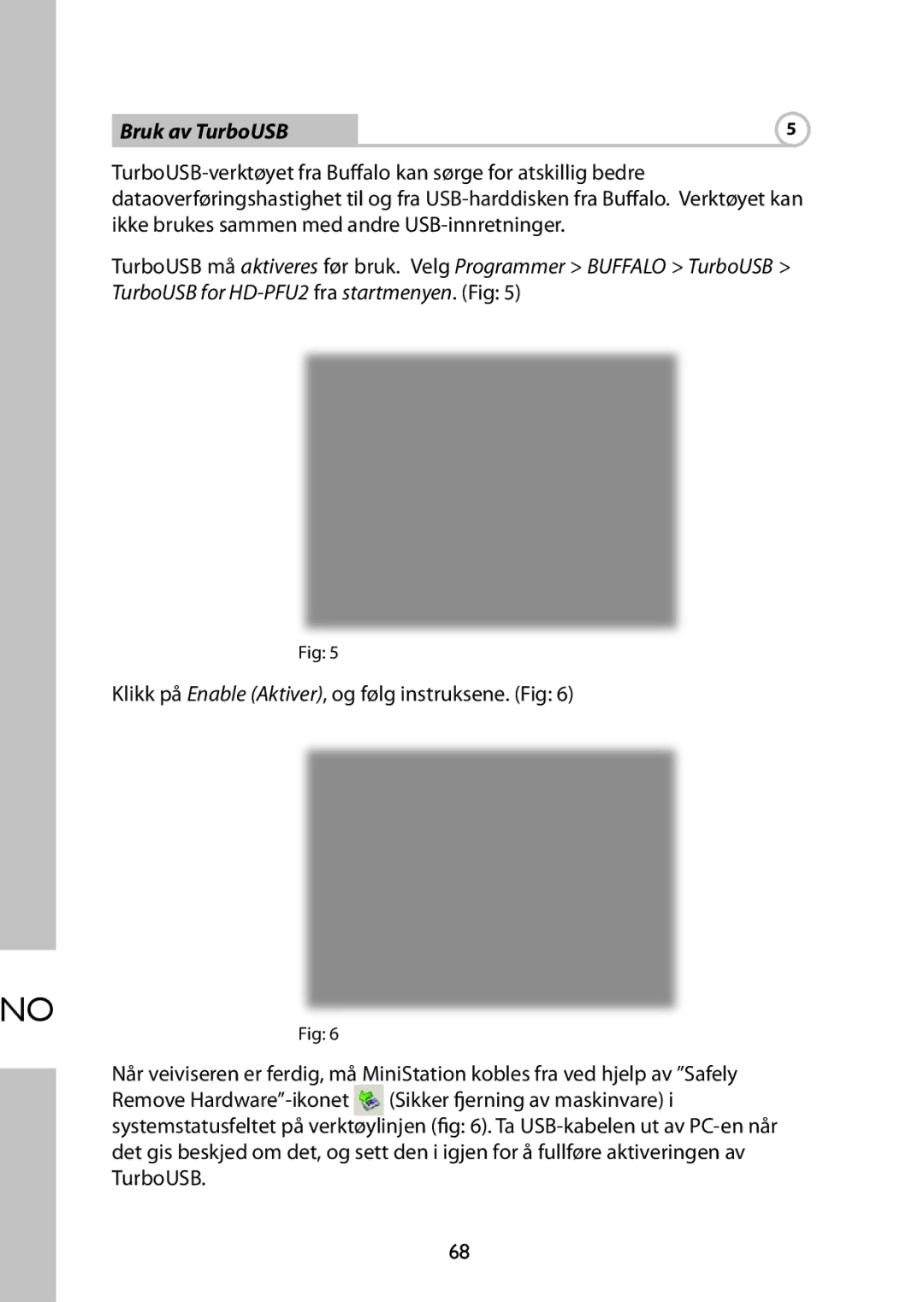HD-PFU2 specifications
Buffalo Technology HD-PFU2 is a remarkable external storage solution designed to meet the growing demand for portable and secure data management. This hard drive is known for its efficiency, speed, and user-friendly features, making it a popular choice among both casual users and professionals alike.One of the standout features of the HD-PFU2 is its impressive storage capacity options, typically ranging from 1TB to 5TB. This flexibility allows users to choose the right size for their needs, whether it’s for backing up important documents, storing high-resolution photos, or archiving large media files. Its compact and lightweight design makes it highly portable, enabling users to carry their data with them wherever they go.
The Buffalo HD-PFU2 utilizes USB 3.2 Gen 1 technology, which ensures high-speed data transfer rates, making it up to ten times faster than its USB 2.0 counterparts. This capability is particularly beneficial for users who frequently transfer large files, as it significantly reduces wait times and enhances overall productivity. The drive is also backward compatible with USB 2.0, ensuring versatility across different devices.
Security is a critical aspect of data storage, and the HD-PFU2 does not disappoint. It features 256-bit AES encryption, protecting sensitive information from unauthorized access. This encryption option can be easily set up using Buffalo’s user-friendly software, allowing users to safeguard their data without the need for advanced technical knowledge.
Another notable characteristic of the HD-PFU2 is its durability. The drive is built with a shock-resistant design, which helps protect it from accidental drops and impacts, a vital feature for users on the go. Additionally, the device operates quietly, minimizing distractions during use.
The HD-PFU2 also comes with a range of backup solutions, including Buffalo’s Backup Utility software. This application makes it easy for users to set up automatic backups, ensuring that their data is continually protected without manual intervention. Overall, the Buffalo Technology HD-PFU2 stands out as a dependable, high-capacity external drive with an array of features to enhance user experience, security, and data management efficiency.