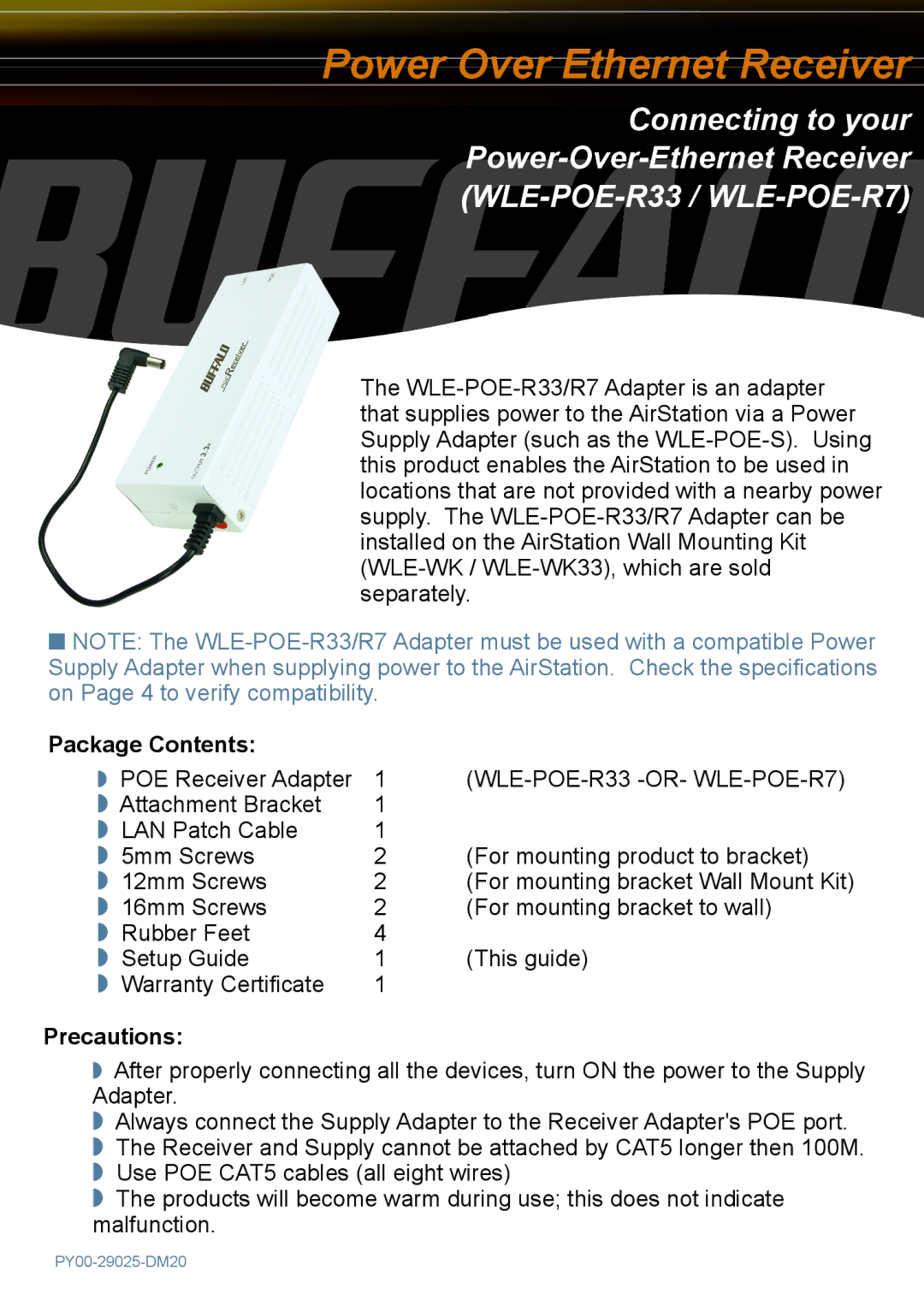WLE-POE-R7, WLE-POE-R33 specifications
Buffalo Technology, a renowned provider of networking and storage solutions, has introduced cutting-edge devices that cater to the needs of both home and business users. Two notable entries in their lineup are the WLE-POE-R33 and WLE-POE-R7 wireless access points. These devices stand out for their advanced features, technologies, and characteristics that enhance connectivity and performance.The Buffalo WLE-POE-R33 is designed to meet the demands of high-density environments, providing seamless Wi-Fi coverage. One of its most significant features is its ability to support 802.11ac Wave 2 technology, enabling Multi-User MIMO (MU-MIMO) that allows multiple devices to communicate simultaneously without compromising performance. This is crucial in environments with many connected devices, ensuring that each user experiences fast and reliable internet access.
Another essential characteristic of the WLE-POE-R33 is its Power over Ethernet (PoE) capability, which simplifies installation by allowing the device to receive power and data through a single Ethernet cable. This reduces cable clutter and increases installation flexibility, making it an ideal choice for various environments, from offices to retail spaces.
On the other hand, the Buffalo WLE-POE-R7 takes connectivity a step further with its dual-band capability. Operating on both the 2.4 GHz and 5 GHz bands, the WLE-POE-R7 significantly reduces interference and improves performance in mixed-device environments. The dynamically adjustable power settings ensure optimal coverage and signal strength, which is particularly useful in larger spaces or areas with physical obstructions.
Both models come equipped with robust security features, including WPA3 encryption, which provides enhanced protection against unauthorized access. Additionally, they support VLAN tagging, allowing network administrators to logically separate traffic for improved security and management.
The Buffalo WLE-POE-R33 and WLE-POE-R7 are designed with user-friendly interfaces, allowing for straightforward setup and configuration through web-based management systems. Their durable construction ensures reliability, making them suitable for long-term deployment in demanding scenarios.
In conclusion, the Buffalo WLE-POE-R33 and WLE-POE-R7 access points exemplify the brand's commitment to delivering high-performance networking solutions. With their advanced features, including 802.11ac Wave 2, Dual-Band functionality, Power over Ethernet capability, and robust security measures, these devices are ideal for anyone looking to enhance their wireless network infrastructure. Whether for home or business use, Buffalo Technology's offerings ensure reliable and efficient connectivity.