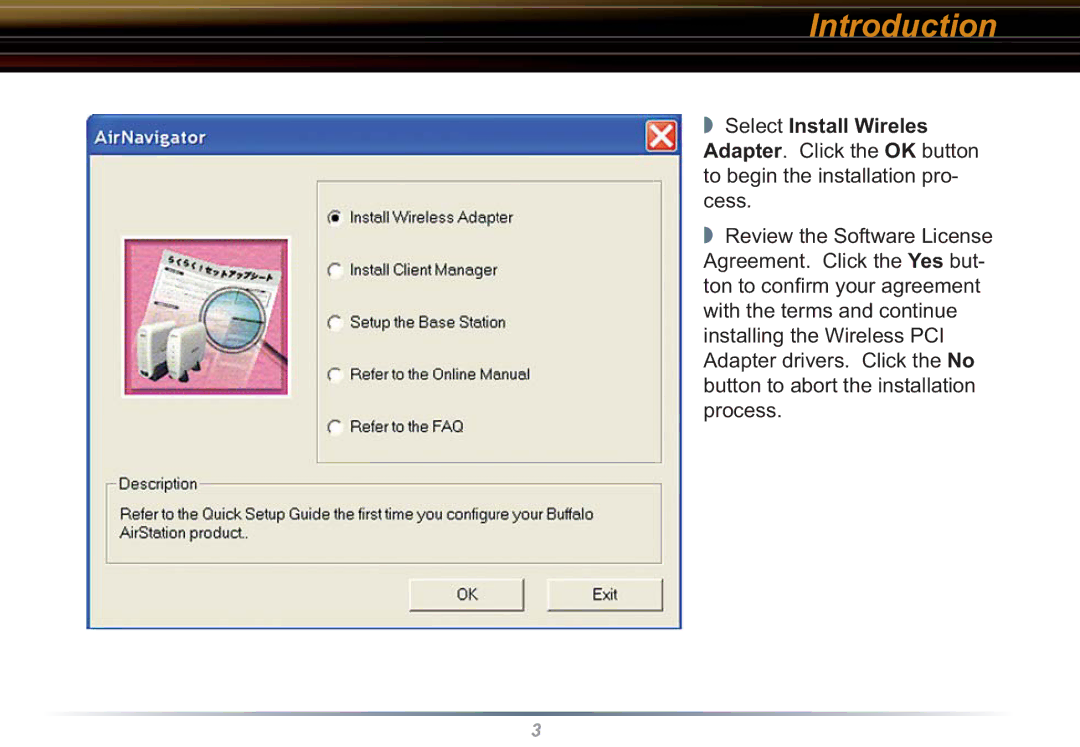Introduction
◗Select Install Wireles Adapter. Click the OK button to begin the installation pro- cess.
◗Review the Software License Agreement. Click the Yes but- ton to confi rm your agreement with the terms and continue installing the Wireless PCI Adapter drivers. Click the No button to abort the installation process.
3