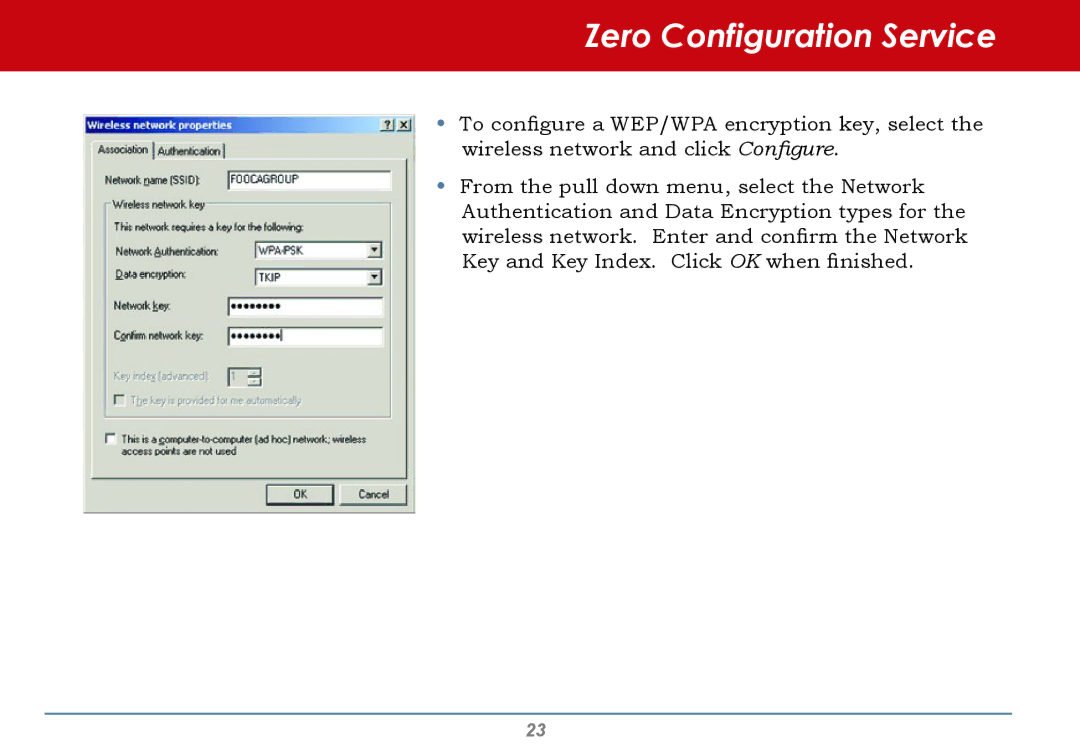Zero Configuration Service
•To configure a WEP/WPA encryption key, select the wireless network and click Configure.
•From the pull down menu, select the Network Authentication and Data Encryption types for the wireless network. Enter and confirm the Network
Key and Key Index. Click OK when finished.
23