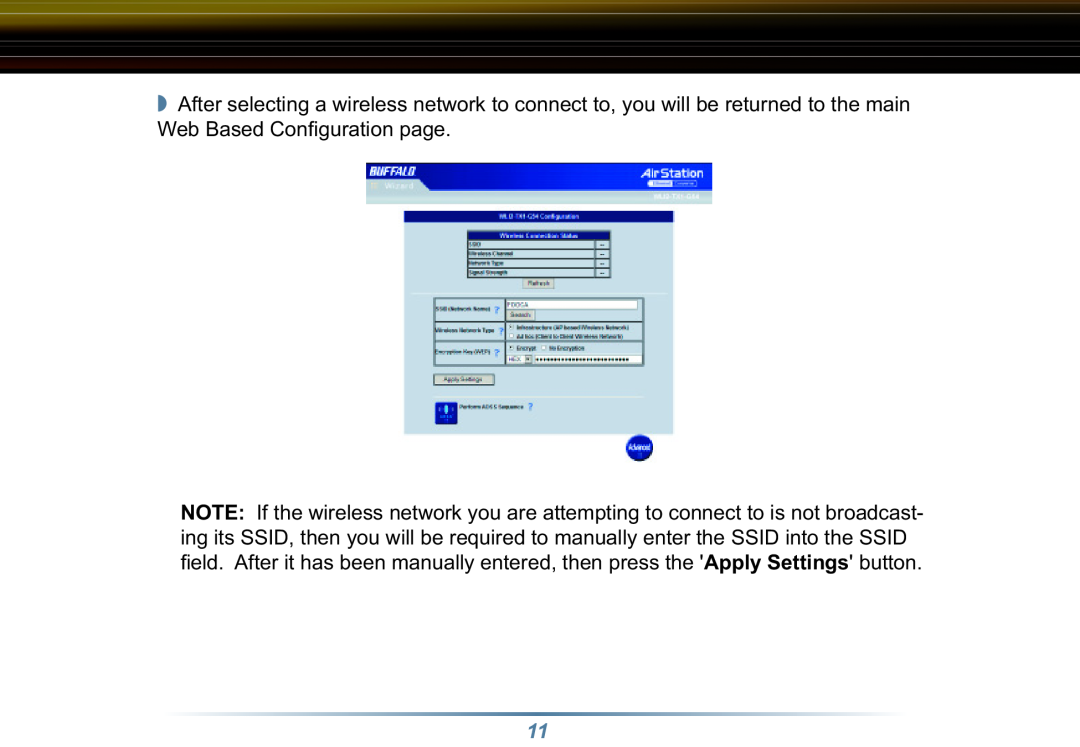◗After selecting a wireless network to connect to, you will be returned to the main Web Based Confi guration page.
NOTE: If the wireless network you are attempting to connect to is not broadcast- ing its SSID, then you will be required to manually enter the SSID into the SSID fi eld. After it has been manually entered, then press the 'Apply Settings' button.
11