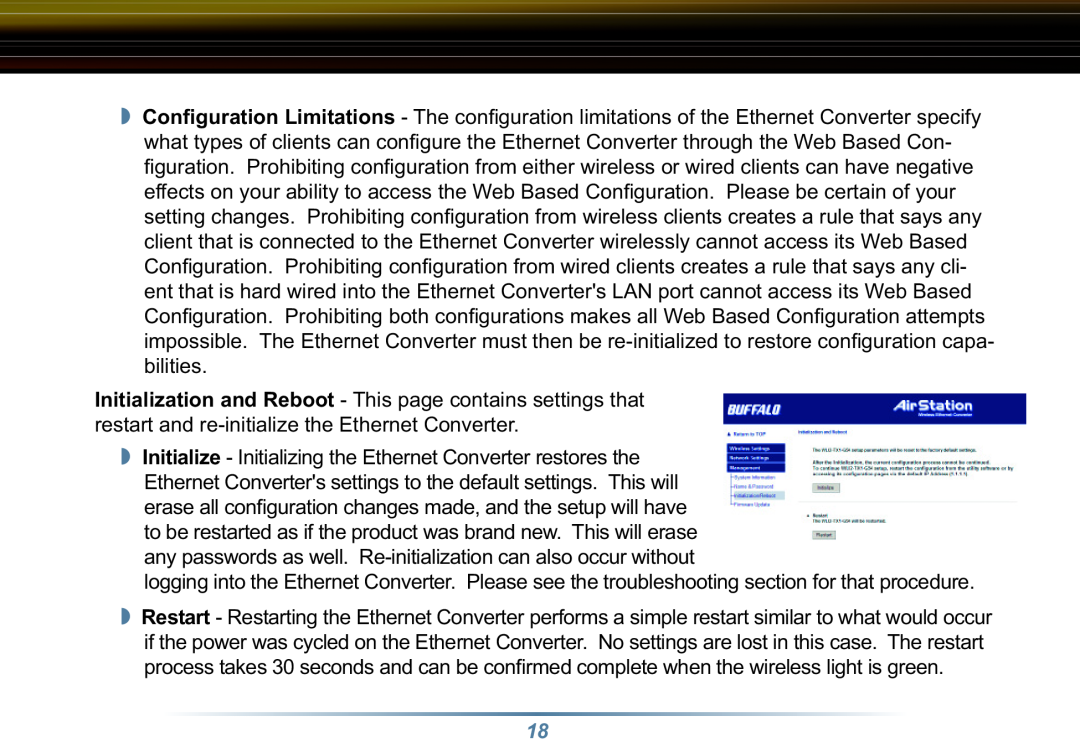◗Configuration Limitations - The confi guration limitations of the Ethernet Converter specify what types of clients can confi gure the Ethernet Converter through the Web Based Con-
fi guration. Prohibiting confi guration from either wireless or wired clients can have negative effects on your ability to access the Web Based Confi guration. Please be certain of your setting changes. Prohibiting confi guration from wireless clients creates a rule that says any client that is connected to the Ethernet Converter wirelessly cannot access its Web Based Confi guration. Prohibiting confi guration from wired clients creates a rule that says any cli- ent that is hard wired into the Ethernet Converter's LAN port cannot access its Web Based Confi guration. Prohibiting both confi gurations makes all Web Based Confi guration attempts impossible. The Ethernet Converter must then be re-initialized to restore confi guration capa- bilities.
Initialization and Reboot - This page contains settings that restart and
◗Initialize - Initializing the Ethernet Converter restores the Ethernet Converter's settings to the default settings. This will erase all configuration changes made, and the setup will have to be restarted as if the product was brand new. This will erase any passwords as well.
logging into the Ethernet Converter. Please see the troubleshooting section for that procedure.
◗Restart - Restarting the Ethernet Converter performs a simple restart similar to what would occur if the power was cycled on the Ethernet Converter. No settings are lost in this case. The restart process takes 30 seconds and can be confirmed complete when the wireless light is green.
18