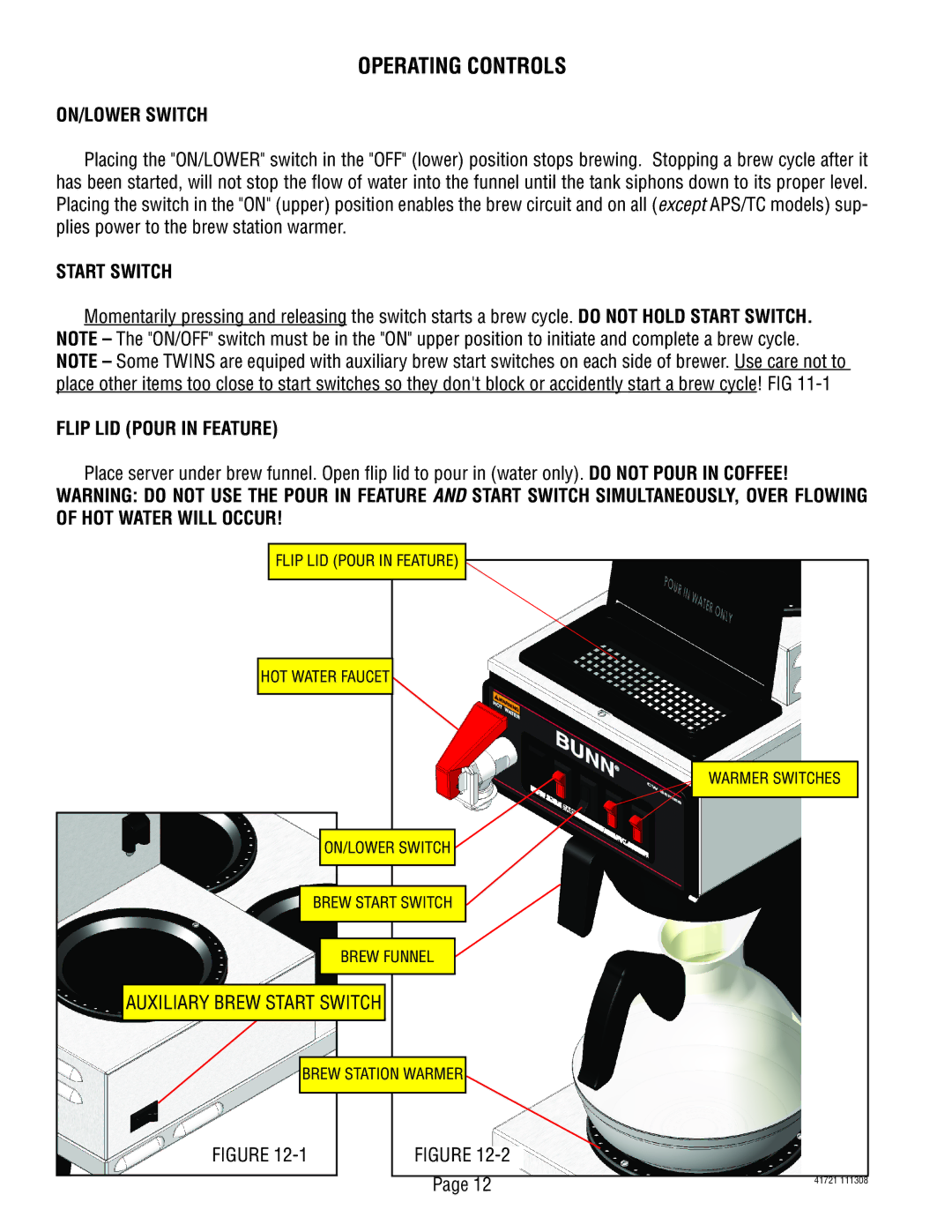OPERATING CONTROLS
ON/LOWER SWITCH
Placing the "ON/LOWER" switch in the "OFF" (lower) position stops brewing. Stopping a brew cycle after it has been started, will not stop the flow of water into the funnel until the tank siphons down to its proper level. Placing the switch in the "ON" (upper) position enables the brew circuit and on all (except APS/TC models) sup- plies power to the brew station warmer.
START SWITCH
Momentarily pressing and releasing the switch starts a brew cycle. DO NOT HOLD START SWITCH.
FLIP LID (POUR IN FEATURE)
Place server under brew funnel. Open flip lid to pour in (water only). DO NOT POUR IN COFFEE!
WARNING: DO NOT USE THE POUR IN FEATURE AND START SWITCH SIMULTANEOUSLY, OVER FLOWING OF HOT WATER WILL OCCUR!
FLIP LID (POUR IN FEATURE) |
| |
HOT WATER FAUCET |
| |
|
| WARMER SWITCHES |
| ON/LOWER SWITCH |
|
| BREW START SWITCH |
|
| BREW FUNNEL |
|
AUXILIARY BREW START SWITCH |
| |
BREW STATION WARMER |
| |
FIGURE | FIGURE |
|
| Page 12 | 41721 111308 |
|
| |