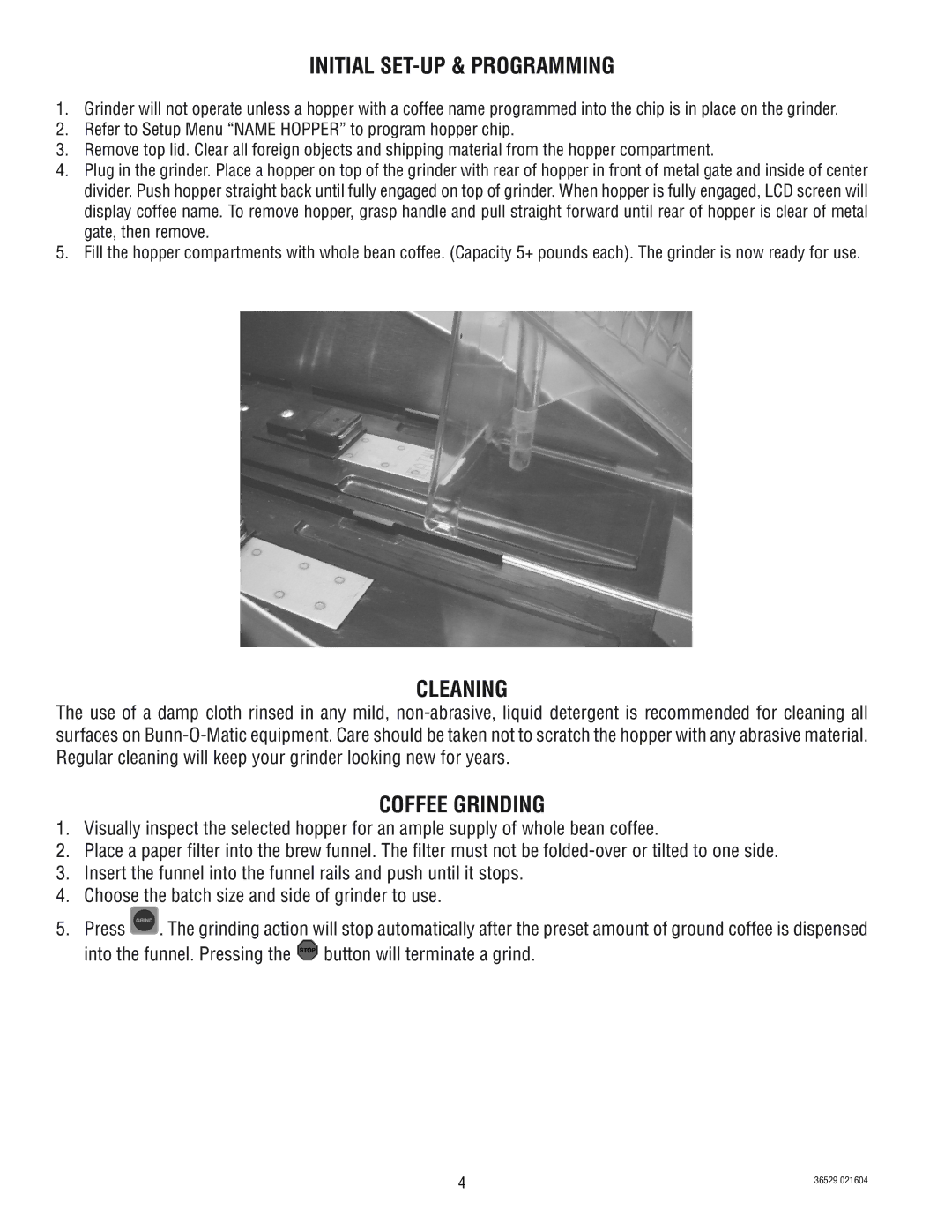Dual SH specifications
The Bunn Dual SH coffee maker is a highly regarded appliance in the world of commercial coffee brewing, designed for establishments that demand quality and efficiency. This model brings together innovative technology, ease of use, and the capability to deliver exceptional coffee consistently.One of the standout features of the Bunn Dual SH is its dual brewing capability, allowing users to brew two different coffee types simultaneously. This is an invaluable asset for busy environments like cafes, restaurants, and offices, enabling rapid service and variety in beverage offerings. Each brewing chamber operates independently, providing flexibility in the choice of coffee roast, strength, or flavor profile without compromising on the brewing process itself.
The Bunn Dual SH utilizes advanced brewing technology, including its proprietary SmartWatt system. This feature ensures optimal brewing temperatures and consistency across different batches, resulting in a reliably delicious cup of coffee every time. The brewing mechanism is also designed to accommodate varying grind sizes and coffee types, making it versatile for different coffee blends.
With a sleek and compact design, the Bunn Dual SH fits seamlessly into any workspace without occupying excessive counter space. The stainless steel construction not only enhances its aesthetic appeal but also contributes to durability and longevity, ideal for high-traffic environments.
Moreover, the Bunn Dual SH is user-friendly, featuring intuitive controls that allow baristas and staff to operate the machine with ease. The digital display provides real-time information on brew cycles, ensuring that operators are always informed about the brewing process.
Additionally, maintenance and cleaning are straightforward, with removable components designed for ease and efficiency. This simple maintenance routine helps to keep the coffee maker in optimal condition, providing not only longevity but also great tasting coffee day in and day out.
In summary, the Bunn Dual SH coffee maker is a premier choice for those looking for a reliable, efficient, and high-quality brewing solution. Its dual brew capability, advanced technology, durable construction, and user-centric design make it an outstanding addition to any coffee-focused establishment. Whether brewing for a morning rush or a relaxed afternoon crowd, the Bunn Dual SH proves to be a steadfast partner in delivering exceptional coffee experiences.