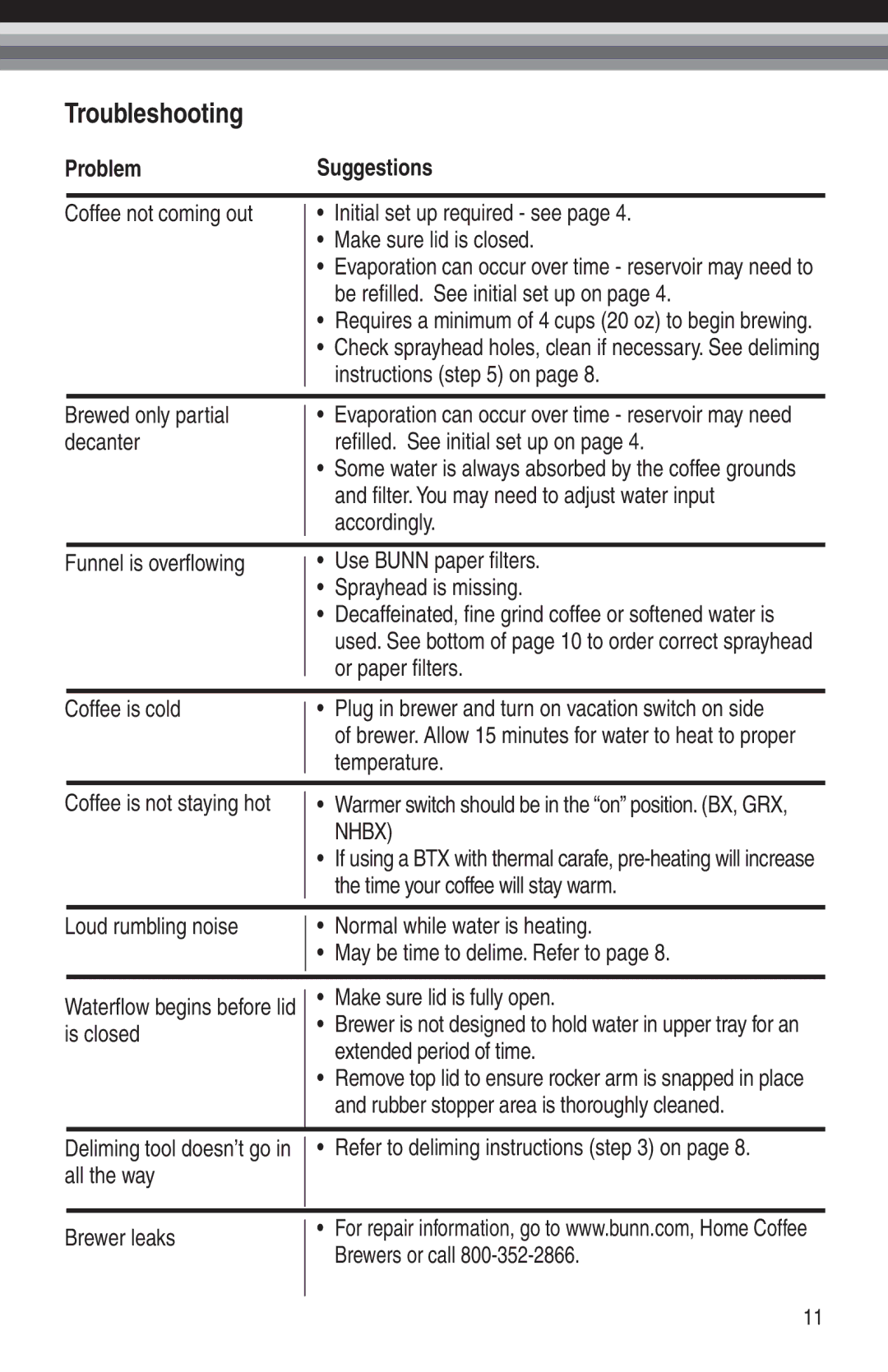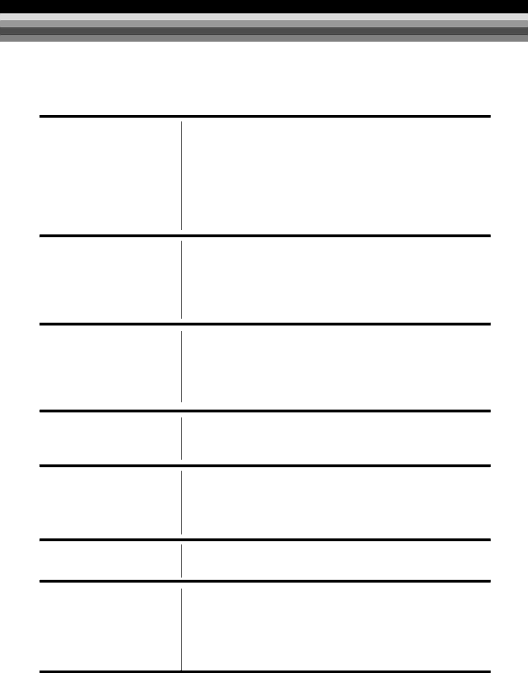
Troubleshooting
ProblemSuggestions
Coffee not coming out
•Initial set up required - see page 4.
•Make sure lid is closed.
•Evaporation can occur over time - reservoir may need to be refilled. See initial set up on page 4.
•Requires a minimum of 4 cups (20 oz) to begin brewing.
•Check sprayhead holes, clean if necessary. See deliming instructions (step 5) on page 8.
Brewed only partial decanter
•Evaporation can occur over time - reservoir may need refilled. See initial set up on page 4.
•Some water is always absorbed by the coffee grounds and filter. You may need to adjust water input accordingly.
Funnel is overflowing
•Use BUNN paper filters.
•Sprayhead is missing.
•Decaffeinated, fine grind coffee or softened water is used. See bottom of page 10 to order correct sprayhead or paper filters.
Coffee is cold
•Plug in brewer and turn on vacation switch on side
of brewer. Allow 15 minutes for water to heat to proper temperature.
Coffee is not staying hot
•Warmer switch should be in the “on” position. (BX, GRX, NHBX)
•If using a BTX with thermal carafe,
Loud rumbling noise
•Normal while water is heating.
•May be time to delime. Refer to page 8.
Waterflow begins before lid is closed
•Make sure lid is fully open.
•Brewer is not designed to hold water in upper tray for an extended period of time.
•Remove top lid to ensure rocker arm is snapped in place and rubber stopper area is thoroughly cleaned.
Deliming tool doesn’t go in |
| • | Refer to deliming instructions (step 3) on page 8. |
| |||
all the way |
|
|
|
|
|
|
|
Brewer leaks |
| • | For repair information, go to www.bunn.com, Home Coffee |
| |||
|
| Brewers or call | |
|
|
| |
|
|
|
|
11