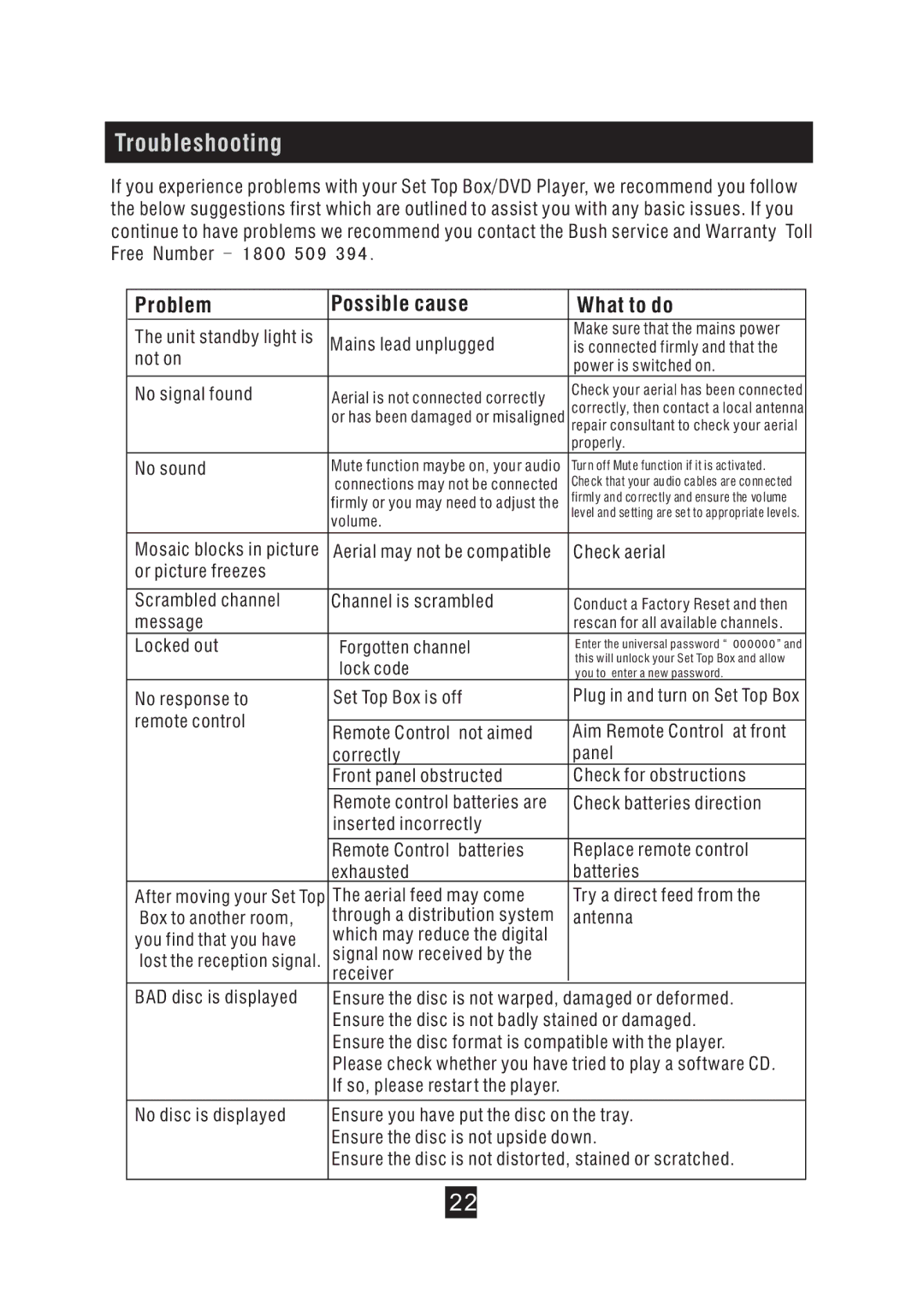DFTA49DVD specifications
The Bush DFTA49DVD is a remarkable combination of a digital TV receiver and a DVD player, designed for those seeking a compact yet versatile entertainment solution. It seamlessly integrates functionality and convenience, making it an ideal option for small living spaces, bedrooms, or as an additional TV setup.One of the standout features of the Bush DFTA49DVD is its ability to receive Freeview digital TV channels, providing users with free access to an extensive selection of channels without the need for a subscription. With over 70 TV channels and 15 radio stations available, viewers can enjoy a variety of content, including news, sports, entertainment, and movies. The receiver supports both standard and high-definition broadcasts, ensuring that users can experience their favorite shows in superior quality.
The built-in DVD player adds an extra layer of functionality, allowing users to watch their favorite films and TV series without the need for separate equipment. The device is compatible with various disc formats, including DVD-R, DVD-RW, CD, and CD-R/RW. This versatility enables users to enjoy a broad range of media content, from classic films to modern releases.
In terms of connectivity, the Bush DFTA49DVD is well-equipped. It features HDMI output for easy connection to modern TVs, ensuring a high-quality audio-visual experience. Additionally, it comes with a USB port that supports recording functionality, allowing viewers to pause and record live TV directly onto a USB stick. This feature is particularly advantageous for those with busy schedules who want to catch up on shows at their convenience.
User-friendliness is another key characteristic of the Bush DFTA49DVD. The setup process is straightforward, and the remote control is intuitive, making it easy for users of all ages to navigate through the menu and settings. Furthermore, the device includes a built-in electronic program guide (EPG), which allows users to plan their viewing and stay informed about upcoming shows and events.
With its compact design, advanced features, and integration of a digital TV receiver and DVD player, the Bush DFTA49DVD offers a convenient all-in-one solution for home entertainment. It's perfect for anyone looking to maximize their viewing experience without cluttering their space with multiple devices. Whether you’re a movie buff or a casual viewer, this product is undoubtedly a valuable addition to any household.