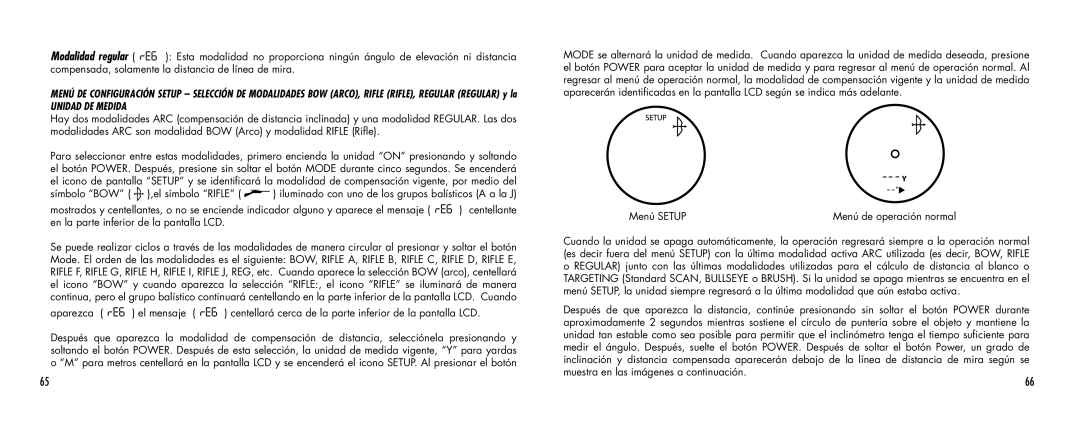1000 specifications
The Bushnell 1000 is a powerful laser rangefinder designed for outdoor enthusiasts, hunters, and sports enthusiasts. Renowned for its accuracy and durability, it excels in providing precise distances over long ranges. The device boasts a maximum range of up to 1000 yards, making it ideal for both short-range and long-distance applications.One of the standout features of the Bushnell 1000 is its Advanced Digital Optical System (ADOS). This technology enhances the clarity and brightness of the viewed image, allowing users to see targets clearly, even in low-light conditions. Coupled with multi-coated optics, ADOS ensures minimal light loss and improved light transmission, providing a bright and clear view of distant objects.
The rangefinder also incorporates Bushnell's famous PinSeeker technology. This feature helps users easily identify and lock onto flagsticks or other targets, ensuring accurate readings even in cluttered environments. When enabled, PinSeeker can ignore background targets, allowing hunters and golfers alike to achieve the precise measurement they need without distractions.
Another significant selling point is the built-in scan mode. This function allows users to continuously measure distances while moving, providing real-time data as users pan across a landscape. This is particularly beneficial in dynamic environments where the target may shift or move unexpectedly.
In terms of design, the Bushnell 1000 is lightweight and ergonomic, making it easy to carry during long outings. It also features a rugged, waterproof construction that is essential for outdoor use, ensuring reliability in various weather conditions. Its compact size and streamline design make it a convenient tool to fit in any gear bag.
For those who prioritize battery life, the Bushnell 1000 offers an efficient power management system. The device usually runs on a standard 9V battery, providing extended usage time between replacements.
With its innovative technologies, user-friendly design, and commitment to durability, the Bushnell 1000 remains a top choice for anyone seeking a reliable and effective laser rangefinder. Whether for hunting, golfing, or any other outdoor activity, this device is equipped to meet the demands of serious enthusiasts.