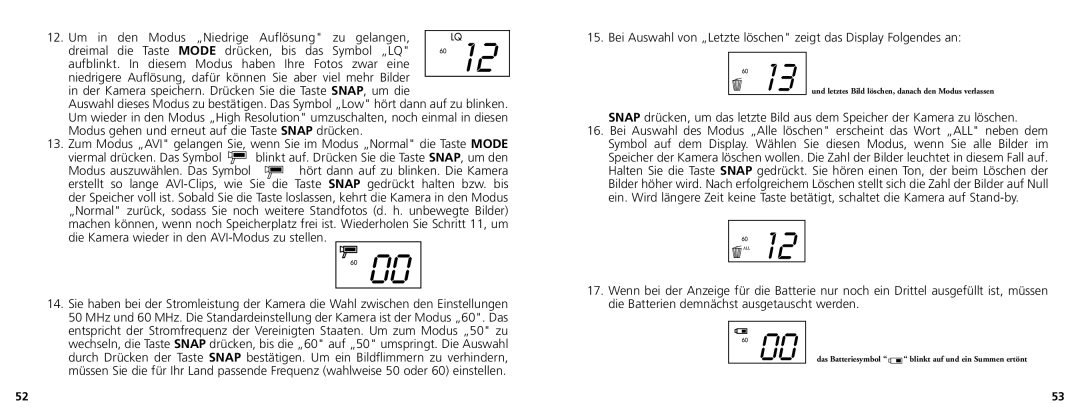11-1025C, 11-1025CL, 11-1025 specifications
The Bushnell 11-1025 is a highly regarded compact binocular that demonstrates a perfect blend of performance, portability, and user-friendly features, making it an ideal choice for outdoor enthusiasts, birdwatchers, and casual users alike. With its thoughtful design and advanced technologies, the Bushnell 11-1025 stands out in a crowded market.One of the defining characteristics of the Bushnell 11-1025 is its exceptional optical quality. The binoculars feature 10x magnification and a 25mm objective lens, which allows for clear and detailed viewing even at a distance. The fully multi-coated optics maximize light transmission and enhance color fidelity, resulting in bright, vivid images regardless of the lighting conditions. This ensures that users can observe nature in all its glory, whether in broad daylight or during twilight hours.
The construction of the Bushnell 11-1025 is equally commendable. It is built on a lightweight yet sturdy frame that makes it easy to carry around during long hikes or travel. The compact design does not compromise durability, as the binoculars are designed to withstand the rigors of outdoor use. They boast a rubber armor coating that provides shock resistance and a firm grip, reducing the chances of accidental drops.
One of the standout technologies incorporated into the Bushnell 11-1025 is the Insta-Focus system. This feature allows users to quickly adjust the focus with a flick of the finger, ensuring that whatever is being observed can be brought into sharp clarity in an instant. This is particularly advantageous in fast-paced situations, such as watching birds take flight or following wildlife in motion.
In addition to its optical advantages, the Bushnell 11-1025 is also very user-friendly. The central focus knob is smooth and easily operable, allowing users to dial in their view effortlessly. Moreover, the 11-1025’s close focus capability enables users to observe subjects as close as 10 feet away, making it a versatile tool for close encounters with nature.
The Bushnell 11-1025 binoculars come equipped with a comfortable ergonomic design, making them suitable for extended viewing sessions without causing fatigue. They are compatible with tripod adapters, allowing users to set up for stable and prolonged observations.
Overall, the Bushnell 11-1025 binoculars are an excellent asset for anyone looking to enhance their outdoor experiences. With their outstanding optical performance, durable construction, and user-friendly features, these binoculars provide exceptional value and reliability for various observational activities. Whether you are a seasoned birdwatcher or a casual hiker, the Bushnell 11-1025 is sure to enhance your connection with the great outdoors.