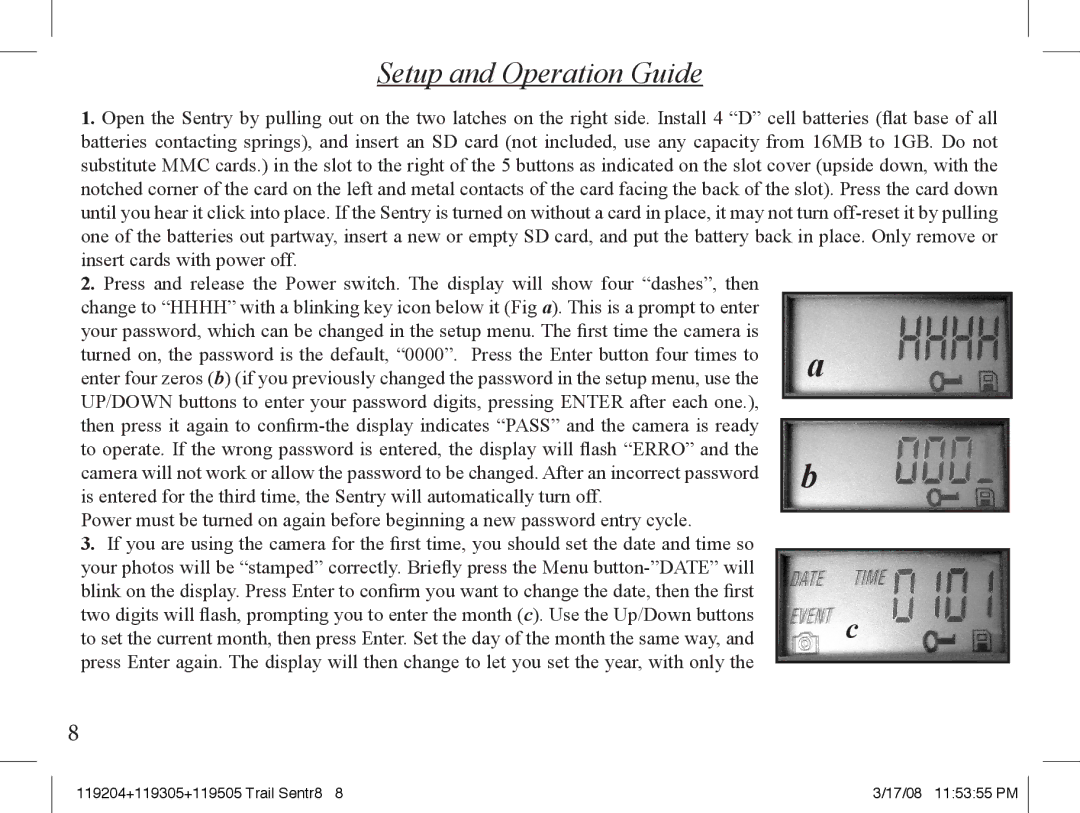119505, 119305 specifications
The Bushnell 119305 and 119505 are two versatile trail cameras designed for outdoor enthusiasts and wildlife enthusiasts alike. These cameras are engineered to deliver high-quality images and videos while being user-friendly and durable. Both models share several key features and technologies that make them stand out in the crowded market of trail cameras.One of the main features of the Bushnell 119305 is its 16-megapixel photo resolution, which ensures crystal-clear images of wildlife in their natural habitats. The camera's motion-activated technology captures images and videos whenever it detects movement, providing users with a comprehensive overview of the wildlife activity in the area. The 119505 model offers an even higher 20-megapixel resolution, allowing for even finer detail and clarity in the shots. This capability is particularly beneficial for monitoring game and observing animal behaviors over time.
Both models are equipped with an infrared night vision feature, allowing them to capture images and videos in low-light conditions without spooking animals. The Bushnell 119305 has a range of up to 60 feet at night, while the 119505 offers an impressive 80 feet range. This technology is crucial for nocturnal wildlife observation, ensuring that users receive quality footage regardless of the time of day.
In terms of build quality, both trail cameras are designed to withstand the rigors of outdoor use. They are weather-resistant, ensuring durability even in harsh environmental conditions. The cameras also come with a quick trigger speed, ensuring that even the fastest animals are captured in action. The 119305 boasts a 0.3-second trigger speed, while the 119505 improves upon that with a 0.2-second response time.
Another notable feature is the extended battery life, which allows both models to operate for months without frequent changes. This is particularly advantageous for users who place cameras in remote locations. Additionally, the cameras are equipped with an SD card slot, with the ability to support cards up to 32GB, which allows for ample storage for captured images and videos.
With user-friendly interface designs and customizable settings, the Bushnell 119305 and 119505 are ideal choices for both beginners and seasoned users. Their blend of advanced technology, rugged durability, and high-resolution capabilities make them excellent tools for wildlife observation and outdoor exploration. Whether for hunting, research, or simply enjoying nature, these trail cameras are equipped to deliver reliable performance.