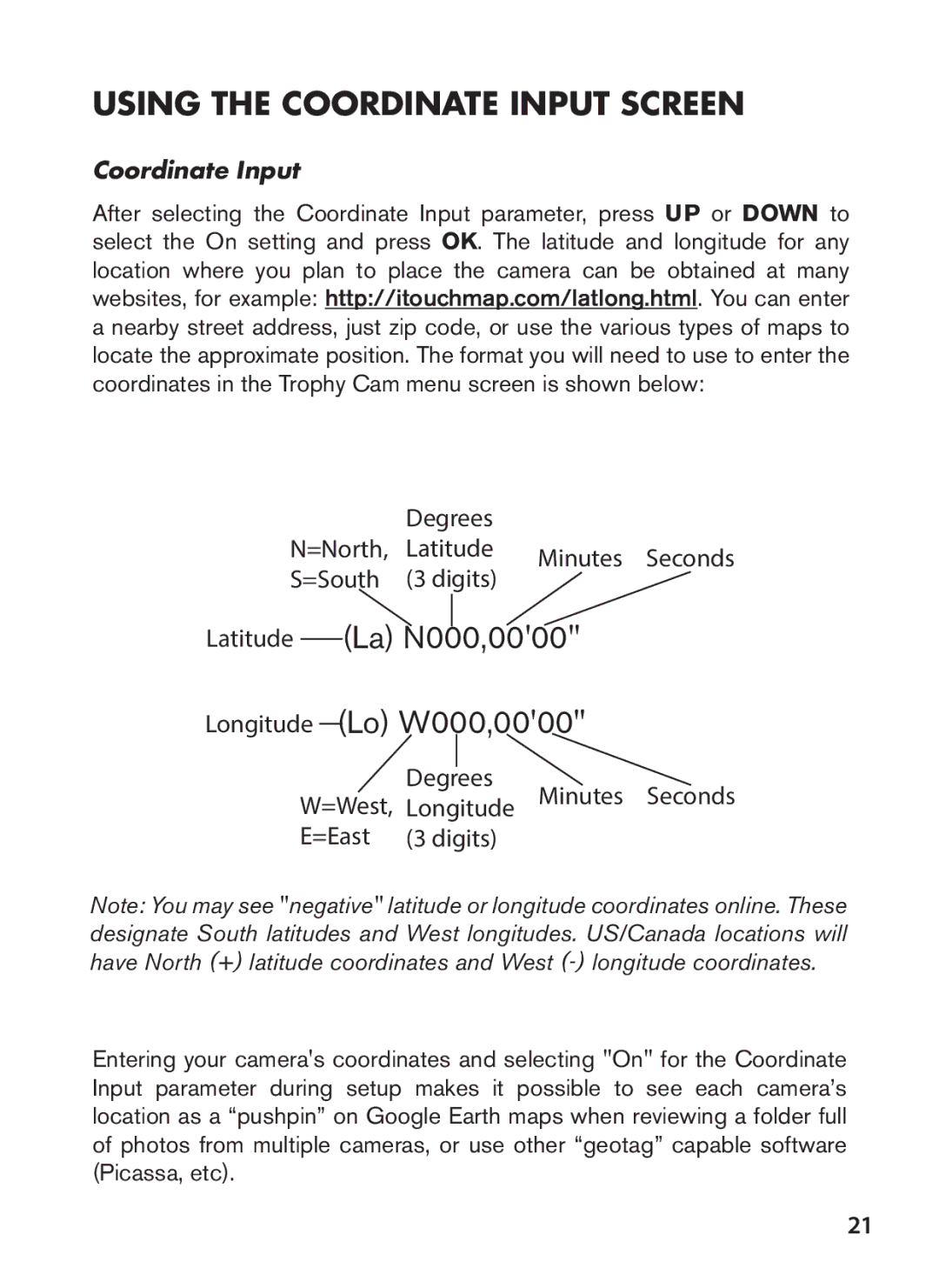USING THE COORDINATE INPUT SCREEN
Coordinate Input
After selecting the Coordinate Input parameter, press UP or DOWN to select the On setting and press OK. The latitude and longitude for any location where you plan to place the camera can be obtained at many websites, for example: http://itouchmap.com/latlong.html. You can enter a nearby street address, just zip code, or use the various types of maps to locate the approximate position. The format you will need to use to enter the coordinates in the Trophy Cam menu screen is shown below:
|
|
|
|
| Degrees |
|
| ||
N=North, | Latitude | Minutes | Seconds | ||||||
S=South | (3 digits) | ||||||||
|
| ||||||||
Latitude |
|
|
|
|
| ||||
|
| (La) N000,00'00" |
| ||||||
|
|
| |||||||
Longitude |
| (Lo) W000,00'00" |
| ||||||
|
| ||||||||
|
|
|
|
|
|
|
|
| |
W=West, | Degrees | Minutes | Seconds | ||||||
Longitude | |||||||||
E=East | (3 digits) |
|
| ||||||
Note: You may see "negative" latitude or longitude coordinates online. These designate South latitudes and West longitudes. US/Canada locations will have North (+) latitude coordinates and West
Entering your camera's coordinates and selecting "On" for the Coordinate Input parameter during setup makes it possible to see each camera’s location as a “pushpin” on Google Earth maps when reviewing a folder full of photos from multiple cameras, or use other “geotag” capable software (Picassa, etc).
21