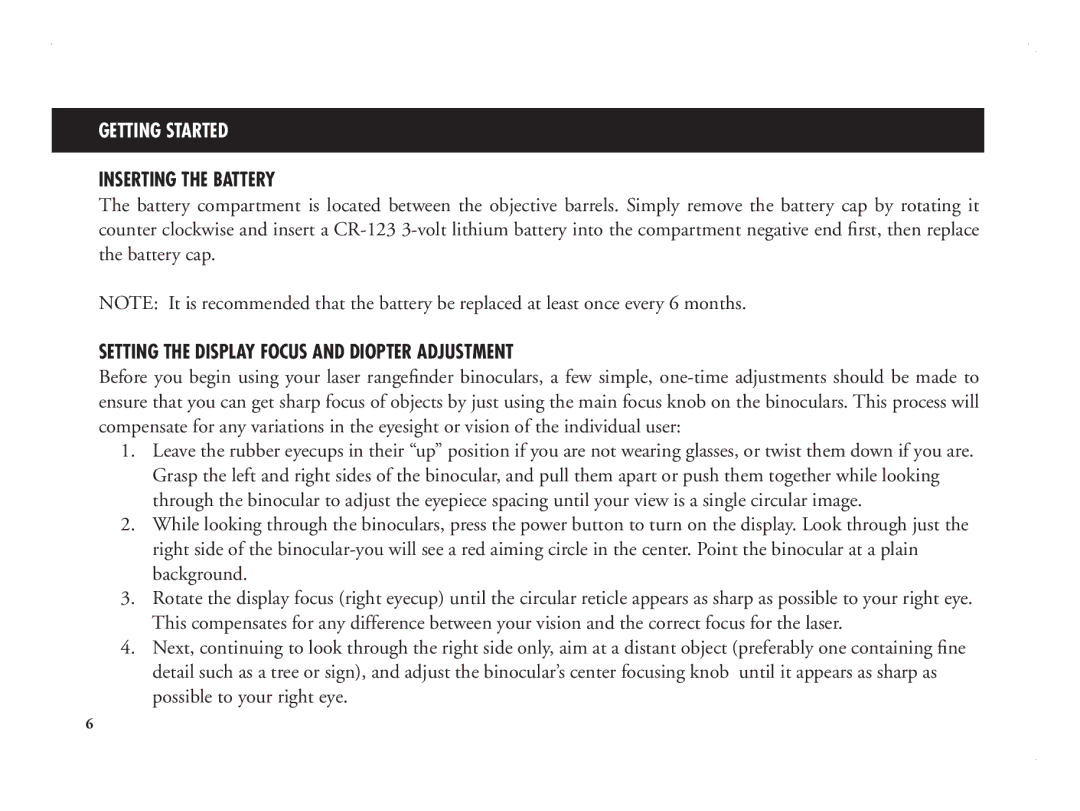1600
Page
Contents
Fusion 1600 ARC Laser Rangefinder Binocular
An advanced Fusion of our finest technologies
HOW OUR Digital Technology Works
Ranging Accuracy
Inserting the Battery
Setting the Display Focus and Diopter Adjustment
Vivid Display Indicators
Operational Summary
Angle Range Compensation Modes
BullsEye Mode Brush Mode
Holdover / Bullet-drop measure for Rifle Mode
Targeting Modes
Battery Life Indicator
Angle Range Compensation
ARC Angle Range Compensation Modes
Active Laser
Battery Indicator Full charge
Unit of Measure Options
Selective Targeting Modes
218
Page
Page
Display Brightness
Normal Operating Menu
BOW Mode Example
Rifle Mode Example
Regular Mode
Knowing Which Ballistic Group to Select
Popular Caliber & Load Combinations
270 Win, 140 gr. Pspcl Ultra at 2925 FPS
270 Win, 150 gr. Ballistic Tip at 3060 fps
270 Win, 150 gr. Partition at 3000 fps
Spring, 180 gr. AccuBond at 2700 FPS
Example
What if Your Caliber is not LISTED?
Less than 99 cm
Optical Design
PC-3PHASE Coating
Specifications
XTR Technology
Cleaning
Never directly on the lens
TWO-YEAR Limited Warranty
Lenexa, Kansas
Europe you may also contact Bushnell at
Tél +49 0 221 995 568
Trouble Shooting Table
FCC Note
Français
Fusion1600 ARC Jumelles Télémétriques Laser
Une fusion avancée de nos meilleures technologies
Fonctionnement DE Notre Technologie Numérique
Précision DE L’ÉVALUATION DES Distances
Pour Commencer
Mise EN Place DE LA Pile
Résumé DU Fonctionnement DE L’APPAREIL
Mesure du taux de chute de balle/ report en Mode fusil
Mode BullsEye
Mode Brush
Modes de compensation de la portée angulaire
Affichage numérique secondaire
Compensation DE Portée Angulaire
Modes ARC Compensation DE Portée Angulaire
Options DES Unités DE Mesure
Indicateur DE Charge DE LA Pile
Indicateur de charge de la pile Pleine charge
Laser Actif
Modes DE Visée Sélectifs Selective Targeting
218
Page
Aucun indicateur ne s’allume et le message clignote
Luminosité DE L’AFFICHAGE
Menu de fonctionnement en Mode normal
Exemple DE Mode TIR a L’ARC
Exemple DU Mode Fusil
Mode Normal
Savoir Quel Groupe Balistique Sélectionner
Combinaisons Populaires DE Calibre ET DE Charge
Page
Exemple
ET SI Votre Calibre NE Figure PAS SUR LA Liste ?
Page
Technologie XTR
UN Revêtement DE Phase PC-3
Conception Optique
Rainguard HD Protection Hydrophobe
Nettoyage
Garantie Limitee DE Deux ANS
En Europe vous pouvez également contacter Bushnell à
Tél +49 0 221 995 568 0 Fax +49 0 221 995 568
Tableau DE Dépannage
Si la distance de la cible ne peut pas être obtenue
Page
Español
Fusion 1600 ARC Gemelos telemétricos láser
Una avanzada fusión de nuestras mejores tecnologías
Cómo Funciona Nuestra Tecnología Digital
Precisión DE Medición DE Distancia
Inserción DE LA Batería
Ajuste DEL Enfoque DE LA Pantalla Y DE LAS Dioptrías
Resumen Operativo
Indicadores DE LA Pantalla Vívida
Modos de apuntar
Medida de alza / caída de la bala para el modo Rifle
Compensación DE LA Distancia Angular
Modos ARC Compensación DE LA Distancia Angular
Opciones DE Unidades DE Medida
Indicador DE Carga DE LA Batería
Indicador de carga de la batería Carga completa
Láser Activo
Page
218
Page
Destellando
Brillo DE LA Pantalla
Es la más brillante
Menú de funcionamiento normal
Ejemplo DE Modo Arco
Ejemplo DE Modo Rifle
Combinaciones Habituales DE Calibre Y Carga
Modo Regular
Cómo Saber QUÉ Grupo Balístico Seleccionar
277 diám Win, 150 g Ballistic Tip a 3060 pies/s
308 diám -06 Spring, 180 g Bear Claw a 2700 pies/s
Win, 150 g PP-Plus a 2950 pies/s
308 diám -06 Spring, 180 g AccuBond a 2700 pies/s
Springfield, 180 g A-Frame a 2700 pies/s
Ejemplo
¿QUÉ Pasa SI SU Calibre no Está LISTADO?
Menos de 20 cm
Menos de 99 cm
Tecnología XTR
Diseño Óptico
Recubrimiento DE Fase PC-3
HD Rainguard
Limpieza
Garantía Limitada DE DOS Años
En Europa puede contactar también con
Tel +49 0 221 995 568
Tabla DE Resolución DE Problemas
Si la unidad no se enciende La LCD no se ilumina
Si no puede obtener el alcance del objetivo
Nota DE LA FCC Comisión Federal de Comunicaciones
Deutsch
Fusion 1600 ARC Fernglas mit Laserentfernungsmesser
Eine weiterentwickelte Fusion unserer besten Technologien
UND SO Funktioniert Unsere Digitale Technologie
Genauigkeit DER Messung
Einlegen DER Batterie
Einstellen DES Anzeigefokus UND Diopterjustierung
Zusammenfassung DER Bedienung
Ziel-Modi
Vivid DISPLAY-ANZEIGEN
Winkel-Entfernungskompensations-Modi
Haltepunkt- / Geschossabfallmessung für Gewehrmodus
Numerische Sekundäranzeige
WINKEL-ENTFERNUNGSKOMPENSATION ARC
ARC-WINKELENTFERNUNGSKOMPENSATION-MODI
Batterielebensdaueranzeige
Auswahl DER Messeinheit
Aktiver Laser
Selective Targeting Modi
Abbildung
Page
Page
Anzeigehelligkeit
Normales Bedienungsmenü
Beispiel Bogenmodus
Beispiel Gewehrmodus
Regulärer Modus
Auswahl DER Richtigen Ballistikgruppe
Kombinationen Beliebter Kaliber UND Ladungen
Spring, 180 gr. Bear Claw bei 2700 fps
270 Win, 150 gr. Ballistic Tip bei 3060 fps
Spring, 180 gr. AccuBond bei 2700 fps
Sprg, 180 gr. FailSafe bei 2700 fps
Beispiel
WAS, Wenn IHR Kaliber Nicht Aufgeführt IST?
Geschossabfall von
XTR-TECHNOLOGIE
PC-3-PHASENVERGÜTUNG
Optische Gestaltung
Spezifikationen
Reinigung
Beschränkte ZWEI-JAHRES Garantie
Versandadresse in den USA
Bushnell Outdoor Products Attn. Repairs Marshall Drive
Deutschland
Tabelle ZUR Störungsbehebung
Wenn die Zieldistanz nicht erreicht werden kann
FCC Hinweis
Italiano
Fusion 1600 ARC Telemetro Laser
Una combinazione avanzata delle nostre migliori tecnologie
Descrizione Della Tecnologia Digitale Impiegata
Precisione Delle Letture
PER Iniziare
Inserimento Della Pila
Modalità D’USO
Modo BullsEye Modo Brush
Indicatori Vivid Display
Modi di puntamento
Misura della tenuta/caduta del proiettile nel modo Fucile
Compensazione Della Distanza Angolare
Modi ARC Compensazione Angolare Della Distanza
Indicazione DELL’UNITÀ DI Misura
Indicatore DI Carica Batteria
Indicatore batteria
Laser Attivo
113
114
115
Display LCD lampeggia il messaggio
Luminosità DEL Display
Intensità, a intensità maggiore
Menu operativo normale
Esempio DI Modo Arco
Esempio DI Modo Fucile
Modo Regolare
Come Selezionare IL Gruppo Balistico Appropriato
Combinazioni Popolari Calibro E Carico
122
Esempio
IL MIO Carico NON È Incluso Nelle TABELLE. Come FARE?
124
Tecnologia XTR
Caratteristiche Ottiche
Trattamento a Correzione DI Fase PC-3
Specifiche
Pulizia
Garanzia Limitata DI DUE Anni
128
Guida Alla Soluzione DEI Problemi
Se il telemetro o il display non si accende
Se non si riesce a misurare la distanza dal bersaglio
Annotazioni FCC
Português
Binóculos com Telêmetro a Laser Fusion 1600 ARC
Uma Fusão avançada de nossa mais refinada tecnologia
Como Funciona Nossa Tecnologia Digital
Precisão DE Medição
Inserção DA Bateria
Ajuste do Foco DE Exibição E DA Dioptria
Resumo Operacional
Indicadores DE Exibição Vivid
Modos de Compensação do Alcance do Ângulo
Modos de Mirar
Medida de Holdover/ Queda de projétil para Modo Rifle
Compensação do Alcance do Ângulo
Modos ARC Compensação Angular DA Distância
Opções DE Unidade DE Medida
Indicador DE Duração DE Bateria
Indicador de bateria Carga completa
Laser Ativo
Figura
140
Piscando na parte de baixo do LCD
Brilho DA Exibição
Menu Operacional Normal
Exemplo do Modo Arco
Exemplo do Modo Rifle
Seleção do Grupo DE Balística Apropriado
Combinações Populares DE Calibre DE Carga
147
Exemplo
QUE Fazer SE O Calibre Específico NÃO Constar NA LISTA?
149
Revestimento POR Fases Phase Coating PC-3
Desenho Ótico
Especificações
Limpeza
Garantia Limitada DE Dois Anos
Na Europa, você também pode contatar a Bushnell no endereço
Telefone +49 0 221 995 568
Tabela DE Identificação E Solução DE Problemas
Se a unidade não liga o LCD não se ilumina
Se a leitura da distância do alvo não puder ser obtida
Nota do FCC
1600