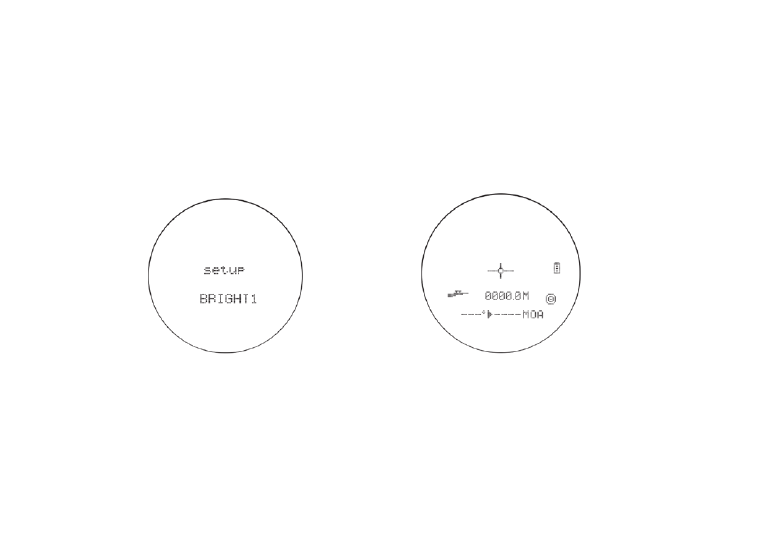
15
have the option of determining how you would like hold-over / bullet-drop displayed. If measurement units are in
yards, you will be able to choose between inches, MOA or MIL. e “CM” for centimeters or “IN” for inches will
ash in the display and the SETUP icon is still lit. Once the desired ballistic measure is displayed, select it by pressing
and releasing the power button. If units of measure selected previously was Meters, then your hold-over / bullet-drop
will automatically be displayed in centimeters.
Upon returning to the normal operating menu, the current compensation mode and unit of measure will be identied
in the display as indicated below.
SETUP menu Normal Operating Menu