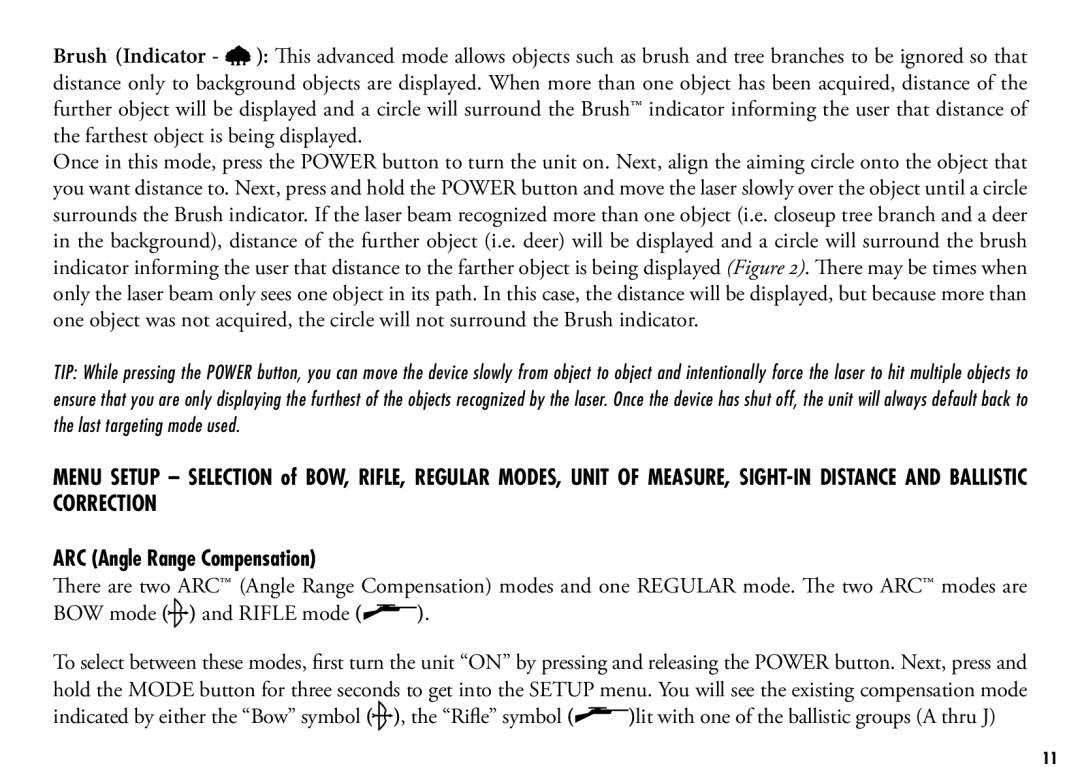English
Page
Contents
Introduction
202355/202356 Bushnell Scout DX 1000 ARC- Laser Rangefinder
Ranging Accuracy
HOW OUR Digital Technology Works
Operational Summary
Getting Started
Holdover / Bullet-drop measure for Rifle Mode
Display Indicators
Angle Range Compensation Symbols
Targeting Symbols
ARC Angle Range Compensation Modes
Rifle Mode
Angle Range Compensation
Algorithmic ballistic formulas
Active Laser
Battery Life Indicator
Inserting the Battery
Unit of Measure Options
Page
BOW mode and Rifle mode
Will flash within the display
BOW Mode Example
Setup Menu
Setup menu Normal Operating Menu
Line of Sight = 32Y Degree of Angle =
Rifle Mode Example
Knowing Which Ballistic Group to Select
Regular Mode
Popular Caliber & Load Combinations
What if your caliber is not listed?
WSM, 180 gr. Ballistic Silver Tip at 3010 FPS
Page
Tripod Mount
Cleaning
Never directly on the lens
Specifications
U.S.A. Send To Canada Send To
TWO-Year Limited Warranty
Germany
Europe you may also contact Bushnell at
If target range cannot be obtained
Trouble Shooting Table
Quality CR2 3-volt Lithium battery
If unit does not turn on, LCD does not illuminate
FCC Note
FDA Safety
Français
100 % étanches
202355/202356 Bushnell Scout DX 1000 ARC Télémètre Laser
Précision DE L’ÉVALUATION DES Distances
Fonctionnement DE Notre Technologie Numérique
Résumé DU Fonctionnement DE L’APPAREIL
Pour Commencer
Modes de visée
Mode BullsEye Mode Brush
Indicateurs DU Vivid Display affichage
Modes de compensation de la portée angulaire
Chute
Mode Fusil
Compensation de portée angulaire
Modes ARC Compensation de portée angulaire
Modes DE Visée Sélectifs Selective Targeting
Mise EN Place DE LA Pile
Options DES Unités DE Mesure
Laser Actif
Page
Le mode TIR a L’ARC et le mode Fusil
’allume et le message clignote
Menu Configuration Menu Fonctionnement Normal
Exemple DE Mode TIR a L’ARC
Exemple DU Mode Fusil
Combinaisons populaires de calibre et de charge
Mode Normal
Savoir Quel Groupe Balistique Sélectionner
Page
Et si votre calibre ne figure pas sur la liste?
Exemple
Nettoyage
Caractéristiques
Adaptateur DE Trepied
Cody Overland Park, Kansas
Garantie Limitée DE Deux ANS
En Europe, vous pouvez aussi contacter Bushnell à l’adresse
Si la distance de la cible ne peut pas être obtenue
Tableau DE Dépannage
Securite FDA
Español
Introducción
202355/202356 Bushnell Scout DX 1000 ARC Telémetro Láser
Precisión DE Medición DE Distancia
Cómo Funciona Nuestra Tecnología Digital
Resumen Operativo
Primeros Pasos
Medida de alza / caída de la bala para el modo Rifle
Indicadores DE LA Pantalla Vívida
Modos de compensación de la distancia angular Modo Rifle
Modos de apuntar Modo de Ojo de buey 6 Modo de Maleza
Distancia de la línea de visión
Compensación de la distancia angular
Modos ARC compensación de alcance de ángulo
Modo Regular
Modos DE Selective Targeting
Inserción DE LA Batería
Opciones DE Unidades DE Medida
Láser Activo
Figura
Mensaje parpadeando si no se ha iluminado ningún indicador
Rifle
Parpadeará en la pantalla
Selección de rifle
Ejemplo DE Modo Arco
Modo de funcionamiento normal del menú de configuración
Menú
Menú de funcionamiento normal
Ejemplo DE Modo Rifle
Modo regular
Frame a 2700 pies/s
Cómo Saber QUÉ Grupo Balístico Seleccionar
Ejemplo
WSM, 180 g AccuBond a 2960 pies/s
WSM, 180 g Bear Claw a 3025 pies/s
WSM, 180 g Ballistic Silver Tip a 3010 pies/s
¿Qué pasa si su calibre no está listado?
Soporte Para Trípode
Menos de 20 cm
Menos de 99 cm
Limpieza
Especificaciones
En EE. UU., envíelo a En CANADÁ, envíelo a
Garantía Limitada DE DOS Años
Germany
Si no puede obtener el alcance del objetivo
Tabla de solución de problemas
Si la unidad no se enciende, la pantalla LCD no se ilumina
Seguridad DE LA FDA
Eliminación de equipos eléctricos y electrónicos
Deutsch
Einleitung
Genauigkeit DER Messung
UND SO Funktioniert Unsere Digitale Technologie
Zusammenfassung DER Bedienung
Erste Schritte
BullsEye-Modus Brush-Modus
Vivid DISPLAY-ANZEIGEN
Winkel-Entfernungskompensations-Modi
Ziel-Modi
ARC Winkelentfernungskompensations-Modi
Winkel-Entfernungskompensation ARC
Aktiver Laser
Batterielebensdaueranzeige
Einlegen DER Batterie
Auswahl DER Messeinheit
Abbildung
Sind der BOGEN-Modus und der GEWEHR-Modus
Wenn angezeigt wird, blinkt die Meldung in der Anzeige
Symbol, während bei Anzeige einer Gewehr -Wahl das Symbol
Normales Bedienungsmenü
SETUP-Menü Normales Bedienungsmenü
Beispiel Bogenmodus
Auswahl DER Richtigen Ballistikgruppe
Beispiel Gewehrmodus
Regulärer Modus
Kombinationen beliebter Kaliber und Ladungen
Was, wenn Ihr Kaliber nicht aufgeführt ist?
Durchm R.S.A.U.M., 180 gr. Pspcl Ultra mit 2960 FPS
Durchm Wby Mag, 180 gr. Pspcl mit 3120 FPS
Beispiel
Bei einem Yard 300 m 500 m
STATIV-MONTAGE
Reinigung
Technische Daten
Versandadresse in den USA
Beschränkte Zweijahresgarantie
European Service Centre Mathias-Brüggen-Straße 50827 Köln
Wenn die Zieldistanz nicht erreicht werden kann
Tabelle ZUR Störungsbehebung
Sicherheit Gemäss FDA
Entsorgung von elektrischen und elektronischen Geräten
Italiano
Introduzione
202355/202356 Bushnell Scout DX 1000 ARC Telemetro Laser
Di 914 metri
Descrizione Della Tecnologia Digitale Impiegata
Precisione Delle Letture
Modalità D’USO
PER Iniziare
Misura della tenuta/caduta del proiettile nel modo Fucile
Indicatori Vivid Display
Modi di compensazione angolare della distanza
Modi di puntamento
Modalità ARC Compensazione angolare della distanza
Compensazione della distanza angolare
Laser Attivo
Indicatore DI Carica Batteria
Inserimento Della Pila
Indicazione DELL’UNITÀ DI Misura
Figura
Modalità ARC
Indicatore e lampeggia il messaggio
Menu Setup Menu funzionamento normale
Esempio DI Modo Fucile
Esempio DI Modo Arco
Come Selezionare IL Gruppo Balistico Appropriato
Modo regolare
Combinazioni popolari calibro e carico
Esempio
Federal Cartridge.308 dia WSM, 180 gr. Bear Claw a 3025 FPS
WSM, 180 gr. Ballistic Silver Tip a 3010 FPS
Meno di 99 cm
Il mio carico non è incluso nelle tabelle. Come fare?
Meno di 20 cm
Sostegno PER Treppiede
Pulizia
Specifiche
Recapito negli Stati Uniti Recapito in Canada
Garanzia Limitata a DUE Anni
Tél +49 0 221 995 568 0 Fax +49 0 221 995 568
Se non si riesce a misurare la distanza dal bersaglio
Guida Alla Soluzione DEI Problemi
Se il telemetro o LCD non si accende
Sicurezza FDA
Smaltimento di apparecchiature elettriche ed elettroniche
Português
Introdução
202355/202356 Bushnell Scout DX 1000 ARC Laser Rangefinder
Precisão DE Medição
Como Funciona a Nossa Tecnologia Digital
Resumo Operacional
Início
Modos de Alvo
Indicadores Vivid Display
Modos de Compensação de Medição em Ângulo
Laser Activo
Modos ARC Compensação de Medição em Ângulo
Compensação de Medição em Ângulo
Laser Activo
Indicador do Nível DA Bateria
Inserir a Bateria
Opções DAS Unidades DE Medida
120
São o modo Arco e o modo Carabina
Apresentado, a mensagem
Piscar
Menu Setup Menu Operacional Normal
Exemplo EM Modo DE Arco
Exemplo EM Modo DE Carabina
Combinações Populares de Calibre e Carga
Modo Normal
Determinar O Grupo Balístico a Seleccionar
WSM, 180 gr. AccuBond a 2960 FPS
Se o seu calibre não se encontrar listado?
Exemplo
Limpeza
Especificações
Montagem Para Tripé
Nos E.U.A. enviar para No Canadá enviar para
Garantia Limitada DE Dois Anos
132
Se não for possível obter a distância ao alvo
Tabela DE Resolução DE Problemas
Se a unidade não ligar LCD não acende
Segurança FDA
Eliminar Equipamento Eléctrico e Electrónico
Page
Bushnell Outdoor Products

![]()
![]() ): This advanced mode allows objects such as brush and tree branches to be ignored so that distance only to background objects are displayed. When more than one object has been acquired, distance of the further object will be displayed and a circle will surround the Brush™ indicator informing the user that distance of the farthest object is being displayed.
): This advanced mode allows objects such as brush and tree branches to be ignored so that distance only to background objects are displayed. When more than one object has been acquired, distance of the further object will be displayed and a circle will surround the Brush™ indicator informing the user that distance of the farthest object is being displayed.

 ) and RIFLE mode (
) and RIFLE mode ( ).
).![]()
![]()
![]() ), the “Rifle” symbol (
), the “Rifle” symbol (![]() )lit with one of the ballistic groups (A thru J)
)lit with one of the ballistic groups (A thru J)