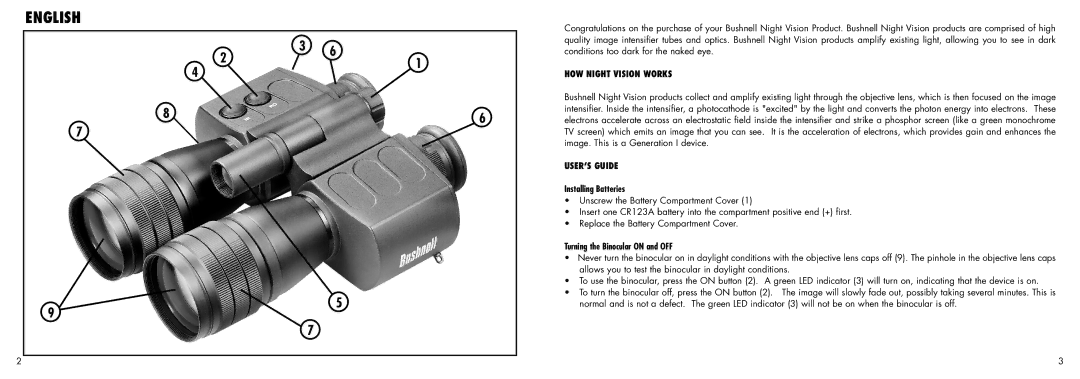ENGLISH
|
| 2 | 3 | 6 |
|
|
| ||
| 4 |
| 1 | |
|
|
| ||
|
|
|
| |
8 |
|
|
| 6 |
|
|
|
|
7
Congratulations on the purchase of your Bushnell Night Vision Product. Bushnell Night Vision products are comprised of high quality image intensifier tubes and optics. Bushnell Night Vision products amplify existing light, allowing you to see in dark conditions too dark for the naked eye.
HOW NIGHT VISION WORKS
Bushnell Night Vision products collect and amplify existing light through the objective lens, which is then focused on the image intensifier. Inside the intensifier, a photocathode is "excited" by the light and converts the photon energy into electrons. These electrons accelerate across an electrostatic field inside the intensifier and strike a phosphor screen (like a green monochrome TV screen) which emits an image that you can see. It is the acceleration of electrons, which provides gain and enhances the image. This is a Generation I device.
User’s Guide
Installing Batteries
•Unscrew the Battery Compartment Cover (1)
•Insert one CR123A battery into the compartment positive end (+) first.
•Replace the Battery Compartment Cover.
Turning the Binocular ON and OFF
9
5
•Never turn the binocular on in daylight conditions with the objective lens caps off (9). The pinhole in the objective lens caps allows you to test the binocular in daylight conditions.
•To use the binocular, press the ON button (2). A green LED indicator (3) will turn on, indicating that the device is on.
•To turn the binocular off, press the ON button (2). The image will slowly fade out, possibly taking several minutes. This is normal and is not a defect. The green LED indicator (3) will not be on when the binocular is off.
7
2
3