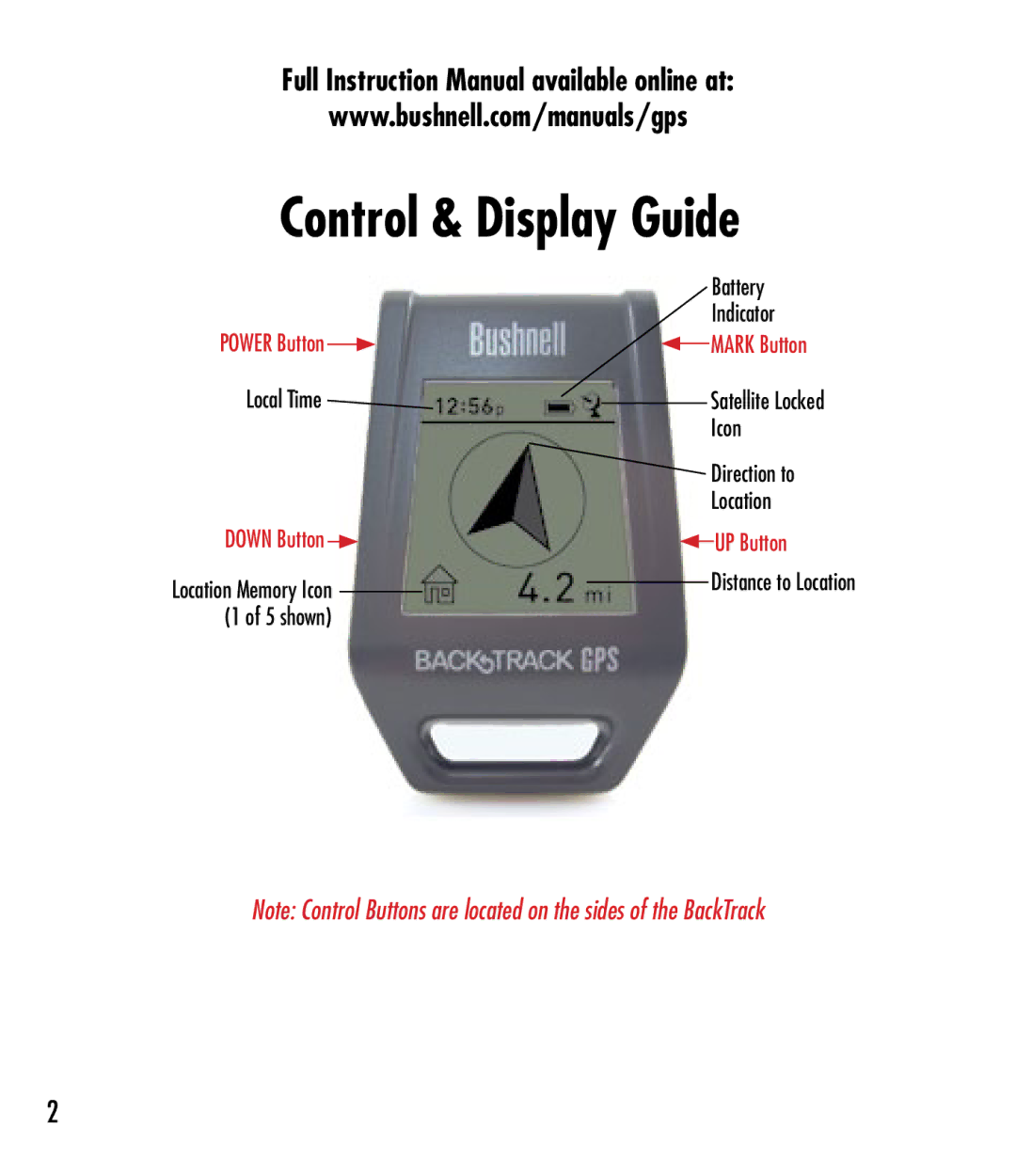Full Instruction Manual available online at:
www.bushnell.com/manuals/gps
Control & Display Guide
|
|
|
|
|
|
|
|
|
|
| Battery | |
|
|
|
|
|
|
|
|
|
|
| Indicator | |
POWER Button |
|
|
|
|
|
|
|
|
|
| MARK Button | |
|
|
|
|
|
| |||||||
Local Time |
|
|
|
|
|
| Satellite Locked | |||||
|
|
|
|
|
| |||||||
|
|
|
|
|
|
|
|
|
|
| Icon | |
|
|
|
|
|
|
|
|
|
|
| Direction to | |
|
|
|
|
|
|
|
|
|
|
| Location | |
DOWN Button |
|
|
|
|
|
|
|
|
|
| UP Button | |
|
|
|
| |||||||||
Location Memory Icon |
|
|
|
|
|
|
|
| Distance to Location | |||
|
|
|
|
|
|
|
| |||||
|
|
|
|
|
|
|
|
| ||||
(1 of 5 shown) |
|
|
|
|
|
|
|
| ||||
Note: Control Buttons are located on the sides of the BackTrack
2