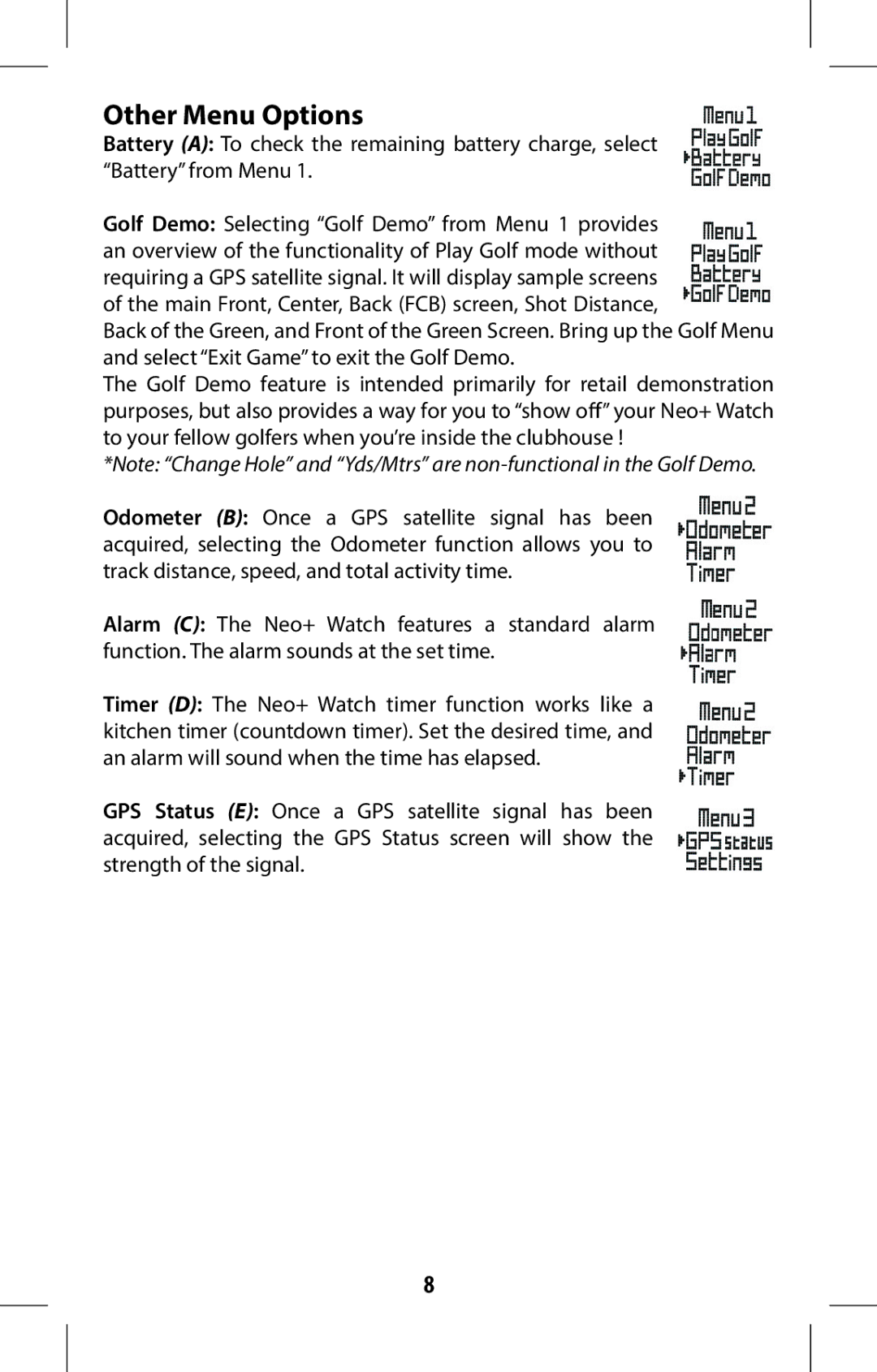Other Menu Options
Battery (A): To check the remaining battery charge, select “Battery” from Menu 1.
Golf Demo: Selecting “Golf Demo” from Menu 1 provides an overview of the functionality of Play Golf mode without requiring a GPS satellite signal. It will display sample screens of the main Front, Center, Back (FCB) screen, Shot Distance,
Back of the Green, and Front of the Green Screen. Bring up the Golf Menu and select “Exit Game” to exit the Golf Demo.
The Golf Demo feature is intended primarily for retail demonstration purposes, but also provides a way for you to “show off” your Neo+ Watch to your fellow golfers when you’re inside the clubhouse !
*Note: “Change Hole” and “Yds/Mtrs” are
Odometer (B): Once a GPS satellite signal has been acquired, selecting the Odometer function allows you to track distance, speed, and total activity time.
Alarm (C): The Neo+ Watch features a standard alarm function. The alarm sounds at the set time.
Timer (D): The Neo+ Watch timer function works like a kitchen timer (countdown timer). Set the desired time, and an alarm will sound when the time has elapsed.
GPS Status (E): Once a GPS satellite signal has been acquired, selecting the GPS Status screen will show the strength of the signal.
8