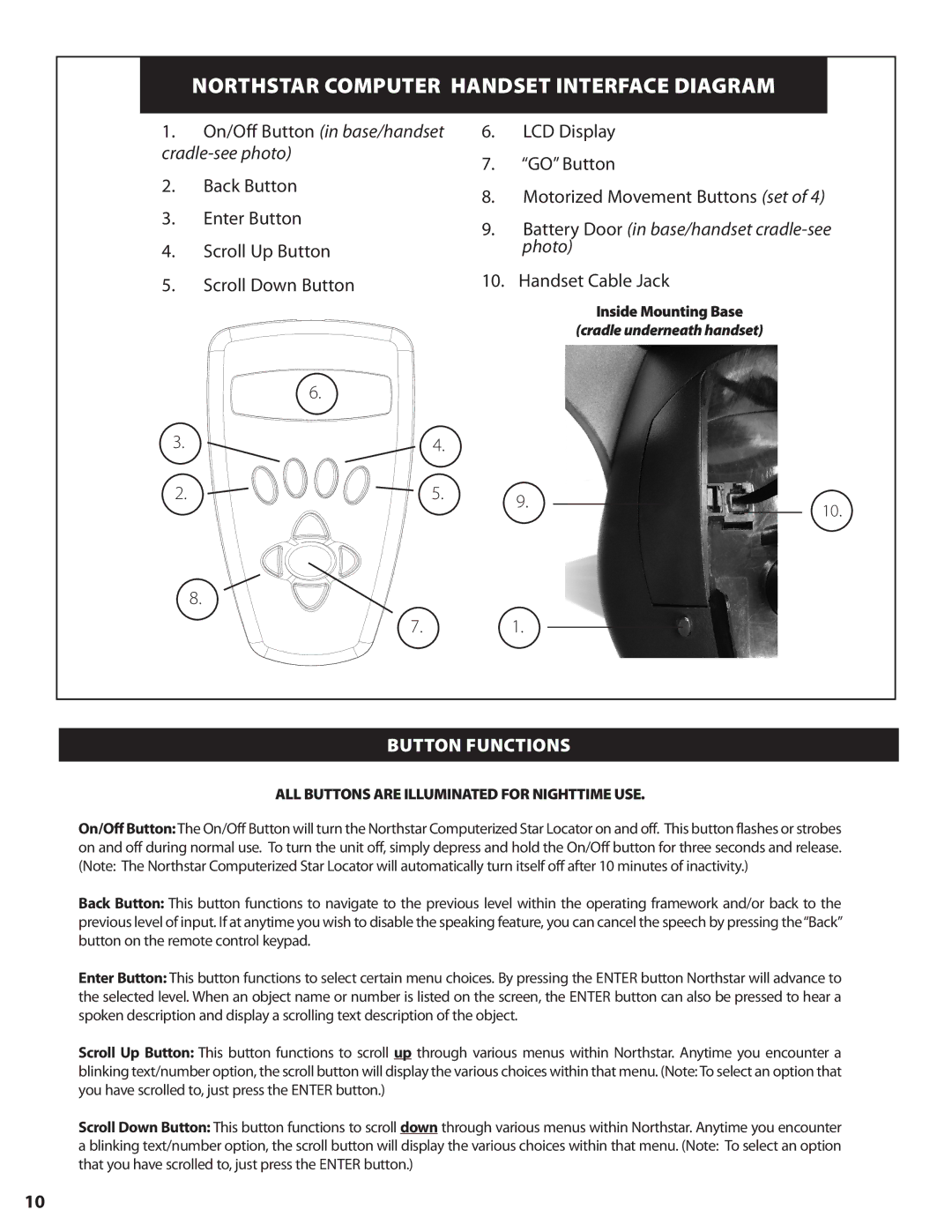78-8840 specifications
The Bushnell 78-8840 is a standout model in the realm of digital binoculars, combining high-quality optics with advanced technological features to enhance your viewing experience. Designed for both amateur and professional users, this model encapsulates sophistication, practicality, and durability in a compact form.One of the main features of the Bushnell 78-8840 is its impressive magnification. With a powerful 8x magnification paired with a 40mm objective lens, this binocular offers excellent light transmission for clear, bright images even in low-light conditions. This makes it a perfect companion for birdwatching, sporting events, or nature observation. The multi-coated optics further optimize the clarity and brightness of the visuals, providing users with sharp and vivid images.
The Bushnell 78-8840 is equipped with an innovative digital image stabilization technology that minimizes the shake and vibrations commonly experienced when using traditional binoculars. This feature is especially beneficial for users who may have unsteady hands or for prolonged viewing sessions, ensuring a stable and enjoyable experience.
Durability is a significant aspect of the 78-8840 model. It features a rugged, waterproof, and fog-proof design, making it suitable for various environmental conditions. This resilience allows for worry-free use in both wet and cold climates, ensuring consistent performance regardless of the surroundings.
Another significant characteristic of this model is its built-in digital camera function. The Bushnell 78-8840 allows users to capture high-resolution images and even record video, making it a versatile tool for wildlife enthusiasts and outdoor adventurers. The user-friendly interface provides straightforward navigation through capturing and storing images, which can be easily shared post-expedition.
The lightweight and ergonomic design of the binoculars ensures that they are comfortable to hold during extended periods of use. This benefit, combined with a long-lasting battery life, makes the Bushnell 78-8840 an accessible option for those who want a high level of functionality without the added weight.
In summary, the Bushnell 78-8840 digital binoculars stand out with their powerful magnification, advanced stabilization technology, and user-oriented design. Whether you are hiking, birdwatching, or enjoying a sports event, this model promises exceptional performance and reliability.