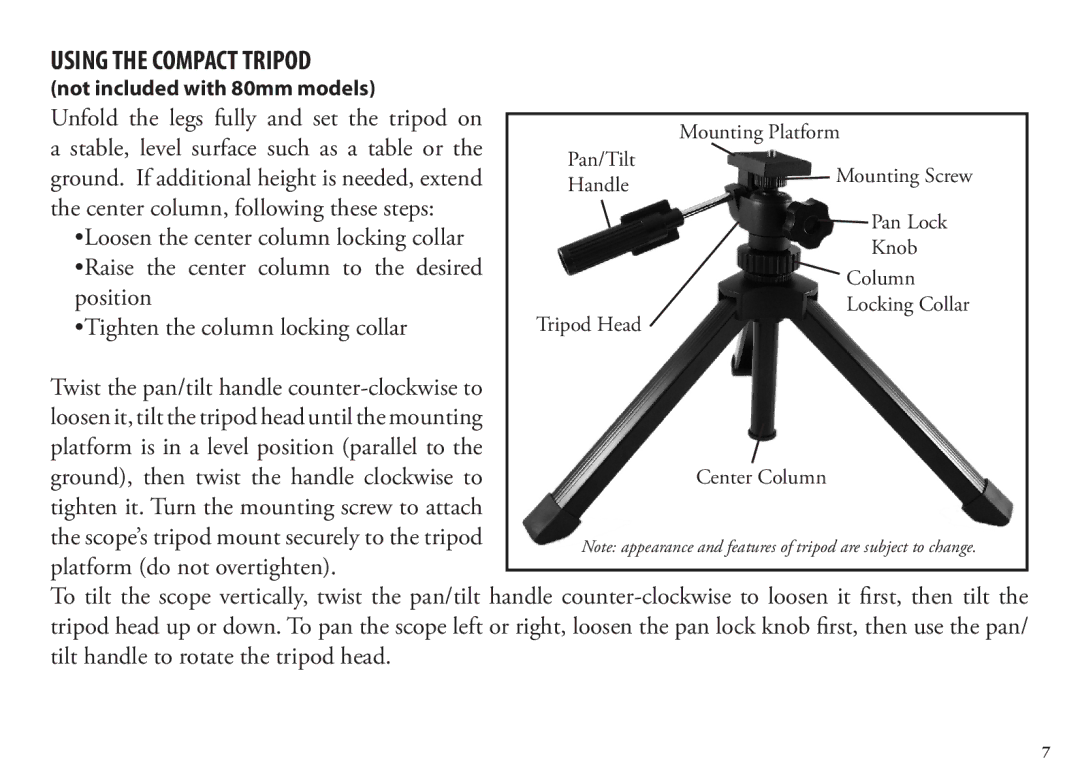786351ED, 98-1404/03-09 specifications
The Bushnell 786351ED, also referred to as the 98-1404/03-09, is a premium spotting scope designed for serious outdoor enthusiasts and professionals who demand reliability and high performance. This scope offers a blend of advanced optical technology and rugged construction, making it suitable for various activities including birdwatching, hunting, and wildlife observation.One of the standout features of the Bushnell 786351ED is its impressive magnification capabilities. With a range of up to 60x, users can easily observe distant objects in great detail. This high magnification is complemented by an objective lens diameter of 80mm, which allows for maximum light transmission. This combination ensures clear and bright images even in low-light conditions, a significant advantage for early morning or late evening observations.
The optical system incorporates fully multi-coated lenses, enhancing color fidelity and contrast. This technology reduces glare and provides exceptional brightness and clarity, making it easier to identify species or spot game in complex environments. Additionally, the scope features a large eyepiece that provides a comfortable viewing experience, minimizing eye strain during extended use.
Durability is another key characteristic of the Bushnell 786351ED. Constructed with a waterproof and fog-proof design, this spotting scope can withstand various weather conditions, ensuring reliability in the field. The outer casing is built with a rugged rubber armor, offering shock resistance and a secure grip, which is particularly beneficial during long hikes or unstable terrain.
Another technological advancement in this spotting scope is its compatibility with smartphone digiscoping adapters. This feature allows users to attach their smartphones to the eyepiece, making it easy to capture and share images of distant subjects. This integration of technology aligns with the modern trend of documenting outdoor experiences through photography and social media.
Furthermore, the Bushnell 786351ED is designed with user comfort in mind. Its rotating tripod mount offers versatility in positioning the scope, enabling users to easily track moving subjects without changing the scope’s setup.
Overall, the Bushnell 786351ED,98-1404/03-09 stands out in the market for its exceptional optical performance, robust construction, and user-friendly features, making it a top choice for anyone looking to elevate their outdoor observation experience. Whether you are a seasoned wildlife enthusiast or a casual observer, this spotting scope is certainly worth considering for your next adventure.