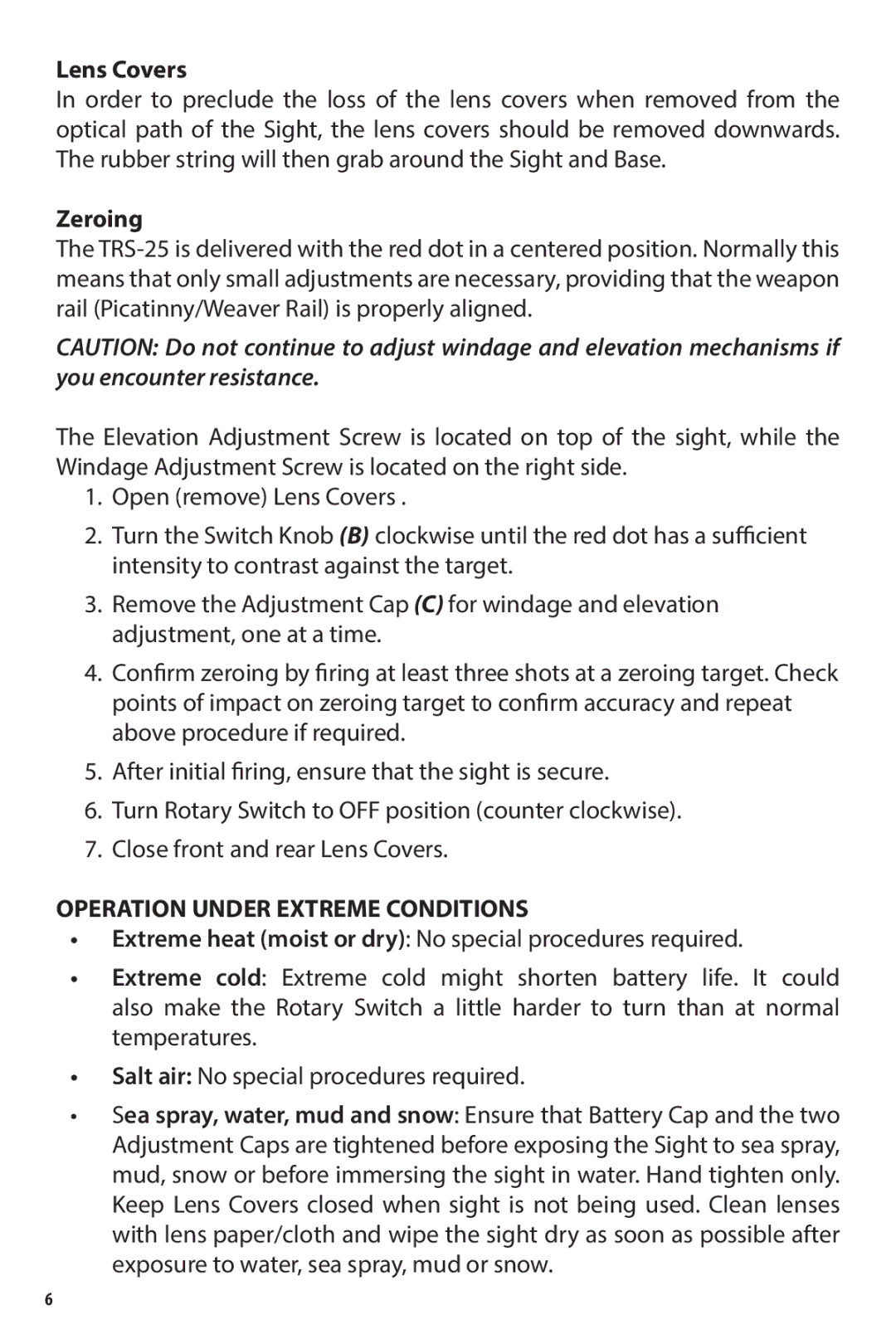Lens Covers
In order to preclude the loss of the lens covers when removed from the optical path of the Sight, the lens covers should be removed downwards. The rubber string will then grab around the Sight and Base.
Zeroing
The
CAUTION: Do not continue to adjust windage and elevation mechanisms if you encounter resistance.
The Elevation Adjustment Screw is located on top of the sight, while the Windage Adjustment Screw is located on the right side.
1.Open (remove) Lens Covers .
2.Turn the Switch Knob (B) clockwise until the red dot has a sufficient intensity to contrast against the target.
3.Remove the Adjustment Cap (C) for windage and elevation adjustment, one at a time.
4.Confirm zeroing by firing at least three shots at a zeroing target. Check points of impact on zeroing target to confirm accuracy and repeat above procedure if required.
5.After initial firing, ensure that the sight is secure.
6.Turn Rotary Switch to OFF position (counter clockwise).
7.Close front and rear Lens Covers.
OPERATION UNDER EXTREME CONDITIONS
•Extreme heat (moist or dry): No special procedures required.
•Extreme cold: Extreme cold might shorten battery life. It could also make the Rotary Switch a little harder to turn than at normal temperatures.
•Salt air: No special procedures required.
•Sea spray, water, mud and snow: Ensure that Battery Cap and the two Adjustment Caps are tightened before exposing the Sight to sea spray, mud, snow or before immersing the sight in water. Hand tighten only. Keep Lens Covers closed when sight is not being used. Clean lenses with lens paper/cloth and wipe the sight dry as soon as possible after exposure to water, sea spray, mud or snow.
6