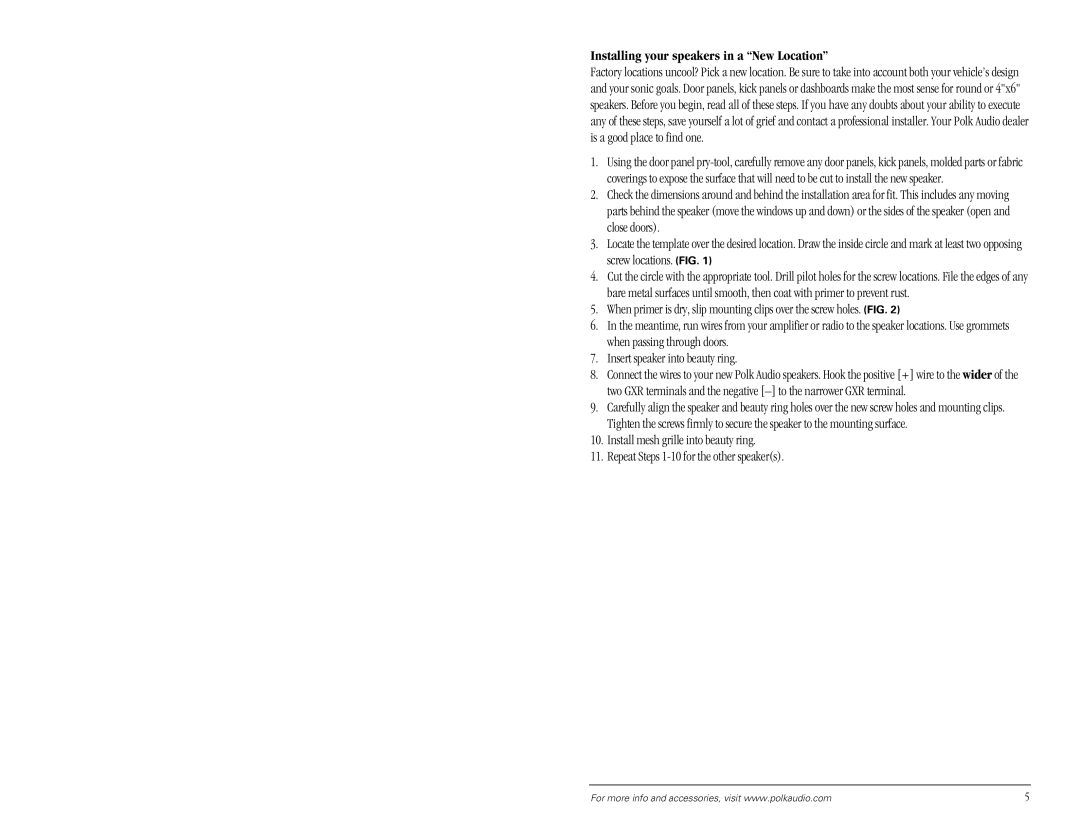Installing your speakers in a “New Location”
Factory locations uncool? Pick a new location. Be sure to take into account both your vehicle’s design and your sonic goals. Door panels, kick panels or dashboards make the most sense for round or 4"x6" speakers. Before you begin, read all of these steps. If you have any doubts about your ability to execute any of these steps, save yourself a lot of grief and contact a professional installer. Your Polk Audio dealer is a good place to find one.
1.Using the door panel
2.Check the dimensions around and behind the installation area for fit. This includes any moving parts behind the speaker (move the windows up and down) or the sides of the speaker (open and close doors).
3.Locate the template over the desired location. Draw the inside circle and mark at least two opposing screw locations. (FIG. 1)
4.Cut the circle with the appropriate tool. Drill pilot holes for the screw locations. File the edges of any bare metal surfaces until smooth, then coat with primer to prevent rust.
5.When primer is dry, slip mounting clips over the screw holes. (FIG. 2)
6.In the meantime, run wires from your amplifier or radio to the speaker locations. Use grommets when passing through doors.
7.Insert speaker into beauty ring.
8.Connect the wires to your new Polk Audio speakers. Hook the positive [+] wire to the wider of the two GXR terminals and the negative
9.Carefully align the speaker and beauty ring holes over the new screw holes and mounting clips. Tighten the screws firmly to secure the speaker to the mounting surface.
10.Install mesh grille into beauty ring.
11.Repeat Steps
For more info and accessories, visit www.polkaudio.com | 5 |