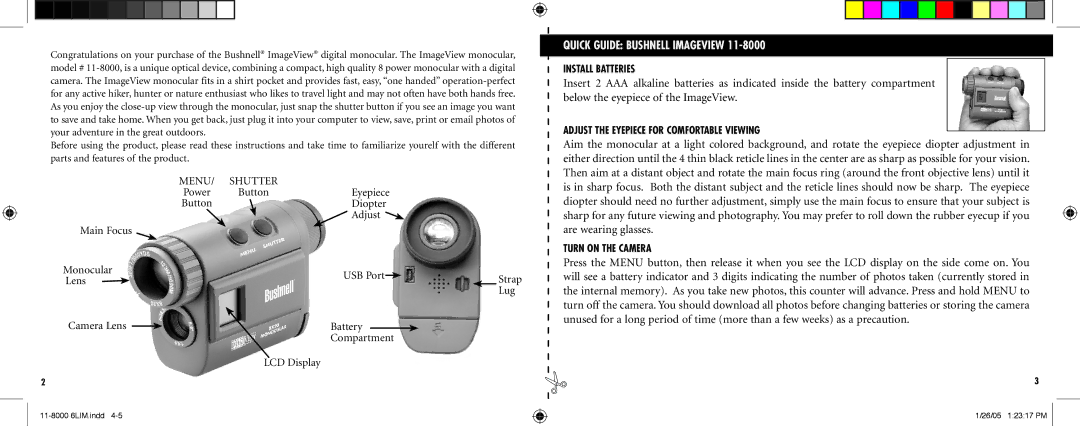Congratulations on your purchase of the Bushnell® ImageView® digital monocular. The ImageView monocular, model #
Before using the product, please read these instructions and take time to familiarize yourelf with the different parts and features of the product.
|
| MENU/ | SHUTTER |
|
|
|
|
|
|
|
|
| Power | Button | Eyepiece |
|
|
|
| ||
|
| Button |
| Diopter |
|
|
|
| ||
|
|
|
| Adjust |
|
|
|
| ||
Main Focus |
|
|
|
|
|
|
|
| ||
Monocular |
| USB Port |
|
|
|
| Strap | |||
Lens |
|
|
|
|
| |||||
|
|
|
|
|
|
|
|
|
| Lug |
Camera Lens |
|
|
| Battery |
|
|
|
|
| |
|
|
|
|
|
|
|
| |||
|
|
|
|
|
| |||||
|
|
|
| Compartment |
|
|
|
| ||
|
|
| LCD Display |
|
|
|
|
|
|
|
2
QUICK GUIDE: BUSHNELL IMAGEVIEW 11-8000
INSTALL BATTERIES
Insert 2 AAA alkaline batteries as indicated inside the battery compartment below the eyepiece of the ImageView.
ADJUST THE EYEPIECE FOR COMFORTABLE VIEWING
Aim the monocular at a light colored background, and rotate the eyepiece diopter adjustment in either direction until the 4 thin black reticle lines in the center are as sharp as possible for your vision. Then aim at a distant object and rotate the main focus ring (around the front objective lens) until it is in sharp focus. Both the distant subject and the reticle lines should now be sharp. The eyepiece diopter should need no further adjustment, simply use the main focus to ensure that your subject is sharp for any future viewing and photography. You may prefer to roll down the rubber eyecup if you are wearing glasses.
TURN ON THE CAMERA
Press the MENU button, then release it when you see the LCD display on the side come on. You will see a battery indicator and 3 digits indicating the number of photos taken (currently stored in the internal memory). As you take new photos, this counter will advance. Press and hold MENU to turn off the camera. You should download all photos before changing batteries or storing the camera unused for a long period of time (more than a few weeks) as a precaution.
3
1/26/05 1:23:17 PM