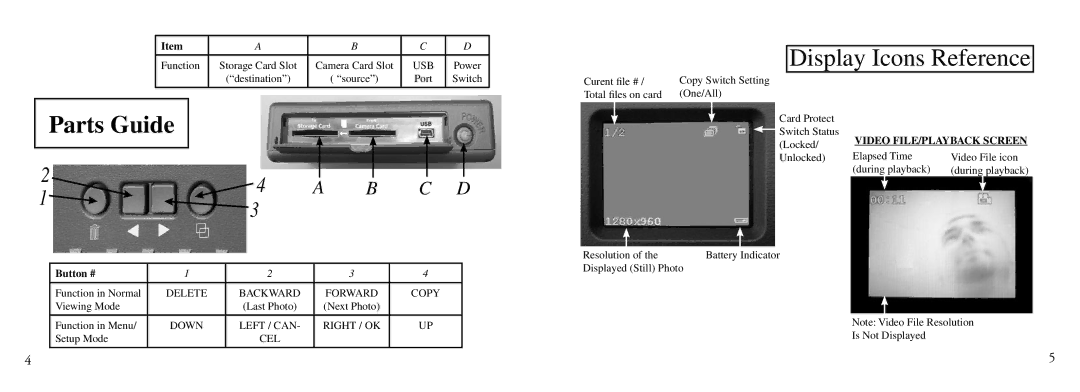|
|
| Item |
| A |
|
|
| B | C |
| D | ||||
|
|
|
|
|
|
|
|
|
|
|
|
| ||||
|
|
| Function | Storage Card Slot |
| Camera Card Slot | USB | Power | ||||||||
|
|
|
|
|
| (“destination”) |
|
|
| ( “source”) | Port | Switch | ||||
|
|
|
|
|
|
|
|
|
|
|
|
|
|
|
|
|
|
|
|
|
|
|
|
|
|
|
|
|
|
|
|
|
|
Parts Guide |
|
|
|
|
|
|
|
|
|
|
|
|
| |||
|
|
|
|
|
|
|
|
|
|
|
|
|
|
|
|
|
|
|
|
|
|
|
|
|
|
|
|
|
|
|
|
|
|
2 |
|
|
|
| 4 |
|
|
|
|
|
|
|
|
|
| |
|
|
|
|
|
|
|
|
|
|
|
|
|
| |||
|
|
|
| A | B | C | D | |||||||||
1 |
|
|
|
| ||||||||||||
|
|
|
| 3 |
|
|
|
|
|
|
|
|
|
| ||
|
|
|
|
|
|
|
|
|
|
|
|
|
|
| ||
|
|
|
|
|
|
|
|
|
|
|
|
|
|
|
| |
| Button # | 1 |
| 2 |
|
|
| 3 |
|
| 4 |
|
| |||
|
|
|
|
|
|
|
|
|
|
|
|
|
|
|
| |
| Function in Normal |
| DELETE |
| BACKWARD |
|
|
| FORWARD |
| COPY |
|
| |||
| Viewing Mode |
|
|
|
| (Last Photo) |
|
| (Next Photo) |
|
|
|
|
| ||
|
|
|
|
|
|
|
|
|
|
|
|
|
|
| ||
| Function in Menu/ |
| DOWN |
| LEFT / CAN- |
|
| RIGHT / OK |
| UP |
|
| ||||
| Setup Mode |
|
|
|
| CEL |
|
|
|
|
|
|
|
|
|
|
|
|
|
|
|
|
|
|
|
|
|
|
|
|
|
|
|
Display Icons Reference
Curent file # / | Copy Switch Setting |
|
|
Total files on card | (One/All) |
|
|
| Card Protect |
|
|
| Switch Status | VIDEO FILE/PLAYBACK SCREEN | |
| (Locked/ | ||
| Elapsed Time |
| |
| Unlocked) | Video File icon | |
|
| (during playback) | (during playback) |
Resolution of the | Battery Indicator |
Displayed (Still) Photo |
|
Note: Video File Resolution
Is Not Displayed
4 | 5 |