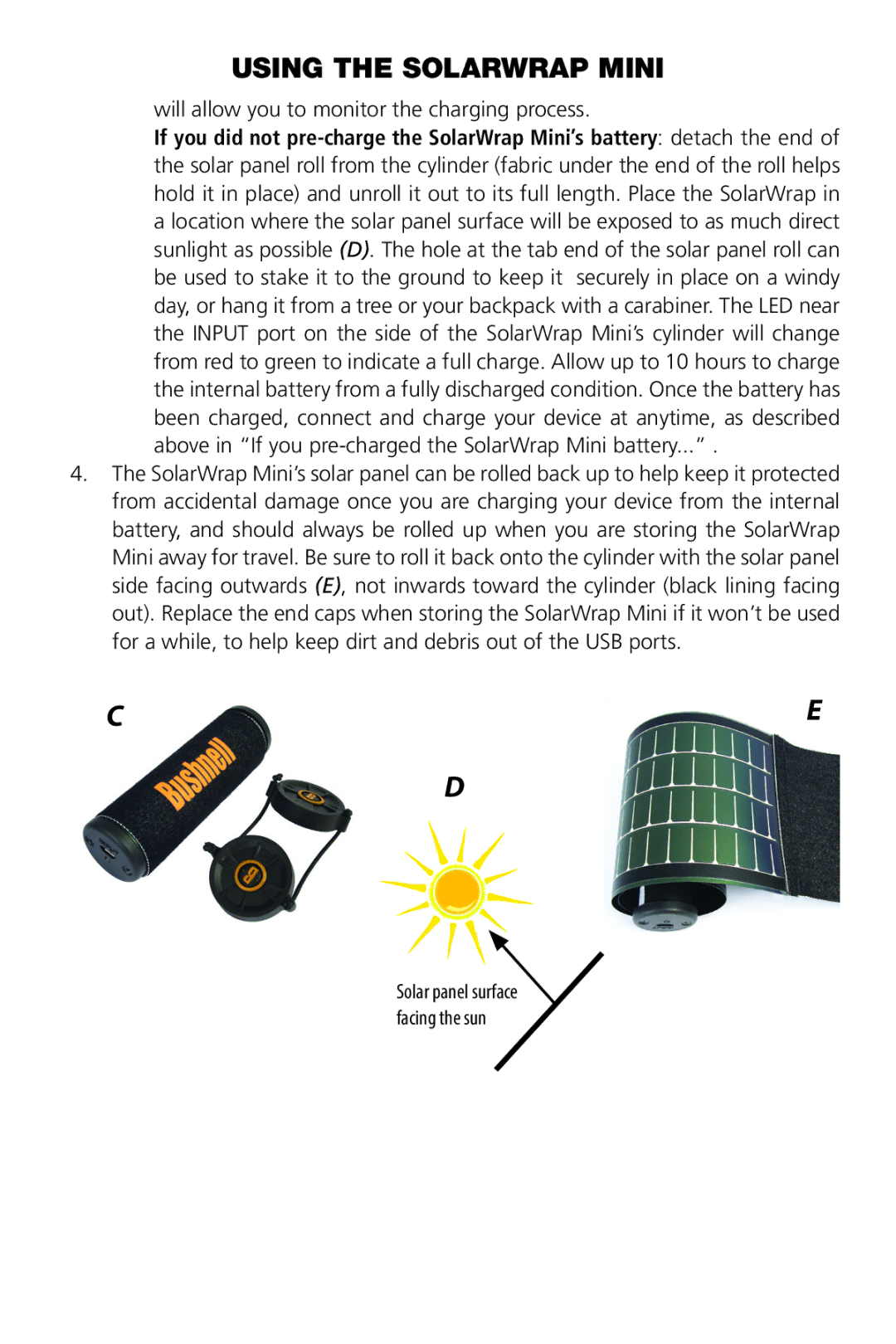USING THE SolarWrap Mini
will allow you to monitor the charging process.
If you did not pre-charge the SolarWrap Mini’s battery: detach the end of the solar panel roll from the cylinder (fabric under the end of the roll helps hold it in place) and unroll it out to its full length. Place the SolarWrap in a location where the solar panel surface will be exposed to as much direct sunlight as possible (D). The hole at the tab end of the solar panel roll can be used to stake it to the ground to keep it securely in place on a windy day, or hang it from a tree or your backpack with a carabiner. The LED near the INPUT port on the side of the SolarWrap Mini’s cylinder will change from red to green to indicate a full charge. Allow up to 10 hours to charge the internal battery from a fully discharged condition. Once the battery has been charged, connect and charge your device at anytime, as described above in “If you pre-charged the SolarWrap Mini battery...” .
4.The SolarWrap Mini’s solar panel can be rolled back up to help keep it protected from accidental damage once you are charging your device from the internal battery, and should always be rolled up when you are storing the SolarWrap Mini away for travel. Be sure to roll it back onto the cylinder with the solar panel side facing outwards (E), not inwards toward the cylinder (black lining facing out). Replace the end caps when storing the SolarWrap Mini if it won’t be used for a while, to help keep dirt and debris out of the USB ports.
CE
D
Solar panel surface facing the sun