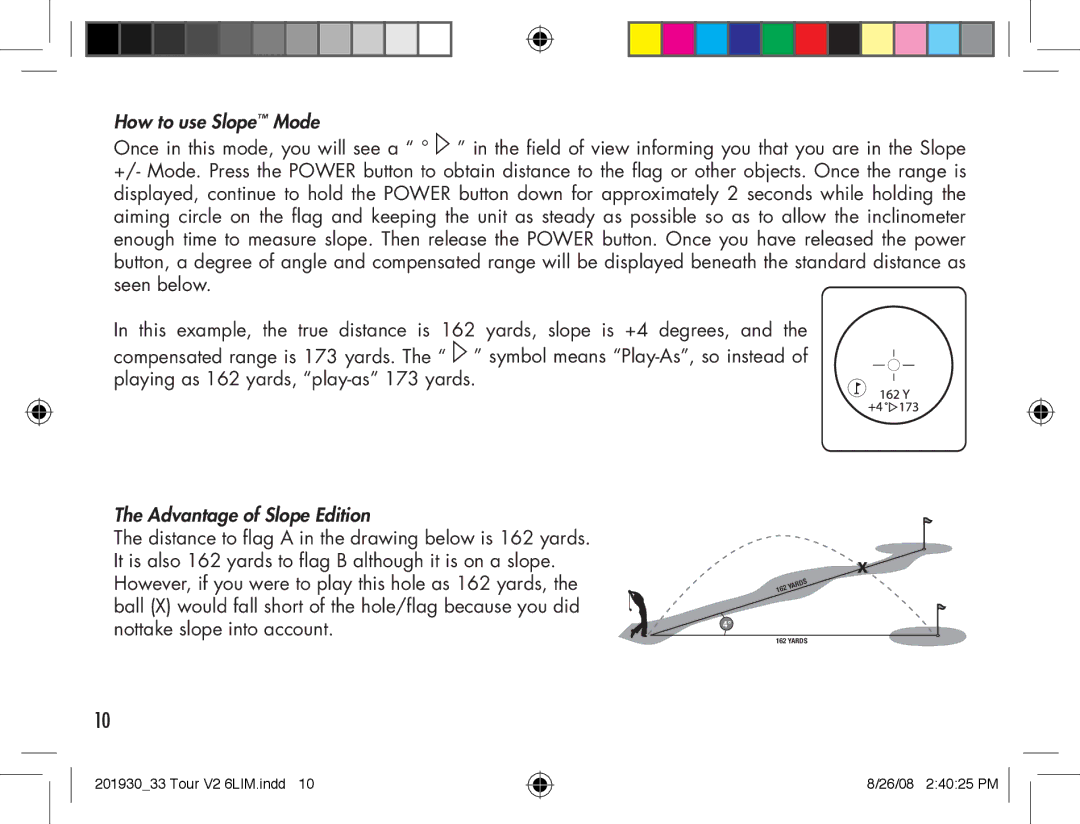How to use Slope™ Mode
Once in this mode, you will see a “ ° ![]() ” in the field of view informing you that you are in the Slope +/- Mode. Press the POWER button to obtain distance to the flag or other objects. Once the range is displayed, continue to hold the POWER button down for approximately 2 seconds while holding the aiming circle on the flag and keeping the unit as steady as possible so as to allow the inclinometer enough time to measure slope. Then release the POWER button. Once you have released the power button, a degree of angle and compensated range will be displayed beneath the standard distance as seen below.
” in the field of view informing you that you are in the Slope +/- Mode. Press the POWER button to obtain distance to the flag or other objects. Once the range is displayed, continue to hold the POWER button down for approximately 2 seconds while holding the aiming circle on the flag and keeping the unit as steady as possible so as to allow the inclinometer enough time to measure slope. Then release the POWER button. Once you have released the power button, a degree of angle and compensated range will be displayed beneath the standard distance as seen below.
In this example, the true distance is 162 yards, slope is +4 degrees, and the
compensated range is 173 yards. The “ ![]() ” symbol means
” symbol means
The Advantage of Slope Edition |
|
The distance to flag A in the drawing below is 162 yards. |
|
It is also 162 yards to flag B although it is on a slope. | X |
However, if you were to play this hole as 162 yards, the |
|
ball (X) would fall short of the hole/flag because you did |
|
nottake slope into account. | 4° |
| 162 YARDS |
10
201930_33 Tour V2 6LIM.indd 10
8/26/08 2:40:25 PM