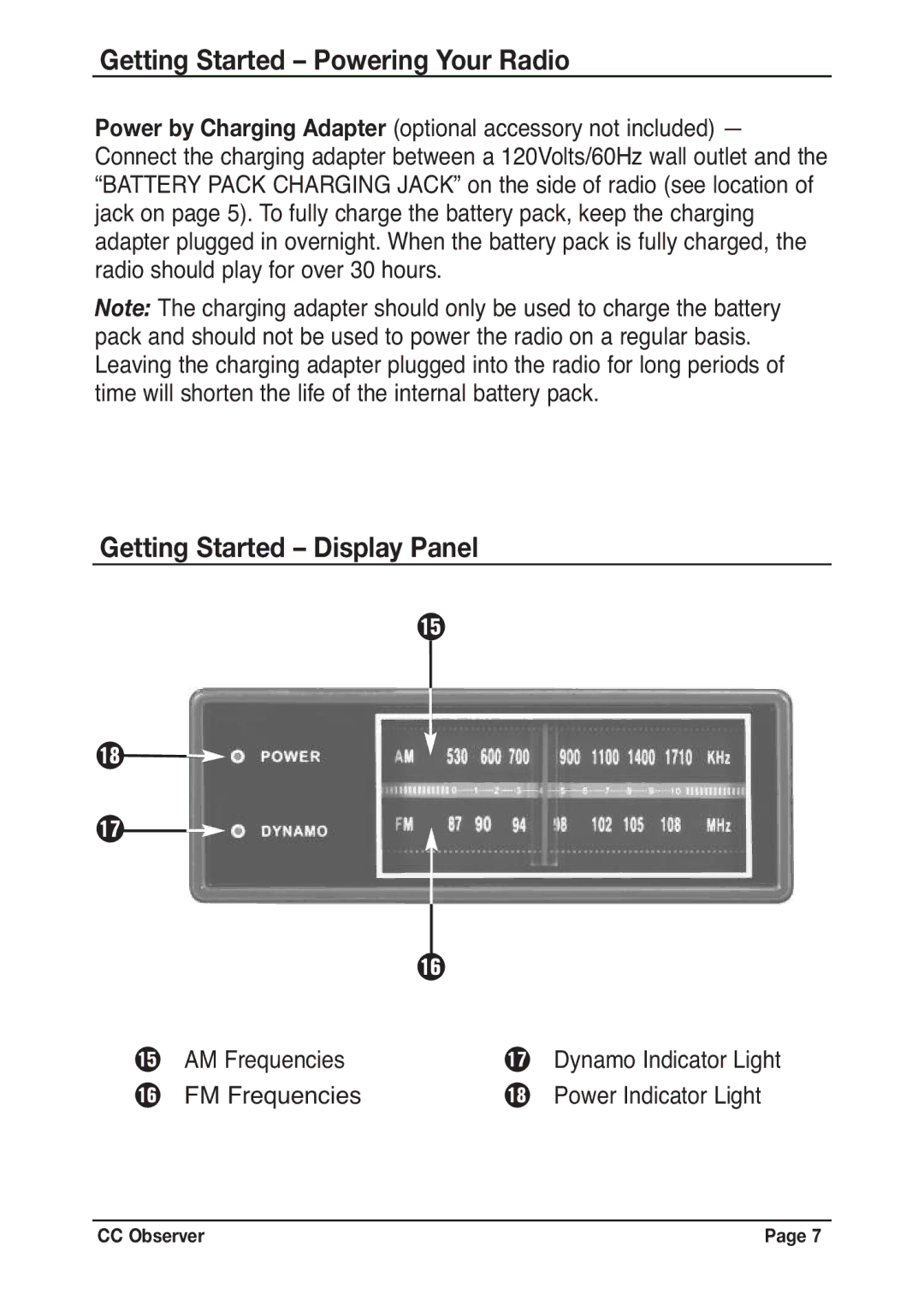Getting Started – Powering Your Radio
(optional accessory not included) —
ConnectP wer bytheChargingchargingAdaadaptert between a 120Volts/60Hz wall outlet and the “BATTERY PACK CHARGING JACK” on the side of radio (see location of jack on page 5). To fully charge the battery pack, keep the charging adapter plugged in overnight. When the battery pack is fully charged, the radio should play for over 30 hours.
The charging adapter should only be used to charge the battery packNote:and should not be used to power the radio on a regular basis. Leaving the charging adapter plugged into the radio for long periods of time will shorten the life of the internal battery pack.
Getting Started – Display Panel
e
y![]()
t
r
e | AM Frequencies | t | Dynamo Indicator Light |
r | FM Frequencies | y | Power Indicator Light |
CC Observer | Page 7 |